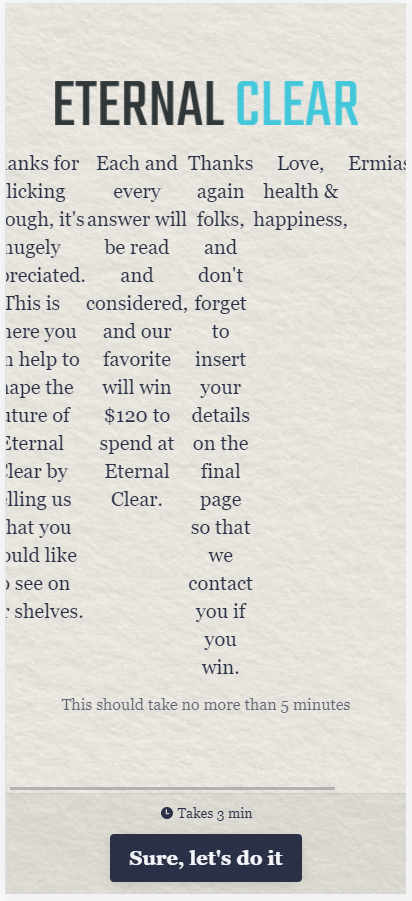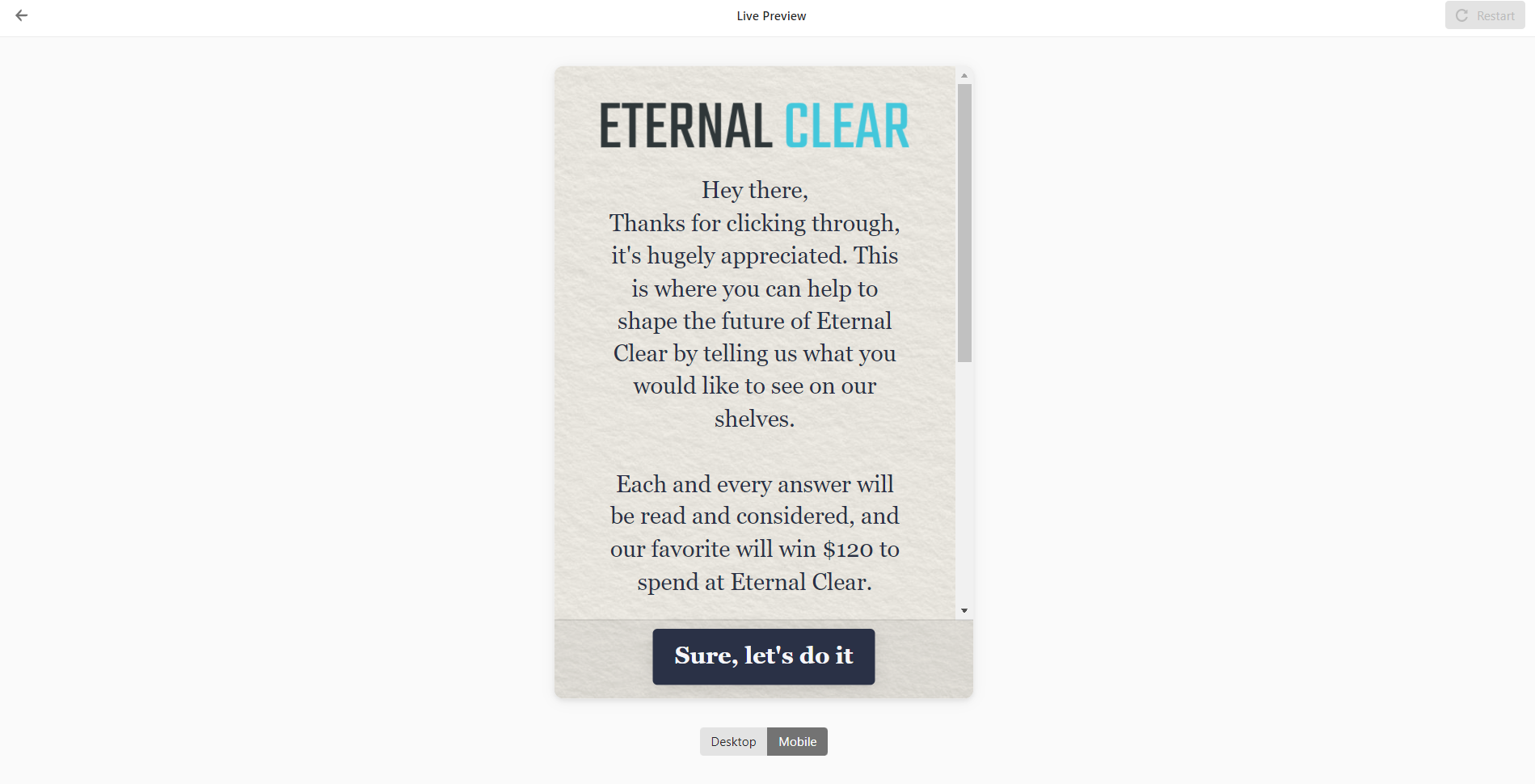Hi there,
I embedded a typeform on my webflow website. It has work very well for about a week. However, today I noticed the formatting of the title page is ruined. I can't seem to find a way to fix this as it seems good to be working in typeform itself. Below is the code of the embed and a link to the website
````
<div data-tf-widget="<ID>"
data-tf-transitive-search-params="<my params>"
data-tf-hide-headers
data-tf-iframe-props="title=My typeform"
data-tf-medium="snippet"
data-tf-hidden="<my params>"
style="width:100%;height:100%;"></div>
<script src="//embed.typeform.com/next/embed.js"></script>
````