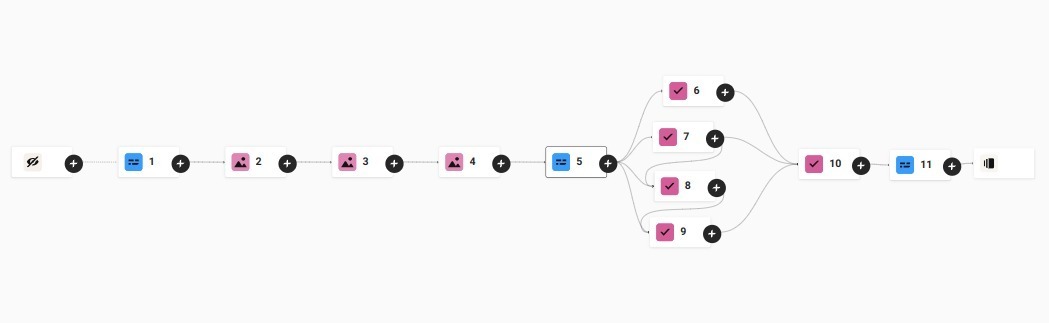Hi,
I am creating a Typeform where users will select 6 images from a collection of 15 images. They select their images in a Picture Choice question.
At the end of the survey, I would like to display a mock-up of the 6 selected images displayed in a grid. I know that I can recall the title of previously selected images, but I can’t recall the image itself. Is there some sort of workaround for this?
Can I get into the code of the Typeform and make a very custom solution?
Can my Typeform await a response from an API then display it at the end?
Can I redirect the user to a webpage that inputs their selections and displays a mock-up using Retrieve Image from the API?