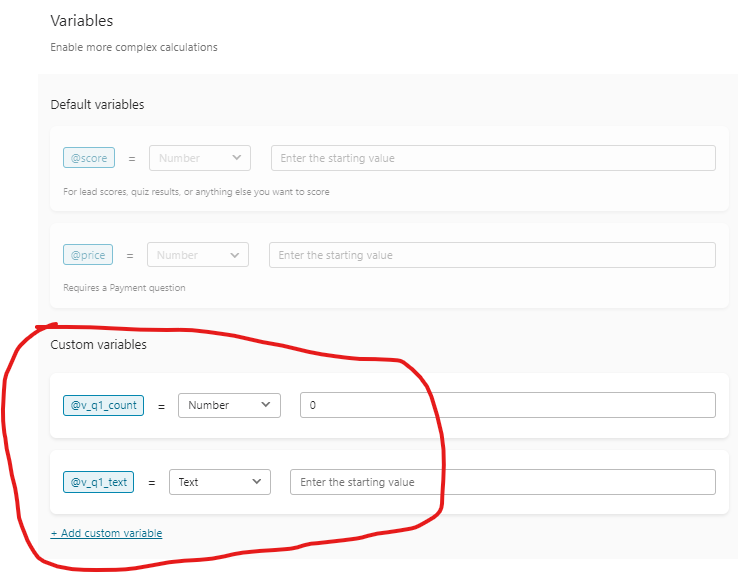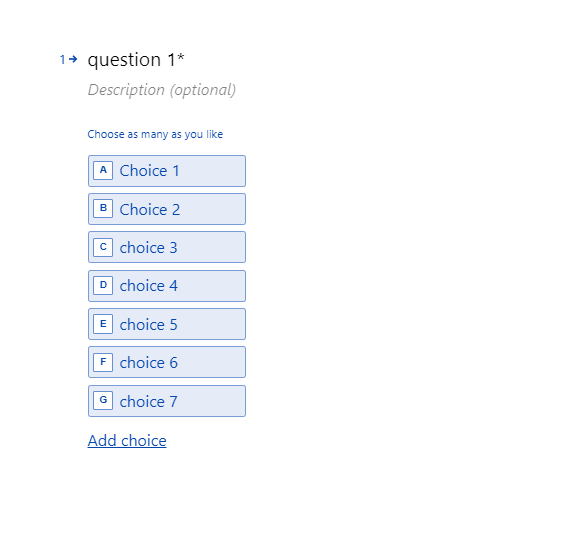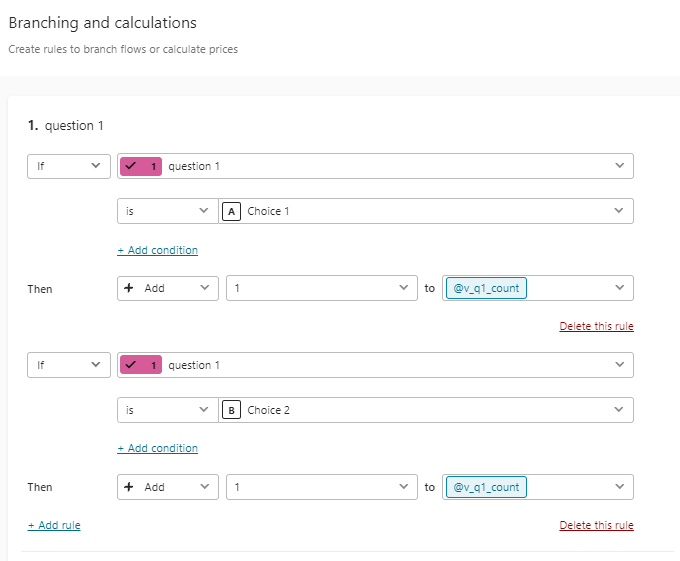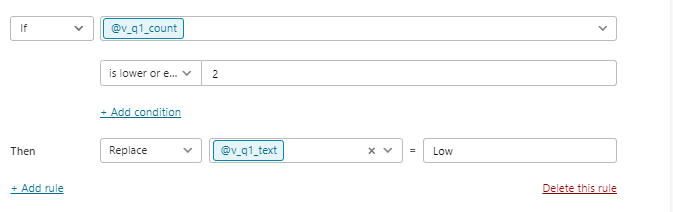Hello Typeform Community,
I've created a form with four multiple-answer questions, each containing seven options. Users should select all that apply, and I want to assign scores based on the number of answers chosen. Here's what I need help with:
Questions:
- Productive Use Of Time At Work (Productivity Score)
- Good Support System At Home (Support at Home Score)
- Self Care (Physical And Mental) - (Self Care Score)
- Confidence To Push Back Reasonably & Set Boundaries (Confidence Score)
Scoring:
- For each question, users should score 1 to 7 based on the number of answers selected.
- Example for Productivity:
- 1-2 selected answers: Very low score
- 3-4 selected answers: Medium score
- 5+ selected answers: High score
Responses:
- Depending on their score in each question, users should receive a tailored message (e.g., Very low score, Medium score, High score).
I've already designed the form and now need to add logic to make this functionality work. Any guidance on how to achieve this would be greatly appreciated. Thank you in advance!