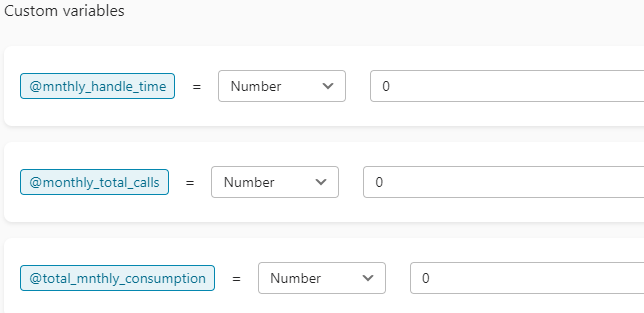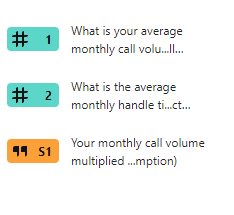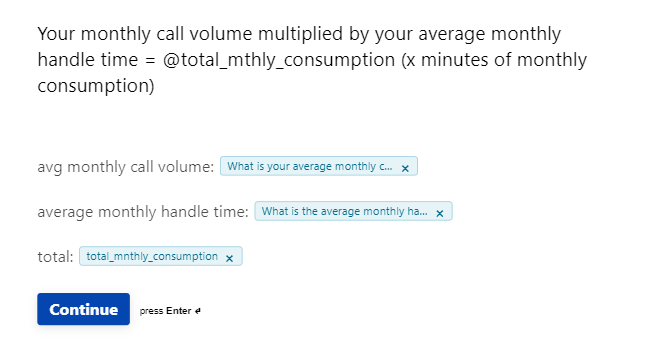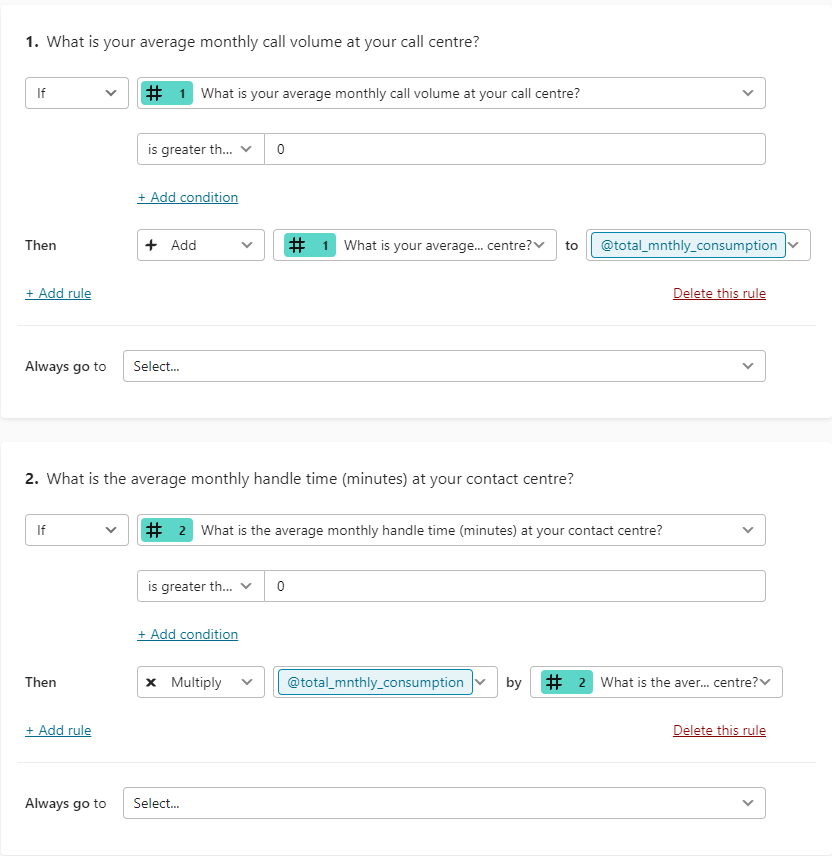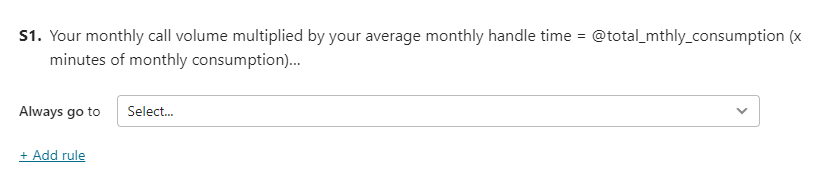I need to display a calculation result to determine a bundle size match for our contact centre product based on ‘number of calls’ and ‘average call handle time’.
Calculation: total monthly calls x average handle time (in minutes)
Result: Number of minutes handled/consumed per month
In Typeform, I created:
Q1: What is your average monthly call volume at your call centre?
Q2: What is the average monthly handle time (minutes) at your contact centre?
S1: Your monthly call volume multiplied by your average monthly handle time = @total_mthly_consumption (x minutes of monthly consumption)
Variables @mthly_total_calls | @mthly_handle_time | @total_mthly_consumption
I’ve spent hours googling and asking Bing ai and I cannot get the @total_mthly_consumption to display a value.
Help.