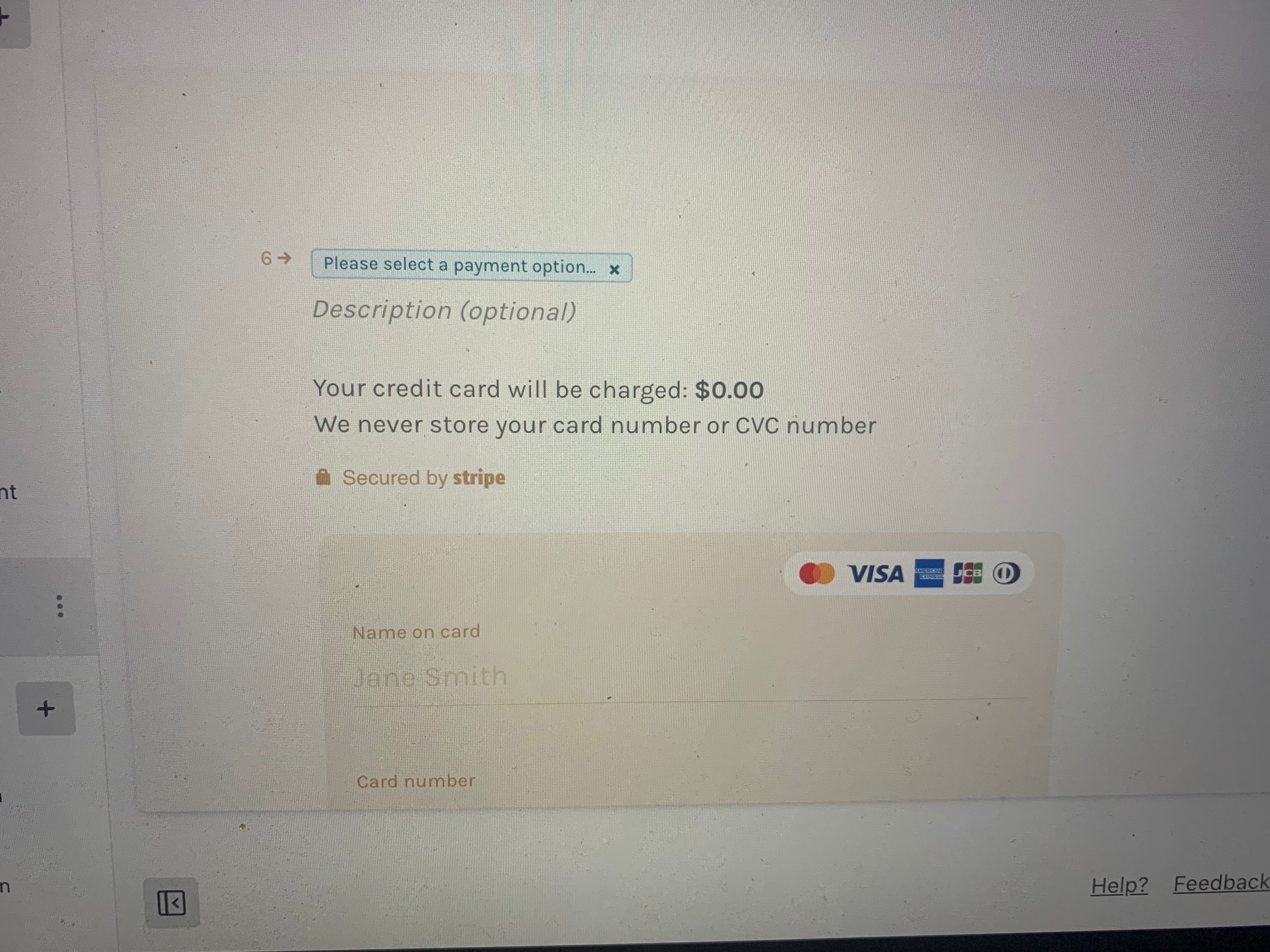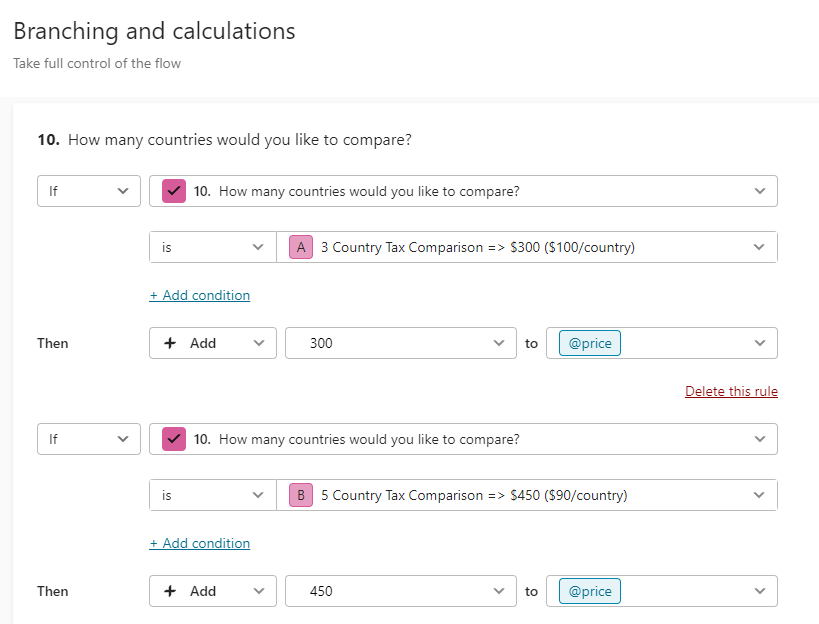Hi, is it possible to have three options on the payment question? Say, £5, £10 and £15.
Answered
multiple payments options.
Best answer by john.desborough
No - unfortunately, not on the payment screen (as far as i have ever been able to make it do)
What I have done and know that others have done, is to present a question just prior to the payment screen that asks the user to select a payment option from the multiple choice list below, and passes that to the price variable to be used on the payment screen
des
Reply
Enter your E-mail address. We'll send you an e-mail with instructions to reset your password.