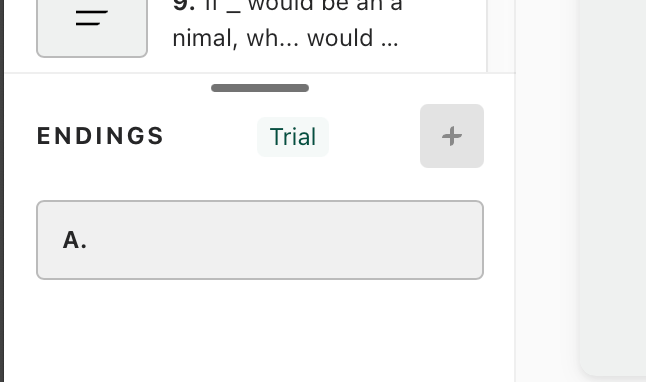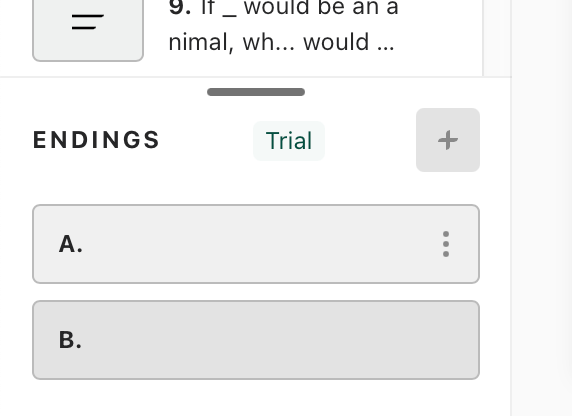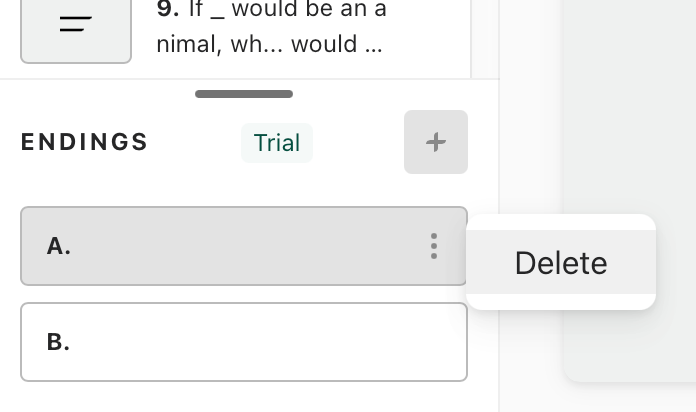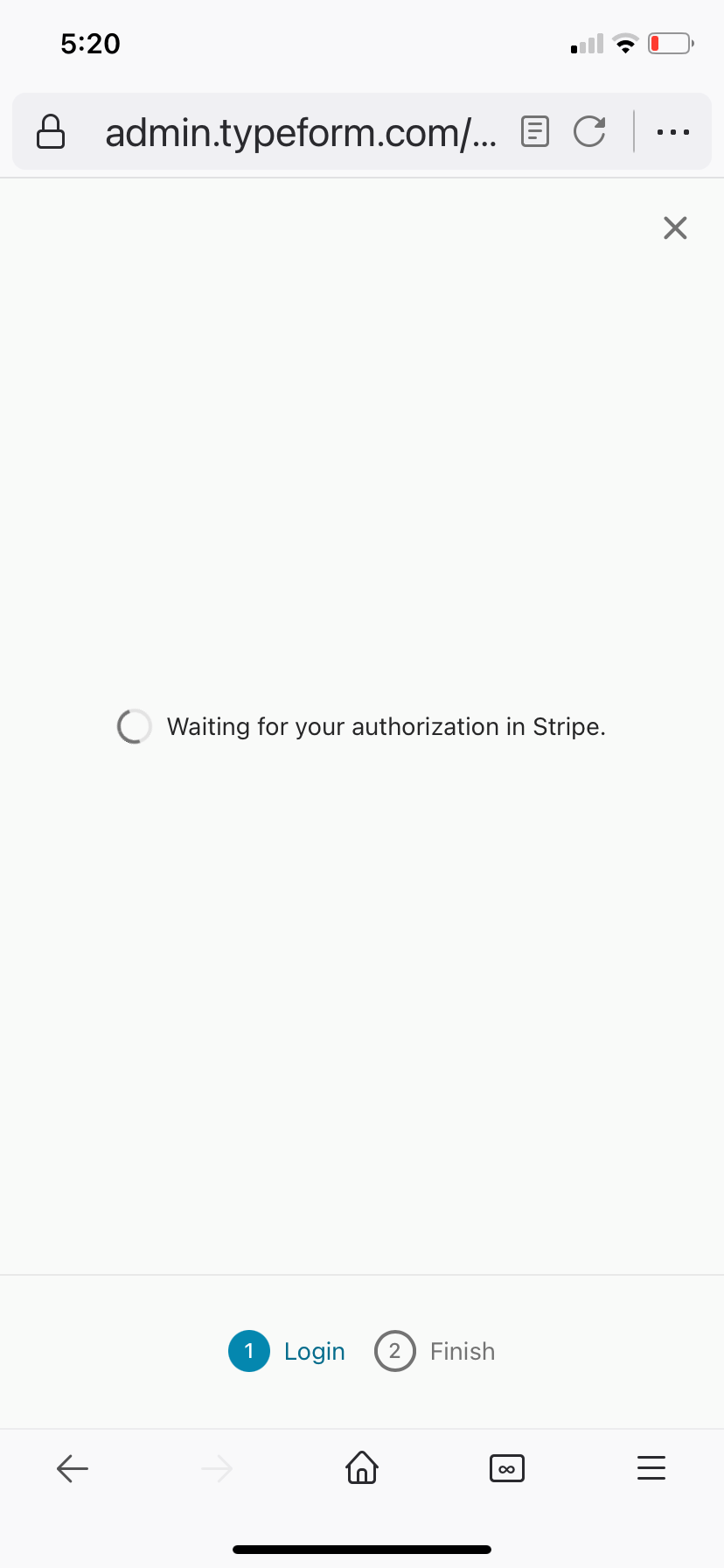I am trying to publish a survey which has 8 questions and 2 statements. It won’t allow me to publish because I need to remove the ‘unlimited questions’ feature. I have looked through settings and cannot understand how to do this. Thanks, Katie
Answered
Help - can't publish
Best answer by Liz
Hi ![]() The welcome screen and the outcome pages are counted as a question, which might be the cause for confusion. You may need to remove one of the questions on the form to publish it, taking into account that the welcome screen/outcome page count as a question. Let me know if that doesn’t work!
The welcome screen and the outcome pages are counted as a question, which might be the cause for confusion. You may need to remove one of the questions on the form to publish it, taking into account that the welcome screen/outcome page count as a question. Let me know if that doesn’t work!
Enter your E-mail address. We'll send you an e-mail with instructions to reset your password.