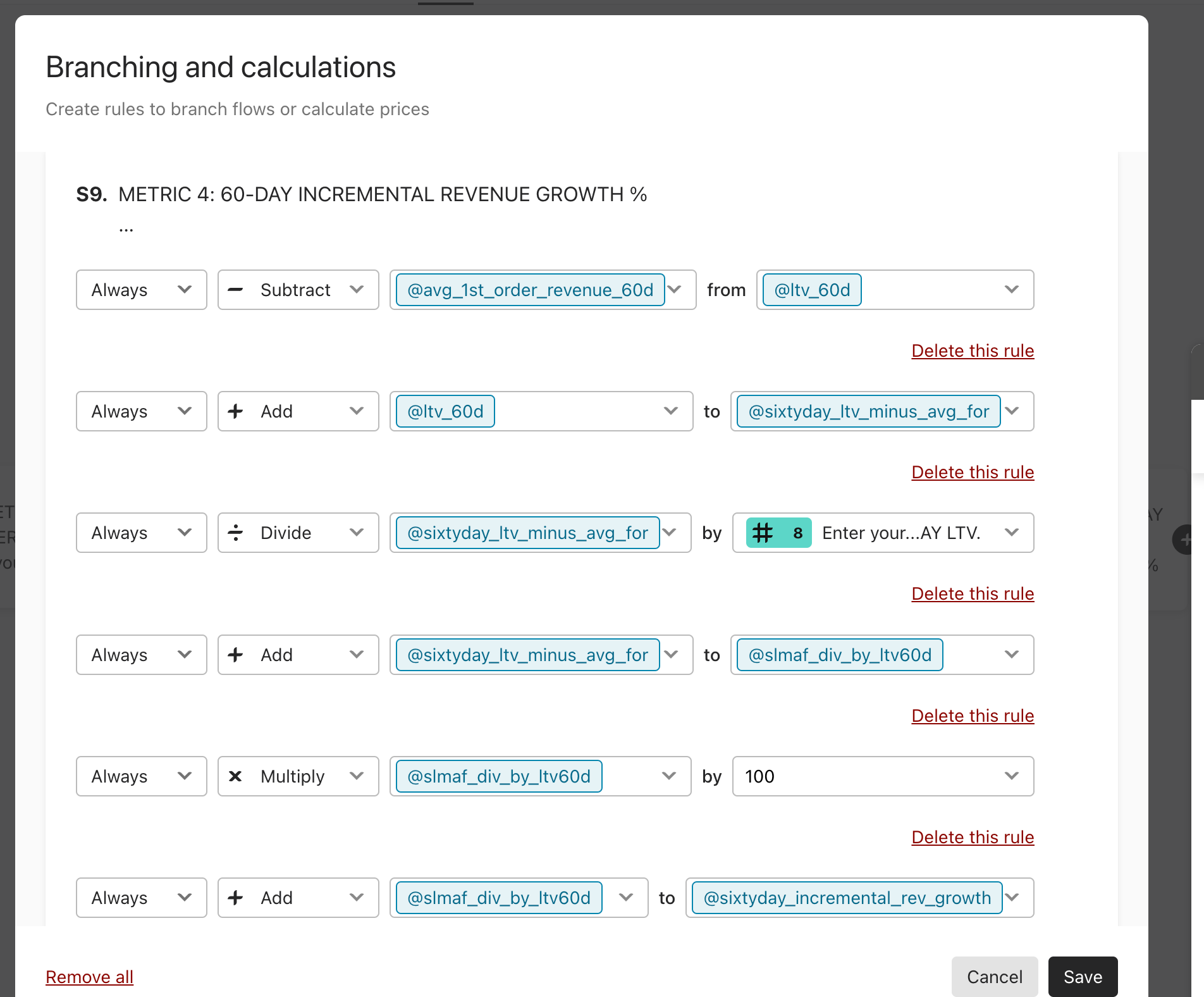This question is really kicking me in the shin. I feel like I’m SO close but it’s not quite the right answer; I got 3.92% when I should have 4.08% using 102 for the LTV 60d and 98 for the average first order revenue 60d.
The correct formula in excel is ((B8-B7)/B7)*100, where B8 is ltv_60d and B7 is avg_1st_ order_revenue_60d. But I’m having a very hard time figuring out how to properly place this in Typeform.
Can anyone look at the screenshot and tell me where I’m going wrong? I’m a beginner to Typeform and I’ve been at this for hours..”sixtyday_incremental_rev_growth” is then recalled in this slide to show this statistic to the quiztaker before they move on to another part of the quiz.