Hi Community,
How does a screen reader interpret a scale question and what does it read out exactly? Example below.
Also, is there a way for me to test this for myself?
Thanks!
Andy
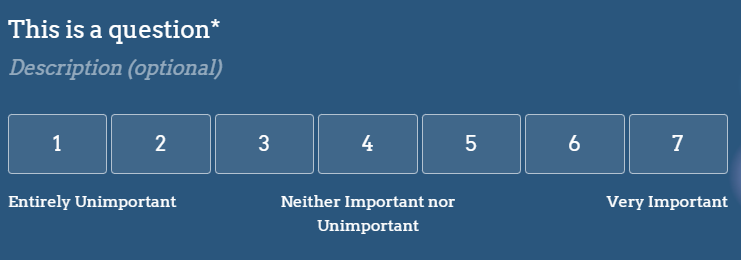
Hi Community,
How does a screen reader interpret a scale question and what does it read out exactly? Example below.
Also, is there a way for me to test this for myself?
Thanks!
Andy
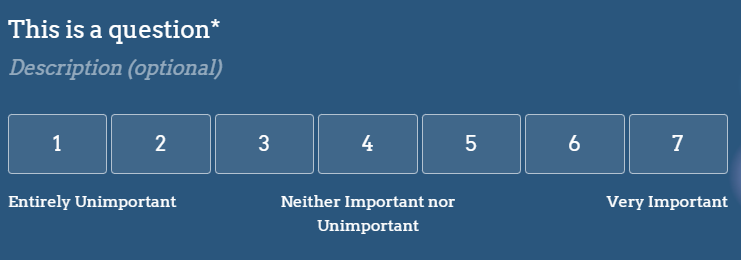
Enter your E-mail address. We'll send you an e-mail with instructions to reset your password.