Hey Typeform Community!
We are reaching out to seek your feedback and insights on improving our form to better capture visitor info on our landing pages.
Here is one of our landing pages: Umbrella Services CA
Lately, we noticed a concerning trend with our form's performance, experiencing a significant 54% drop-off rate. ☹️ Needless to say, we were disappointed, but we are determined to turn things around and improve the user experience!
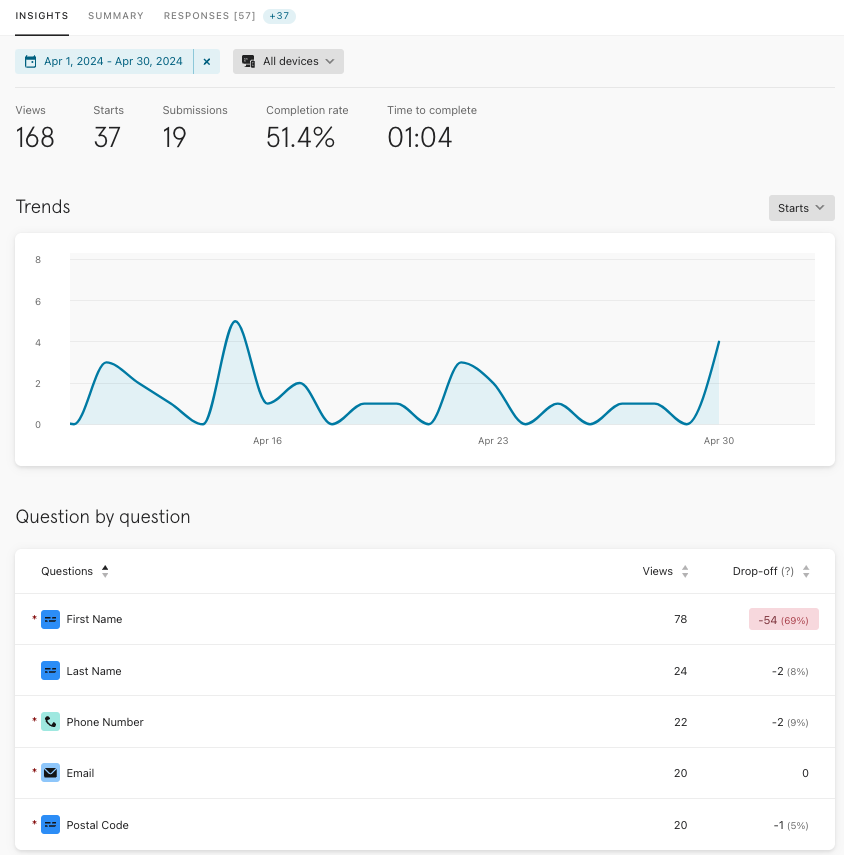

We'd love to hear your thoughts and suggestions on how we can improve our form. Whether it's simplifying the layout, adjusting the fields, refining the language, or anything else you think might help, we are open to all ideas!
Please take a moment to review our current form setup and share your thoughts with us. Your feedback is incredibly helpful to us, and we appreciate any suggestions you can offer.
Our Current Form:
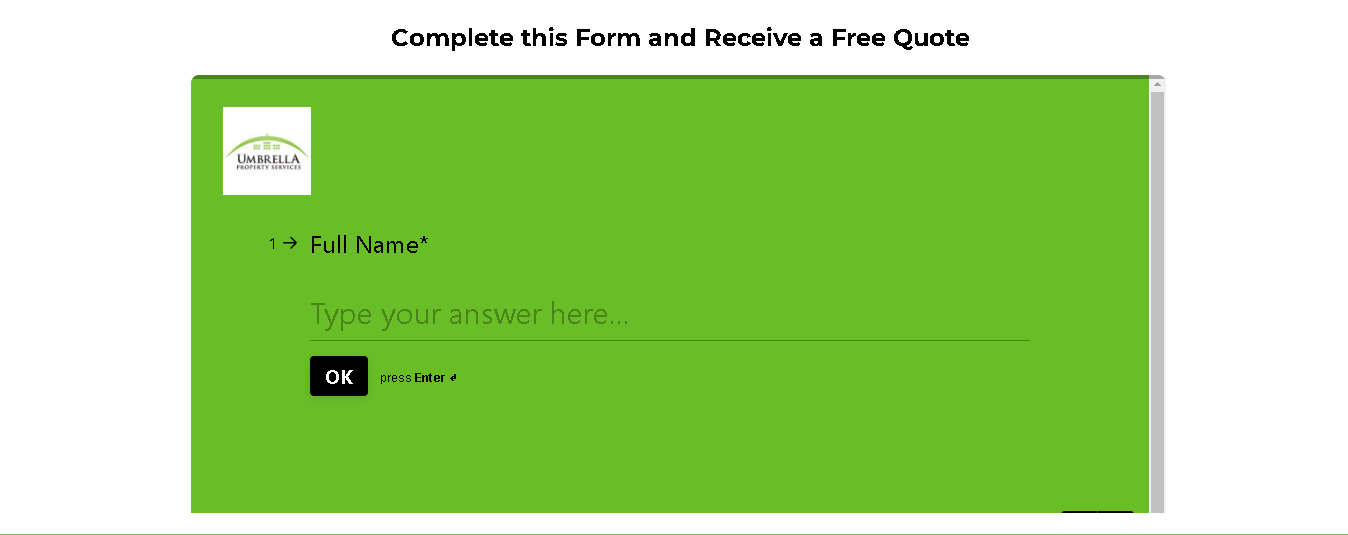
Thank you in advance for taking the time to help us improve + we look forward to reading your feedback & suggestions!



