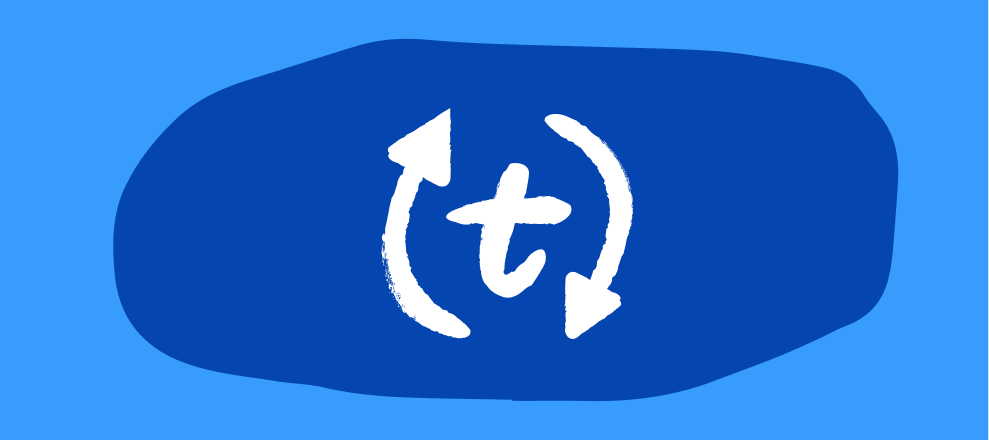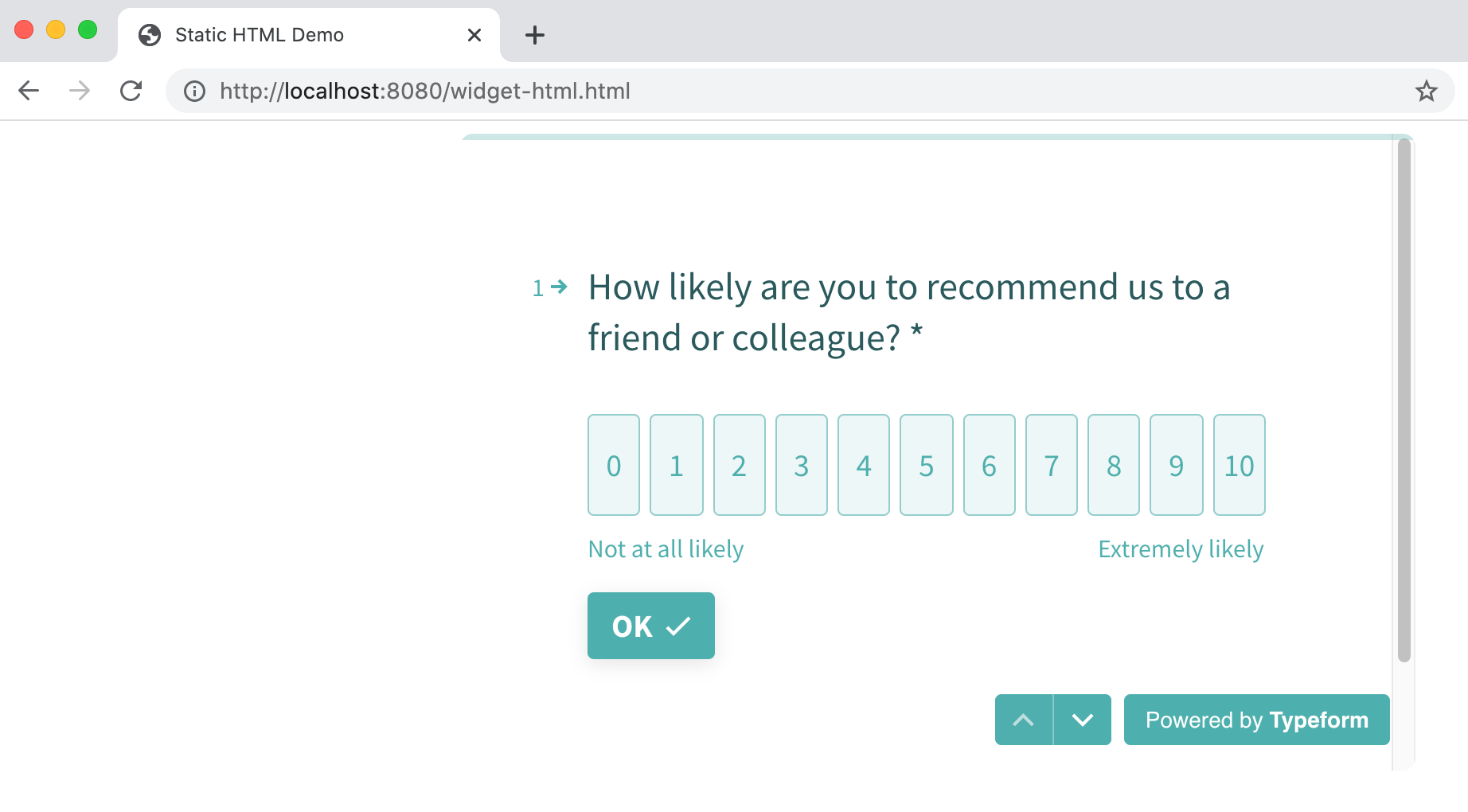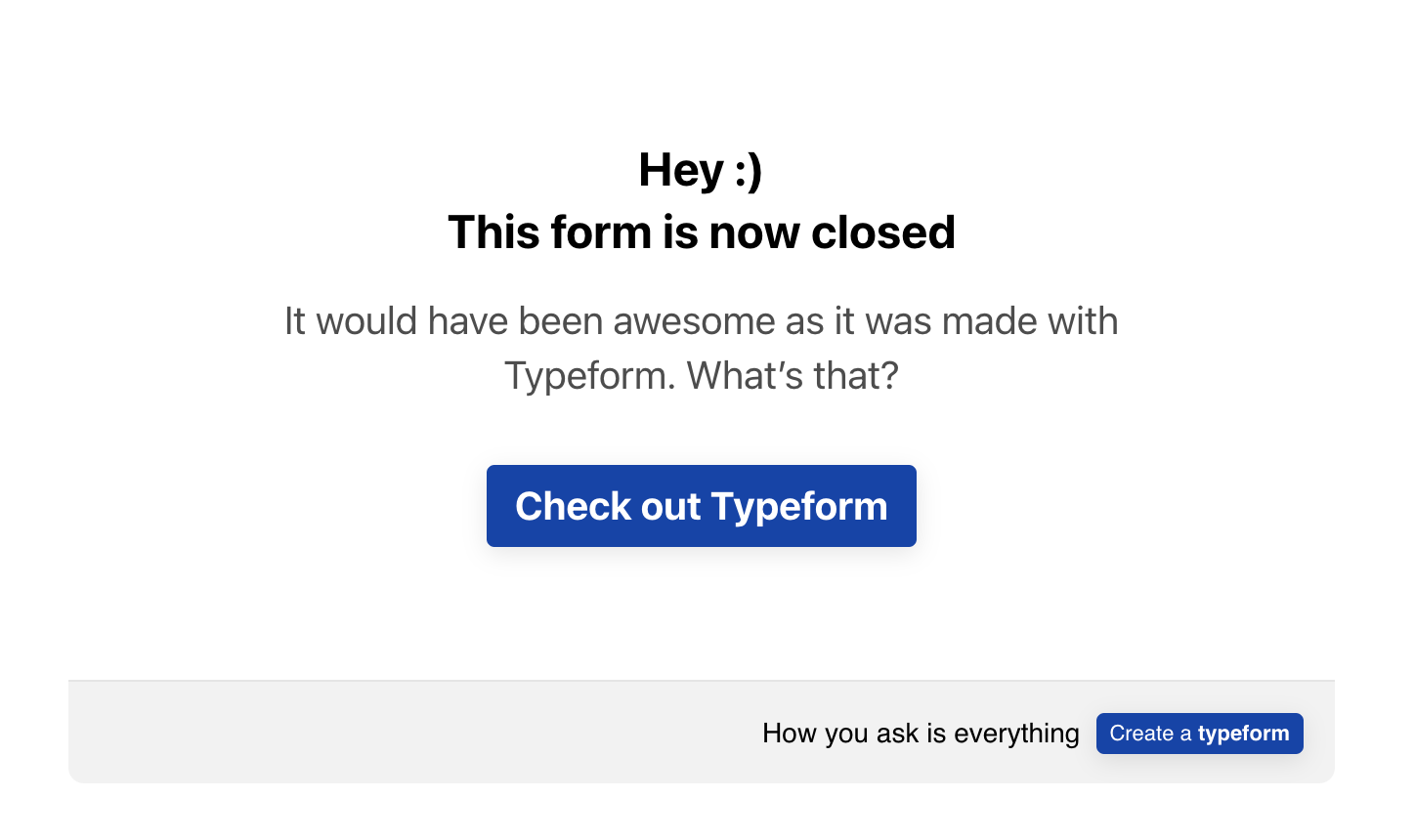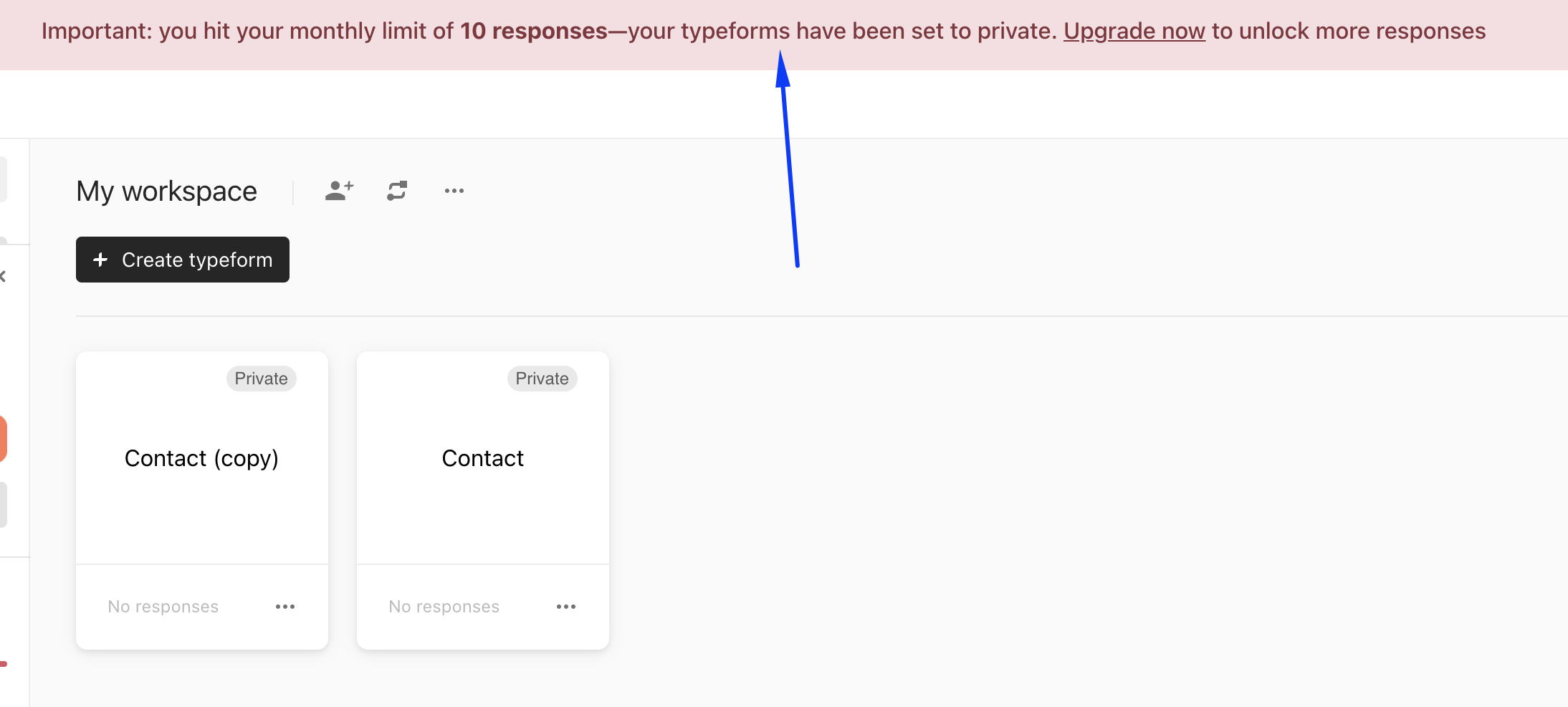Hello and happy mid-Summer (not to be confused with the movie, Midsommer) Typeform community!
From July 2021, all embeds must run over HTTPS only. Websites using HTTP will see the image above (or something similar depending on the browser used) and will be blocked from using the embed.
Why is Typeform requiring HTTPS?
HTTP is insecure and unencrypted. HTTPS is the natural progression and the internet standard which replaces HTTP. The S in HTTPS stands for Secure (it's secured by encryption to protect your data when transferring between points on the internet).
This is now our standard and another way to protect users as well as protecting our customers by encouraging a security-first mindset.
To transition from HTTP to HTTPS, a user must update their website by obtaining an SSL certificate from the hosting company they use. This is a simple process but it will come at a cost, though usually a small cost.
Why should you want an SSL certificate on your site?
- Using HTTPS deems you trustworthy and users are more likely to use your site and services
- HTTPS is more secure for both the site owner and the site user, a win-win
- Search engines will severely penalize sites not using HTTPS in search ranking, so it's great for SEO
- Many browsers and browser extensions will show a warning when navigating to your site to say the page is malicious and untrusted, that's no good
Any questions? Let us know in the comments below.