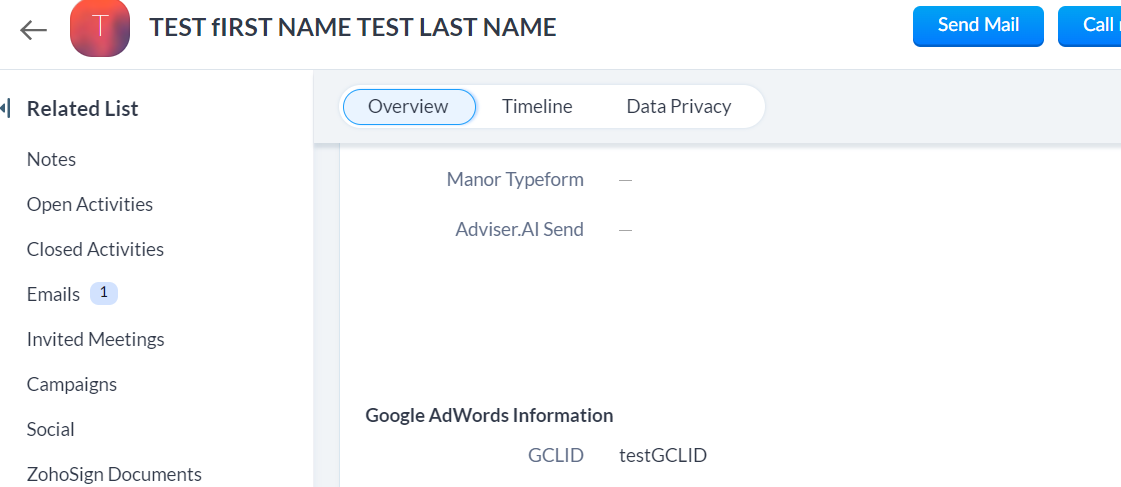I’m trying to record the GCLID value from the URL into a hidden field of a typeform. I’ve looked through community threads and followed instructions.
Here is my embed form code that I use on pages
<div data-tf-widget="HPrRmoO4" data-tf-inline-on-mobile data-tf-hide-headers data-tf-transitive-search-params="utm_source, utm_medium, utm_term, utm_campaign" data-tf-hide-headers data-tf-iframe-props="title=Request a FREE Income Protection quote" data-tf-medium="snippet" data-tf-hidden="zc_gad=,gclid=,utm_source=,utm_medium=,utm_campaign=,utm_term=,utm_content=" data-transferable-url-parameters="gclid,zc_gad,utm_source,utm_medium,utm_campaign,utm_content" style="width:100%;height:500px;"></div>
<script src="//embed.typeform.com/next/embed.js"></script>I’ve added the gclid= value as =, but typeform isn’t recording it.
My objective was to record GCLID as a hidden field and then use Zapier to push the form data into our CRM database. Everything apart from the hidden field recording value isn’t.
Any ideas?
Thanks