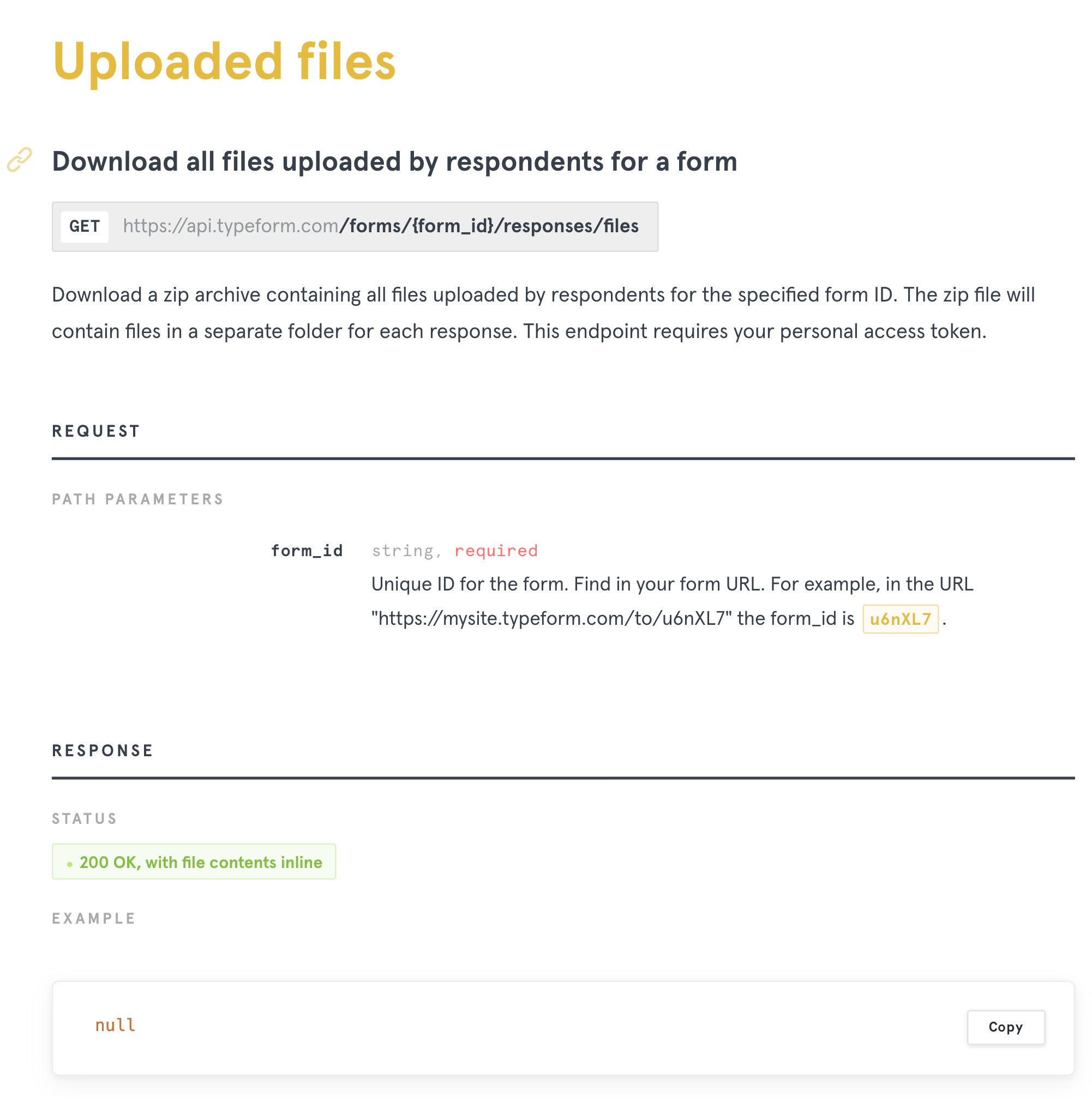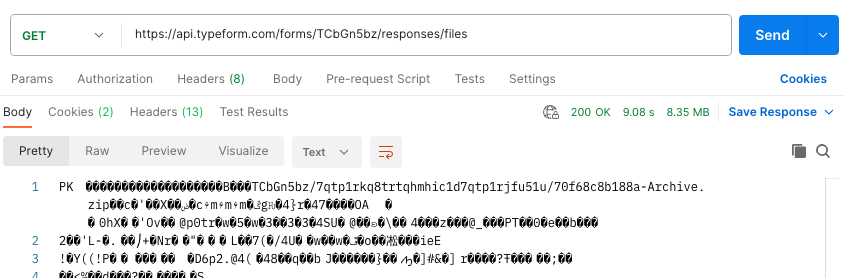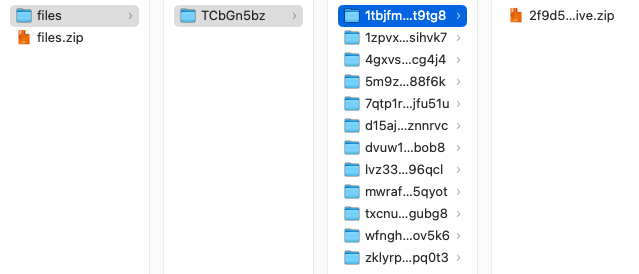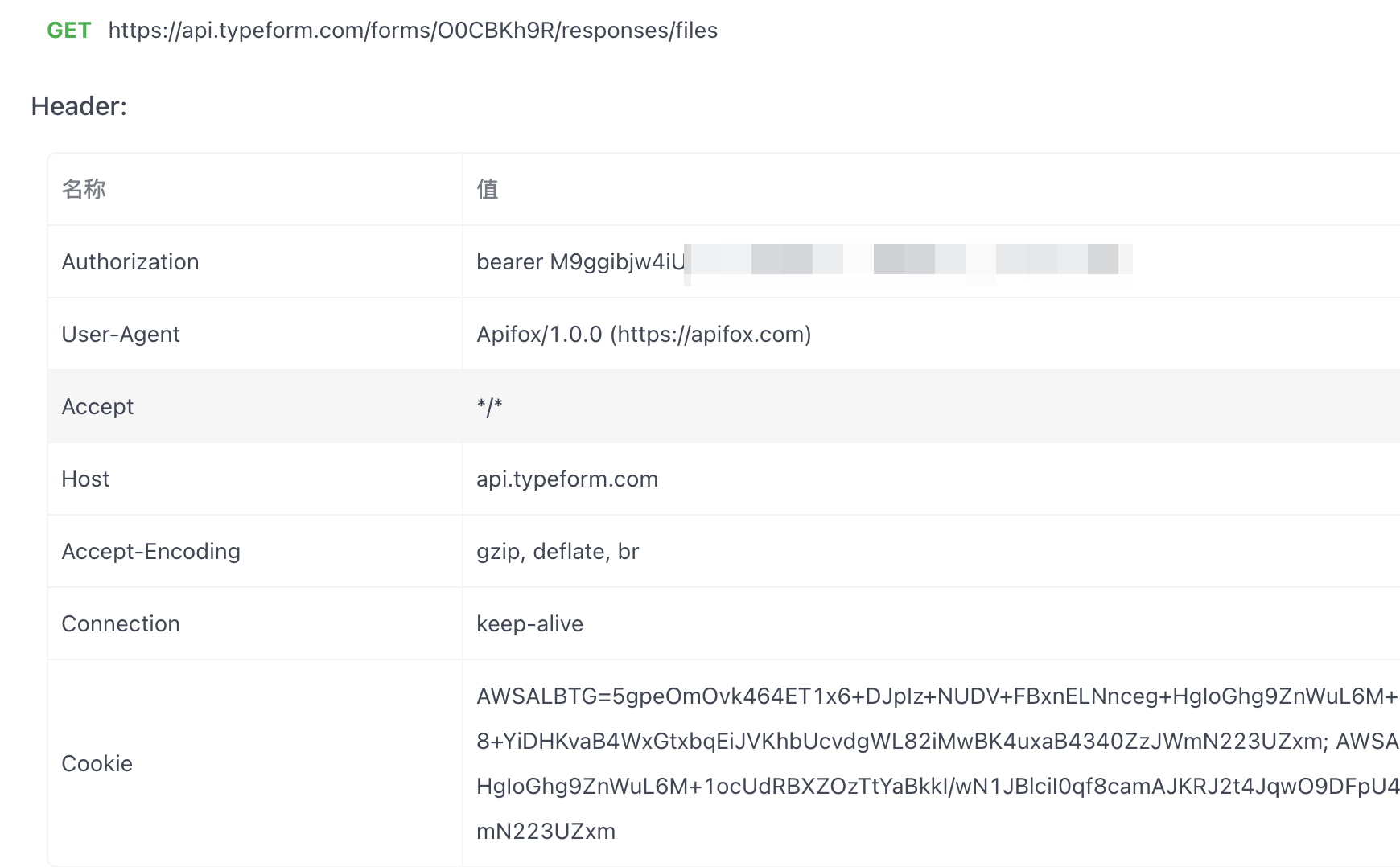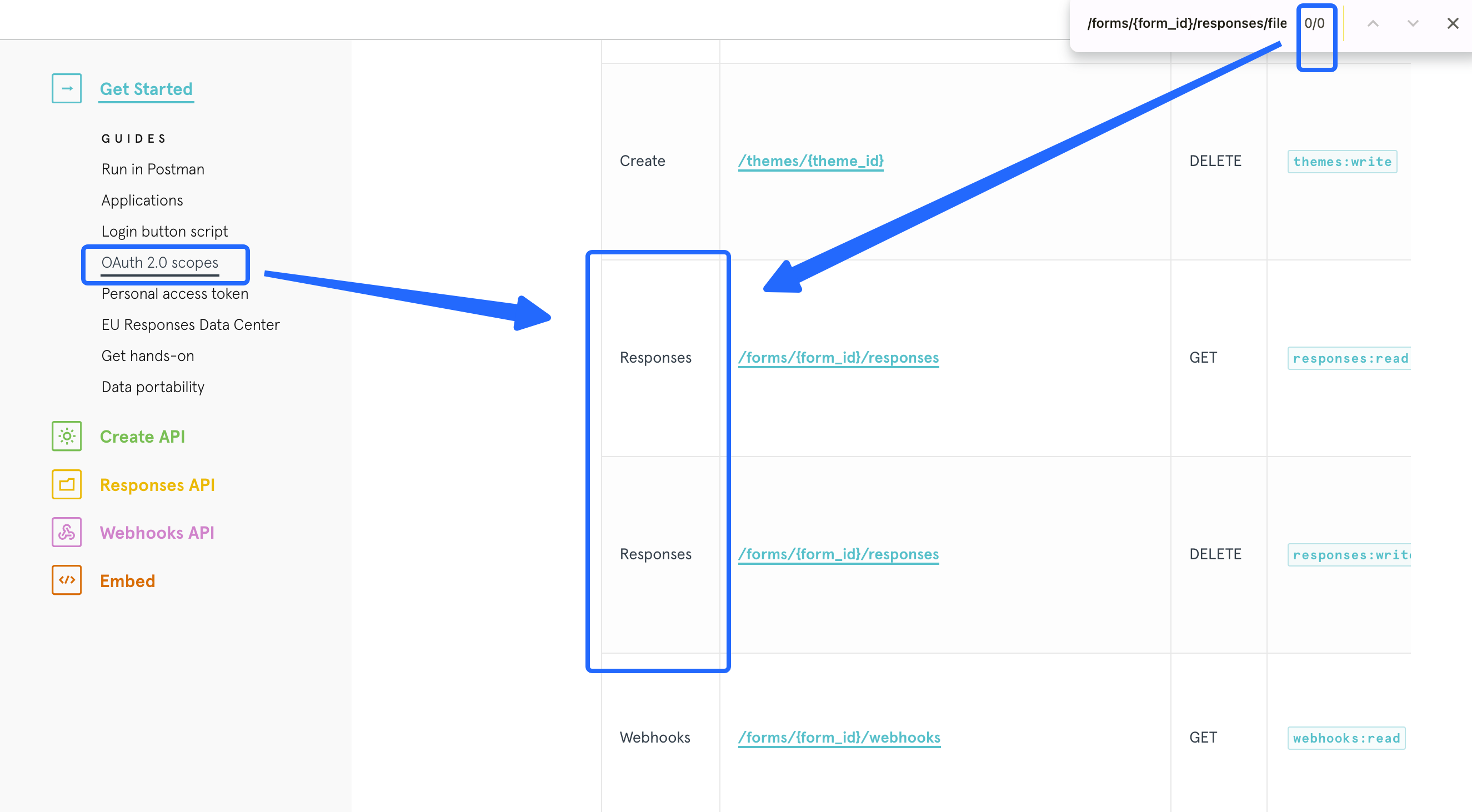I am using the token obtained by Developer apps through oauth2 authorization to use typeform's response API.
When I use the Download all files uploaded by respondents for a form API in the Responses API, when I use postman to test, the results returned are all 204. I don’t know where the zip file that should be downloaded is.
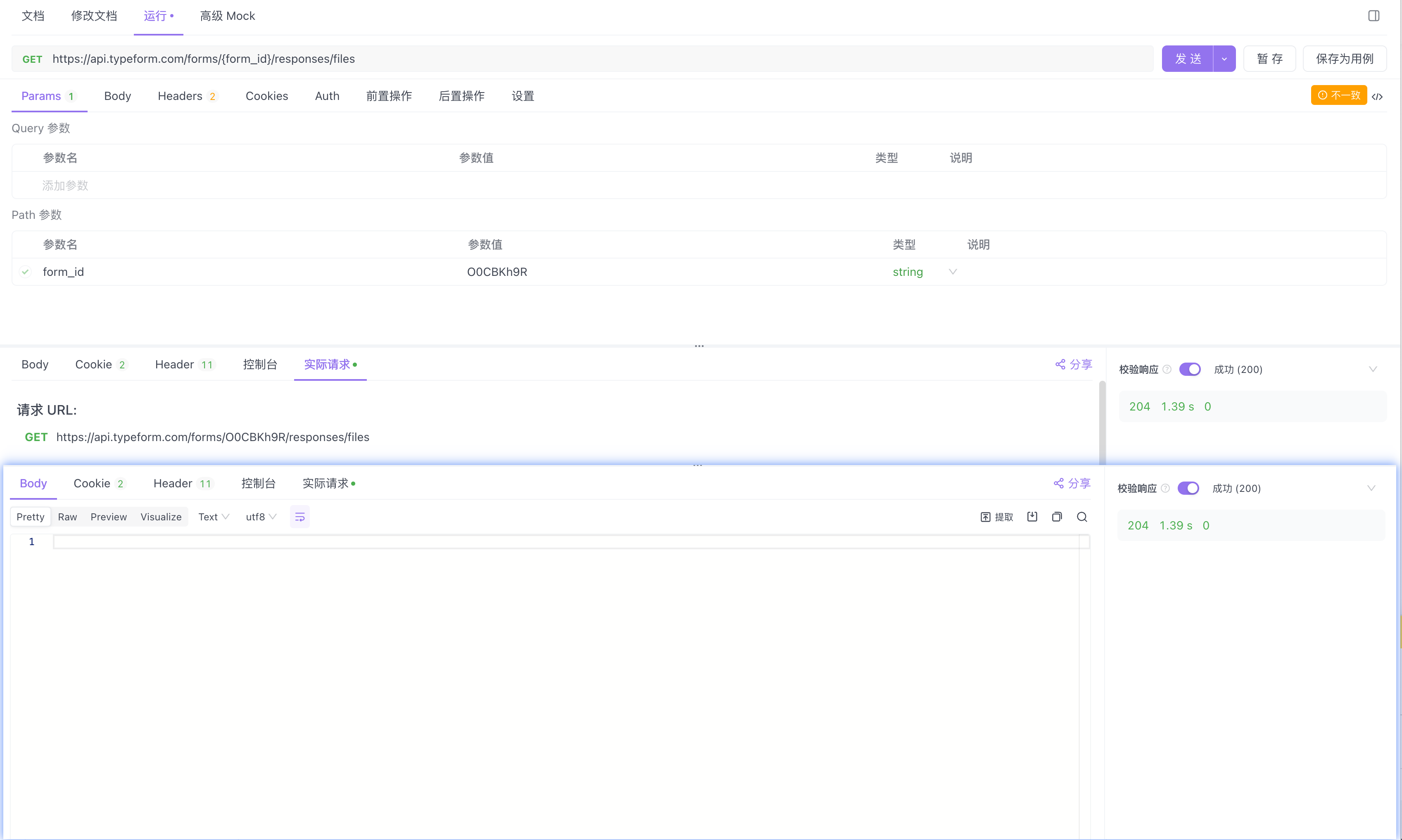
I am trying to use the API to download zip files. What I get is a 204 result instead of the 200 result mentioned in the document. I guess it may be related to the fact that no one in my form actually uploaded the file?
Similarly, when I use this api in my code file, I also do not get a buffer-like data stream.
Since I am not using the paid version, I cannot upload files for testing, but what I want to know is, if a user uploads a file, can I download the zip file in Postman?
I hope to get a reply as soon as possible, thank you