Hi,
We use the Typeform in our web-app. We have a email field that needs to be autofilled on login to our app so that the client doesn’t have to re-enter the email. I have the email in `user.email` variable. I just need to add as default value.
I need to convert this
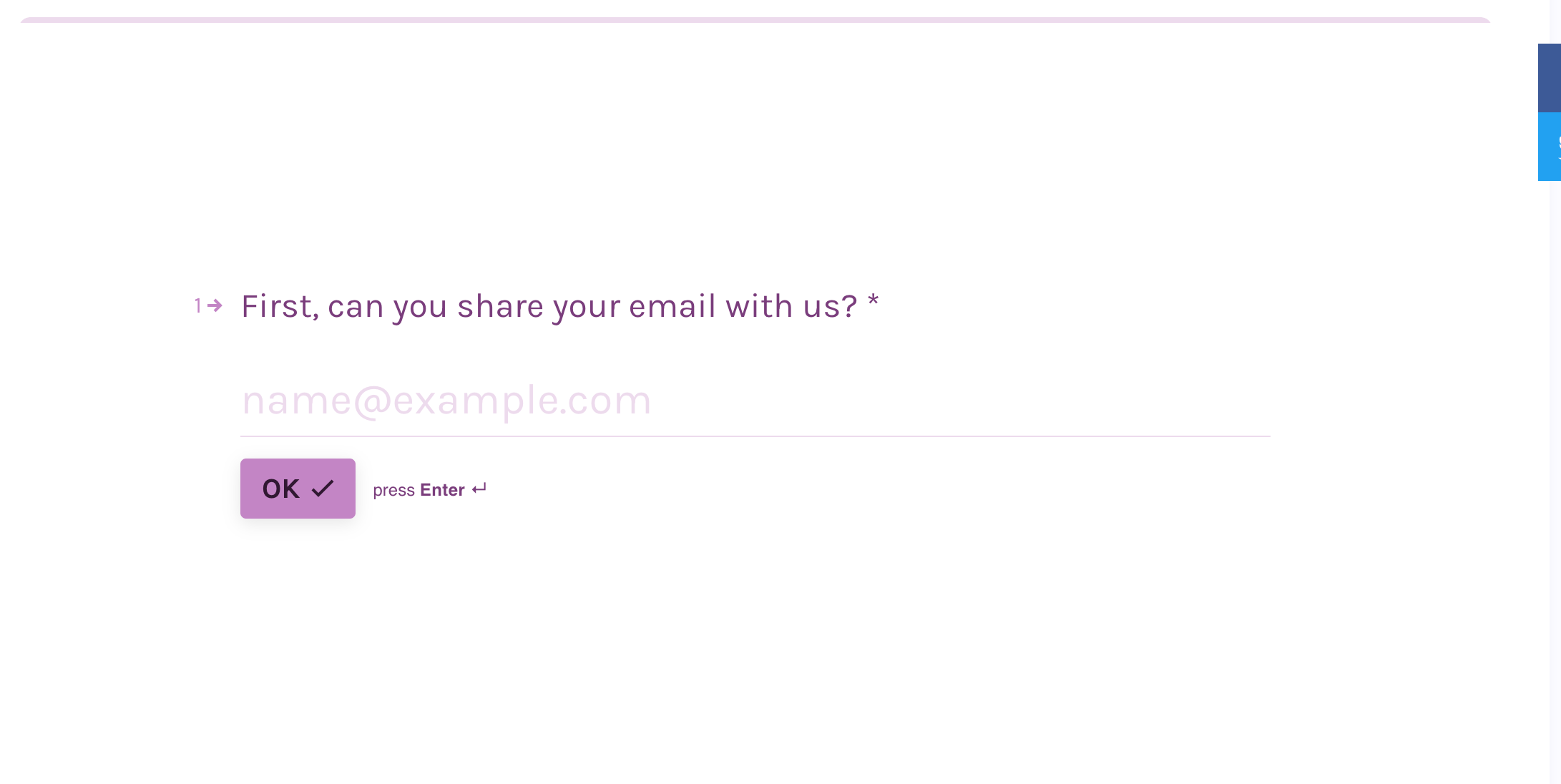
To
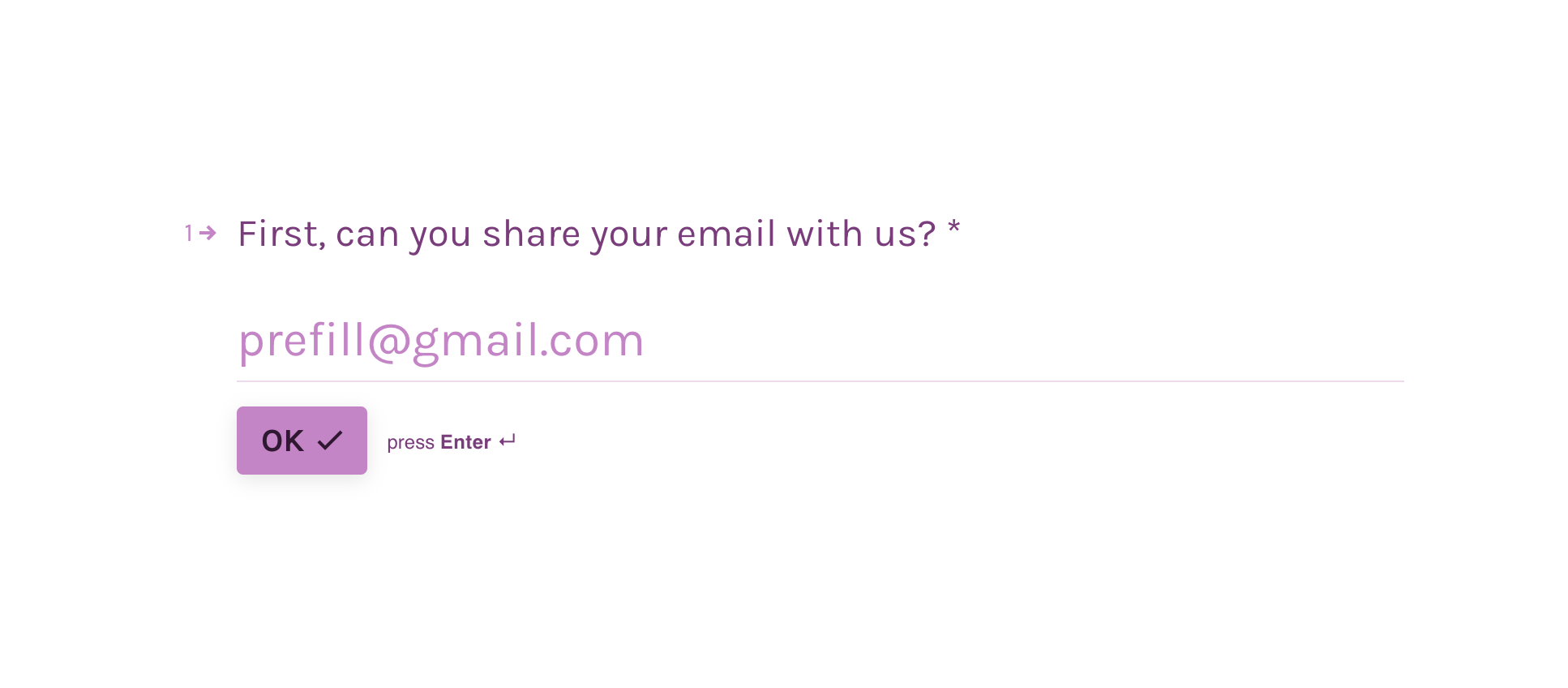
div(data-tf-widget="xxxx" data-tf-iframe-props="title=Book a Call (Parent Portal)" data-tf-medium="snippet" data-tf-inline-on-mobile style="width:100%;height:600px;")
script( src="//embed.typeform.com/next/embed.js")
This is how I render the Typeform.
Thanks in advance,
Akhila



