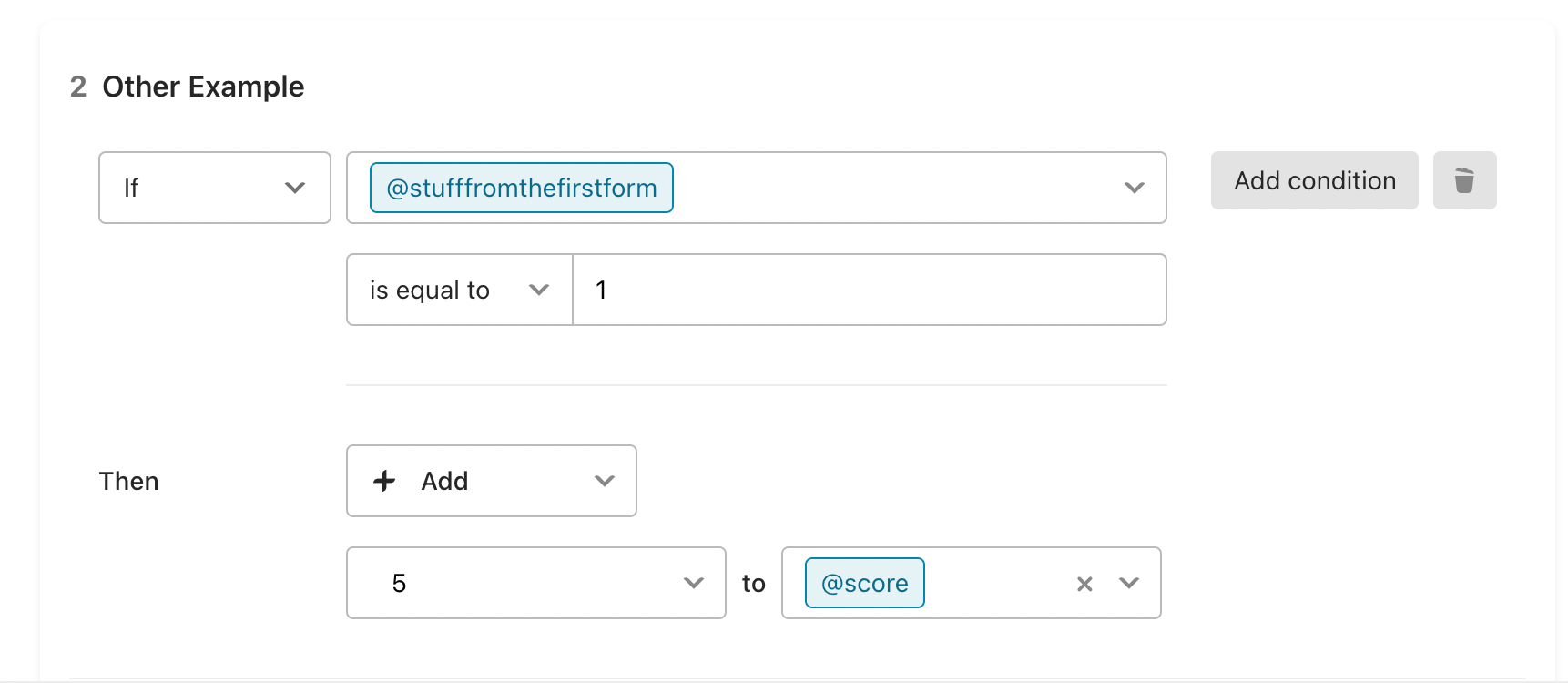Hi Guys!
Rather new to Typeform and have been working on Manychat to date. Could you kindly tell what is the method of saving a webhook response in Typeform to further utilise it in the forms? Let’s say I’m getting Amazon order information from Seller.Tools by Order ID and I want to use the data moving forward. E.g. saying “You’ve ordered {{product name 1}} and {{product name 2}} from us, which one would you like to order a gift for?”. What I would do in Manychat is map a webhook response to a so called custom field and use it in the wording. How could I do that in Typeform?
I’d be grateful for any assistance :)
Adam



 I was successfully able to send information from Typeform to Integromat via webhook. This way I could get data from Seller.Tools or Google Sheets in Integromat to eventually reponsond with this data back to Typeform. At least this is my understanding. If I’m right the case would be just to save these responses to hidden fields - would THIS be possible?
I was successfully able to send information from Typeform to Integromat via webhook. This way I could get data from Seller.Tools or Google Sheets in Integromat to eventually reponsond with this data back to Typeform. At least this is my understanding. If I’m right the case would be just to save these responses to hidden fields - would THIS be possible?