For example:
if userEntry is equal to hiddenField, jump to nextPage, else jump to errorPage.
Is this possible?
For example:
if userEntry is equal to hiddenField, jump to nextPage, else jump to errorPage.
Is this possible?
Best answer by john.desborough
try this link: here
this simple example takes two typeforms to demontrate that it will work.
i created a hidden variable in the second form/question to receive the data passed from form 1
when i published the second form, the hidden field requirement is added to the share link
in the first form, i redirect upon completion to the share link of the second form BUT i replace the xxxxx in the url string with the field name
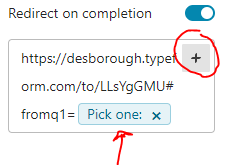
the logic rules for the second form look like this:
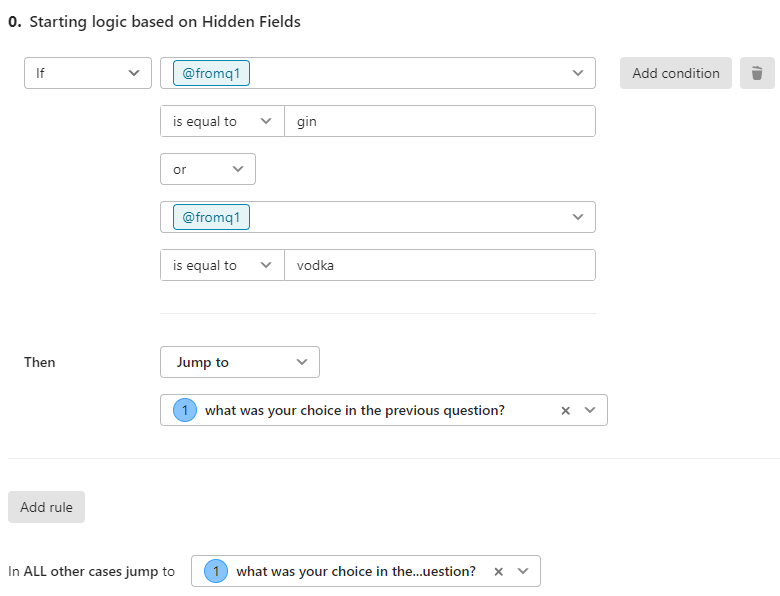
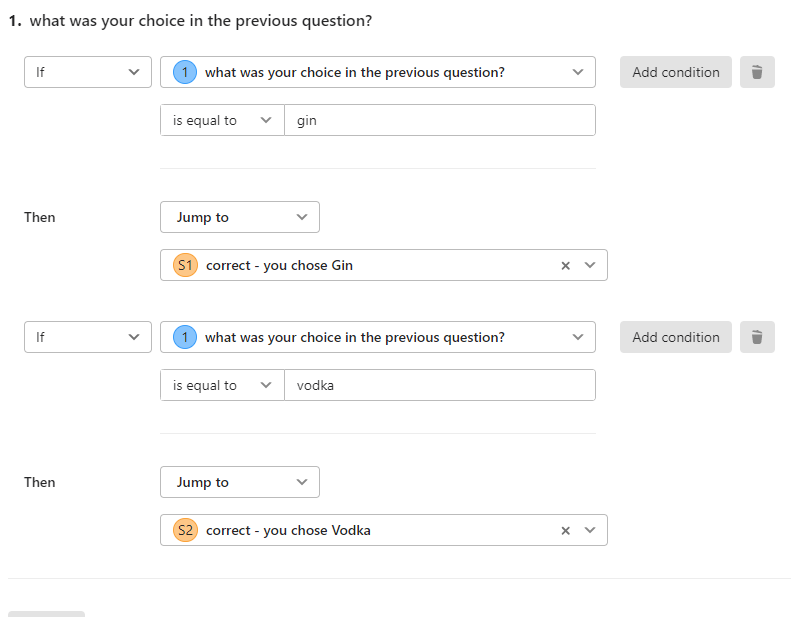
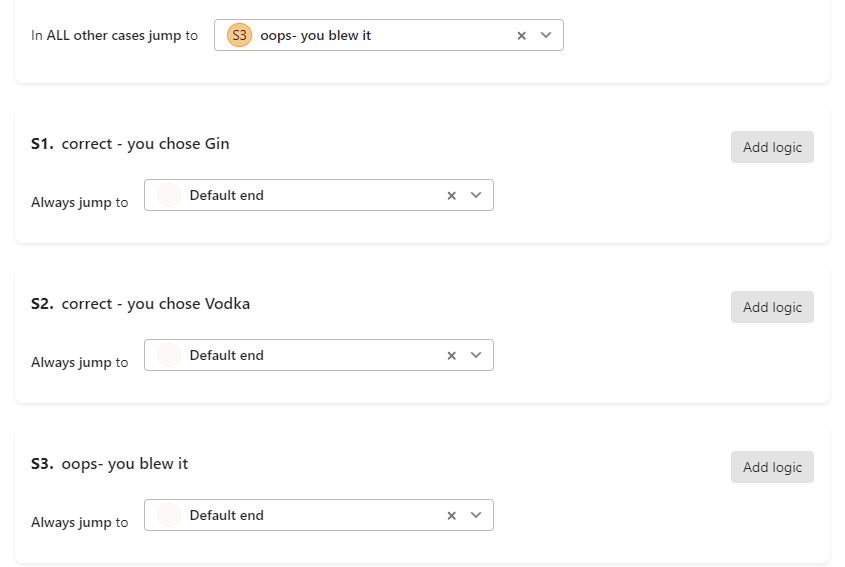
that should prove to you that this can be done..
cheers
des
Enter your E-mail address. We'll send you an e-mail with instructions to reset your password.