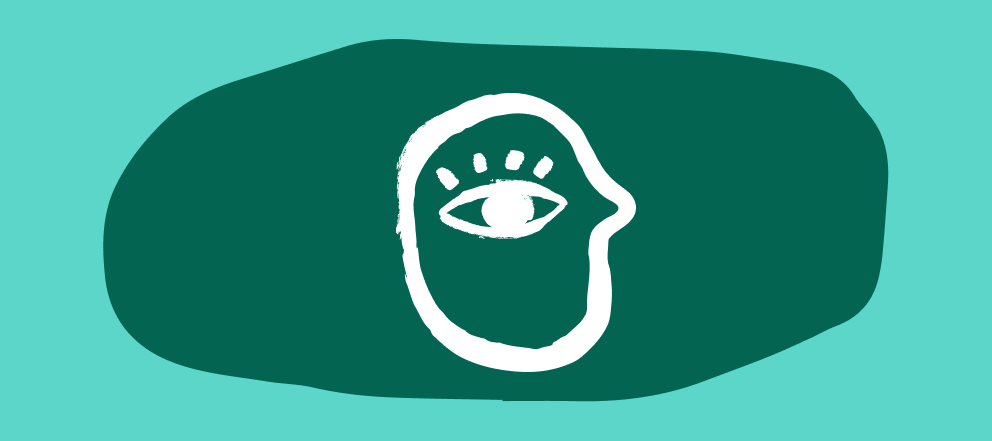Hello there, lovely community ![]()
A few weeks ago, you could see me over here introducing Integromat and promising to return with some Typeform automation ideas. Well, the time appears to have come!
In praise of Typeform automation
Just like most of us here, I know exactly what impresses me about Typeform. Being the conversational and friendly form it is, it is guaranteed to give your respondents a reassuring experience while simultaneously making the info collection super easy for you. The ultimate win-win, if you will.
What I think takes Typeform to a whole new level, though, is getting the chance to connect it to your other processes. You collect the submissions and suddenly, all kinds of automated wonder-things can happen.
You can grab the replies and
-
store them in a database
-
turn them into tickets in your ticketing system
-
transform them into new tasks in your project management software
-
create new contacts in your CRM based on them
You name it.
Now there are a plethora of native integrations that help you achieve all these crazy things. However, when you feel like taking your automations up a notch by adding extra steps or manipulating your data in certain ways, that’s where you might want to consider checking out Integromat.
Why automate invoice generation with Typeform?
Imagine you have an online store selling something infinitely perfect. You are using Typeform as an order form. Heck, you may even be using Typeform’s Stripe integration to collect the payments from your customers. What a smart store owner you are, well done!
It might so happen that you wish not to simply receive the orders but to also automatically invoice your customers and take their payments. Imagine you could collect the submissions and automatically:
-
generate a matching invoice based on relevant data
-
send the invoice to the customer
-
let the customer pay through a gateway of your choice (Stripe, PayPal, 2Checkout, etc.)
Today, I would like to show you how to do exactly this with a little help from Typeform, Integromat, and Zoho Invoice.
Side note: For this tutorial, we decided to work with Zoho Invoice but Integromat supports other invoicing services as well (e.g. Xero, QuickBooks, etc.).
How to automate invoice generation
I am a very visual person. I learn best by watching things and trying them on my own and I don’t think I’m special in that matter. That’s why I’m sharing this video tutorial with you folks. In it, my lovely colleague Dimitris shows you how to configure all that needs to be configured and gives you step-by-step instructions on building your invoice-generating automated workflow.
And you’re all set.
If invoices are not really your jam but your ears pricked up when hearing about integrating Typeform with various payment gateways, check out the list of payment processing apps supported by Integromat. You might be able to find the one you’re looking for there.
If you’re super happy with your native Typeform-Stripe integration, awesome stuff. You might, however, be looking for ways to automatically create an invoice when the payment is processed. You might even want to automatically add the customer to your Stripe account once the purchase is made. If this sounds good to you, you can check out Integromat’s Stripe integration to see what the options are.
And now it’s time to hear from you. Are there any Typeform-related processes you just love to automate? Are there any you would love to automate but are not sure how? Let me know in the comments below ![]()