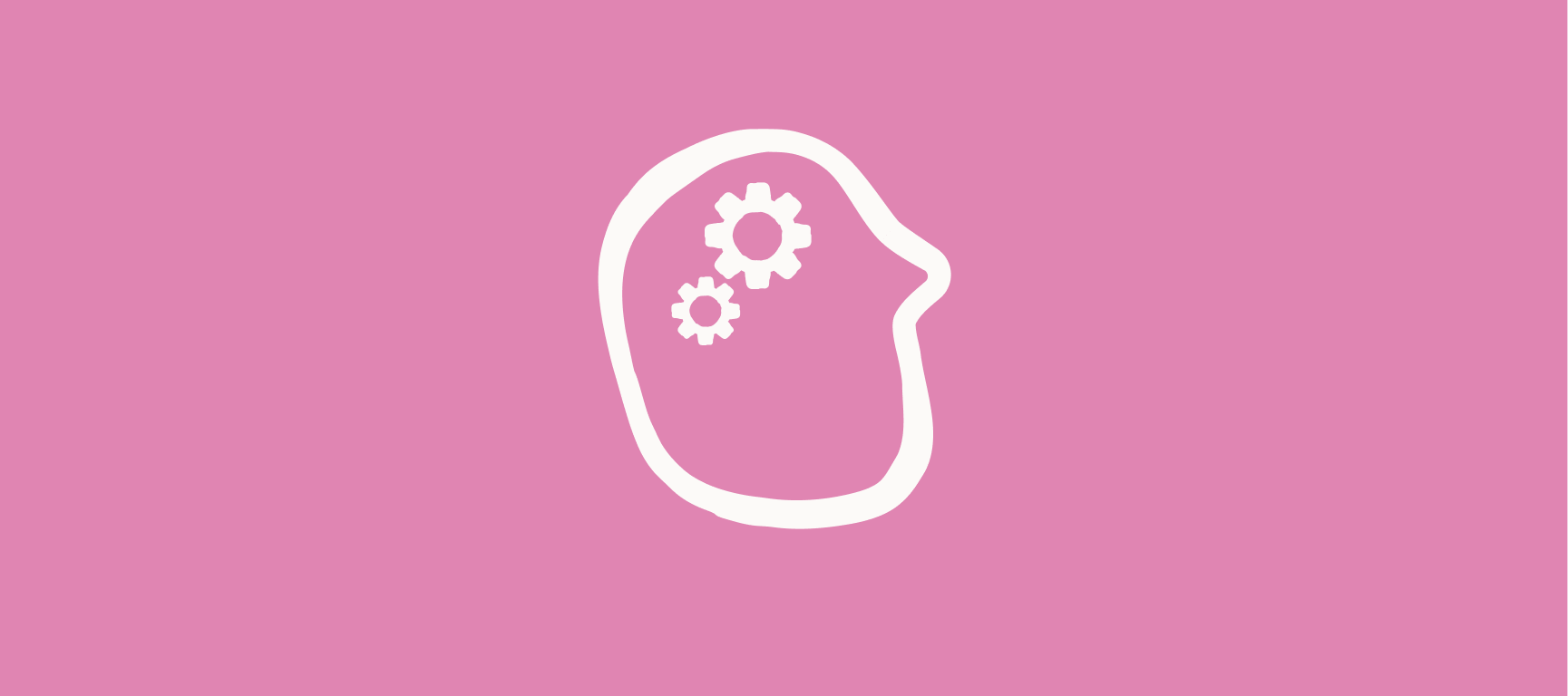Hi Typeform community,
This is Carlota from the Compliance Support team again. Happy New Year everyone!
I’m here today to talk about account ownership topics as well as other account management issues.
First of all, let’s clarify what we mean by the owner of a Typeform account: The account holder (aka the account owner) is the person that owns the email address associated with the account. However, if for any reason, the account owner doesn’t have access to the email address used to create the account, the Support team can validate them as the account holder, if they provide the correct billing information associated with the account. You can read more about this here.
As you can imagine, every day we receive multiple queries related to accounts, so let’s see what are the most common issues we support daily:
How can I transfer account ownership?
You can simply transfer ownership of your account by changing the email address associated with your Typeform account. You will be able to do it from the Preferences section of your account, using the button that says 'Change email'.
Something to note here is that it won't be possible to use an email address that already belongs to another Typeform account. If this is the case, you will need to request the account owner of the existing account to change the email address to something else or to delete the account. This way the email address you want to use will be freed up and ready to use in a different Typeform account.
Note that this process doesn’t apply to accounts that were created using Google or Microsoft sign-up. If you would like to change ownership of an account with social sign-up, you will need to contact our Support team.
This article from our Help Center gives more details about how to transfer account ownership.
How can I delete my account?
Deleting your account is also something simple to do. You will be able to delete your account from the Settings section.
At the bottom of the Account section in Settings, there’s a button that says ‘Delete my account’. You just need to click there and then you will be asked to authenticate that you are the owner of the account. To see how to do it you keep reading or watch the video above.
In order to authenticate yourself as the account holder, you will have to set up multi-factor authentication through your email. Then you will receive a verification code to your email inbox and you will need to introduce it in the ‘Enter verification’ field in Typeform. Once this is done a new message will appear and you will need to click on the red button that says ‘Delete everything’. Don’t worry, everything is explained step by step during the authentication process.
Remember that deleting your account will permanently remove the account and all related data from our systems. Typeform doesn’t store account backups so it won’t be possible to recover the account after confirming the deletion.
You can read step-by-step instructions on how to delete an account here and please don’t hesitate to reach out to the Support team if you have any issues while deleting your account.
How do I access an old account of mine?
Something that we often see is users that created an account a long time ago and now they don’t have access to the email address used to open the account or they don’t remember which email address they used.
The Support team can help you recover access to your account if you can verify you are the owner of said account. If you are under a paid subscription, you will need to verify the billing address and the last 4 digits of the card on file (you can find this information in the Plan & Billing section of your account). Once you’ve verified this information, we’ll be able to grant you access to the old account.
However, the only way to verify Free users is through the email address. In this case, if you have an old account under a Free plan, we will be able to verify you if you contact us directly from the email address associated with the account. If you don’t have access to this email address, unfortunately, we won’t be able to give you access to the Typeform account.
Our Typeform account owner has left the company. What should we do?
If you belong to a company and you are trying to access a Typeform account registered under a former employee's email address but you can’t log in, please contact our Support team here, we’ll be happy to assist you.
First, we’ll try to verify you as the account holder but if the former employee’s email address doesn’t exist anymore, you don’t remember the billing details or the account wasn’t a paid one and therefore the billing details can’t be verified, do not worry. In this case, we will reach out to our Legal team so they can assist you in getting access to the account making sure that data privacy regulations are followed.
Take into account that this process is only available for corporate accounts and it doesn’t apply to individual users.
I hope this third post on the Compliance & Security 101 series was useful but please let me know if you have any questions. Look out for the fourth and final post of the series coming soon :)