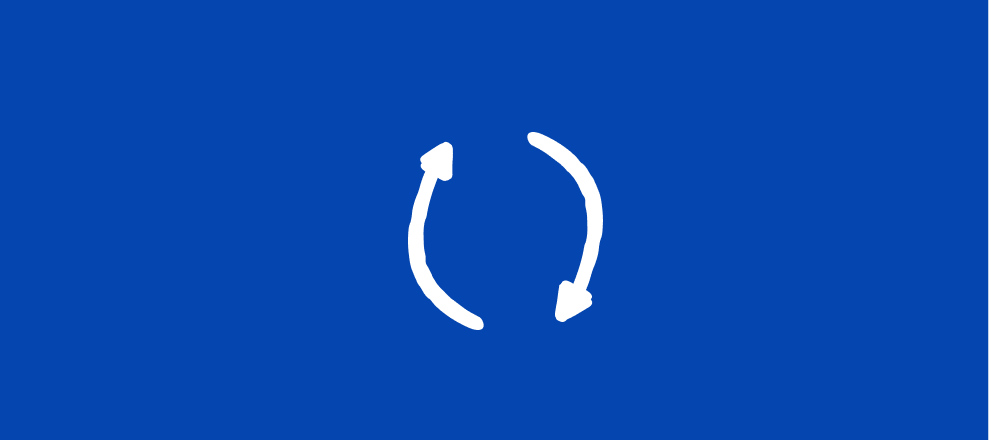I’m a bit late to the party, but Happy New Year, community! It’s a new year, so you know that means we have new features rolling out.
We’re starting off the year with a bang by not only introducing the long-awaited Facebook Pixel fix, but also saving you some time by providing the option to order your workspaces.
Let’s dive in!
 Ordering Workspaces
Ordering Workspaces
Previously when creating a new workspace, it would appear underneath existing workspaces. If you have a lot of workspaces, you probably want to order those workspaces according to your own system. With a click and a drag, you can now order those workspaces to your liking!
Watch the video below to see how to order your workspaces, and read more about how workspaces function here.
 ️ Facebook Pixel Fix
️ Facebook Pixel Fix
Facebook’s update to its Pixel and terms of service last year required updates from nearly every third-party that came into contact with their product, including us. Our developers worked hard to create a solution to fix any issues with our current integration and have provided a detailed solution that should resolve any hiccups you had with the integration over the last year.
Since it’s a hefty solution, you can read all the fine details in the article here as well as a brief rundown of the solution here.
 Currency Dropdown
Currency Dropdown
If you’ve ever taken a peek at our pricing page in one country but wondered how much the subscription might cost in another, our currency selector solves that question for you! Whether you’re subscribing to Typeform outside of your home country or signing up for the service under a different currency, this simple dropdown tells you exactly how much our plans are in the currencies we accept. Don’t forget - the currency is still tied to the billing country, so wherever your billing address is will determine which currency you’ll be charged in.
 Response Filters
Response Filters
The moment many of you have been waiting for….
Drum roll please….
Response filters! In the Results section of your form, you can filter the results by one or many multiple-choice, picture choice, matrix, and drop-down questions. In addition to filtering by question, you can also filter by answer provided, too.
The product team is continuing to add more functionality to filtering, and we’ll update you as they add more features.
Learn more about filtering responses in our Help Center article here and take a look at our Under the Hood with Matthias from the product team here.
That’s all, folks! As always, let us know how these features are working for you and send any feedback our way.