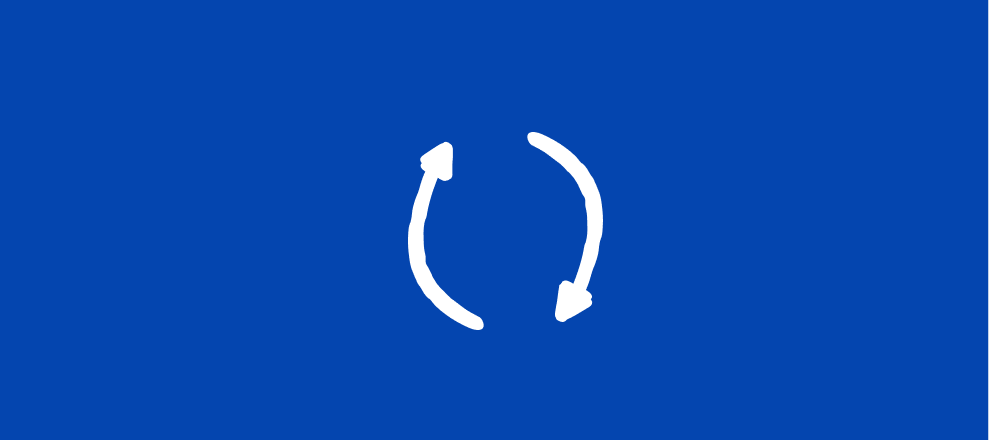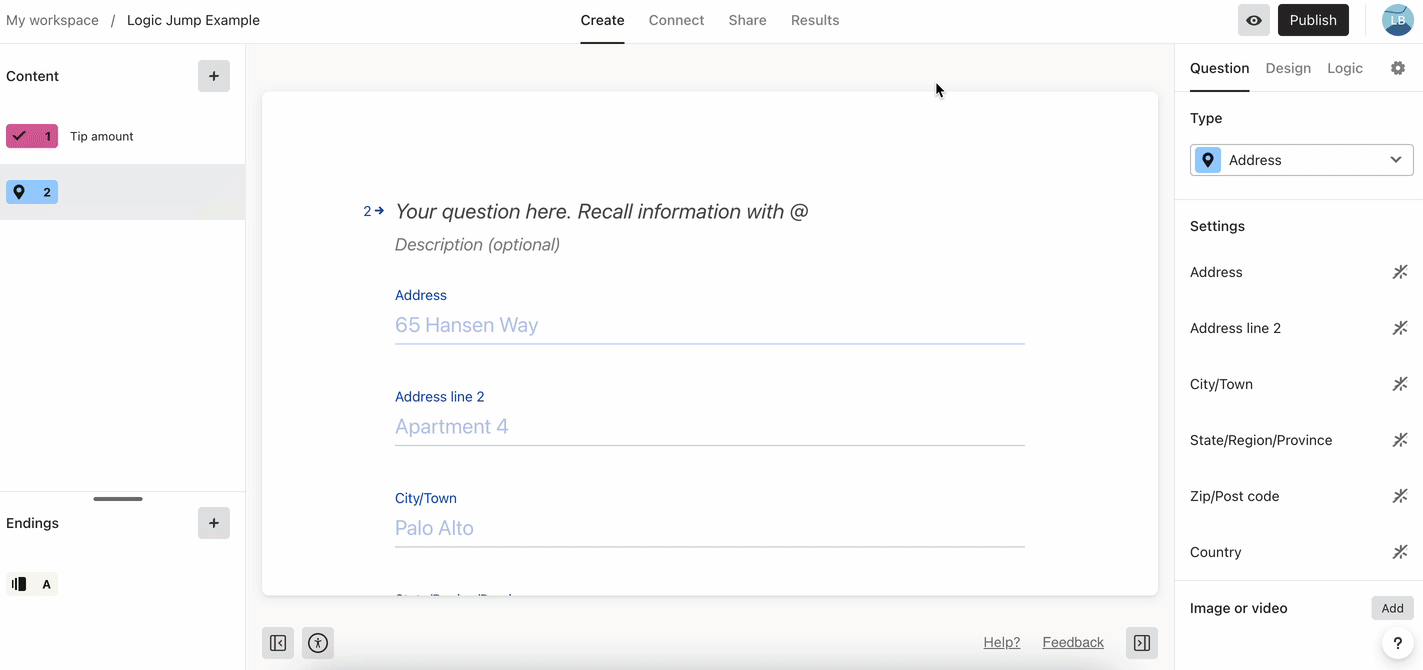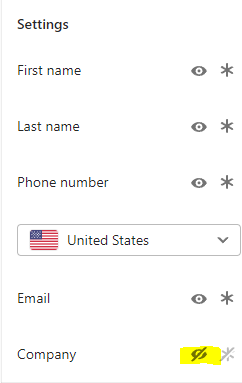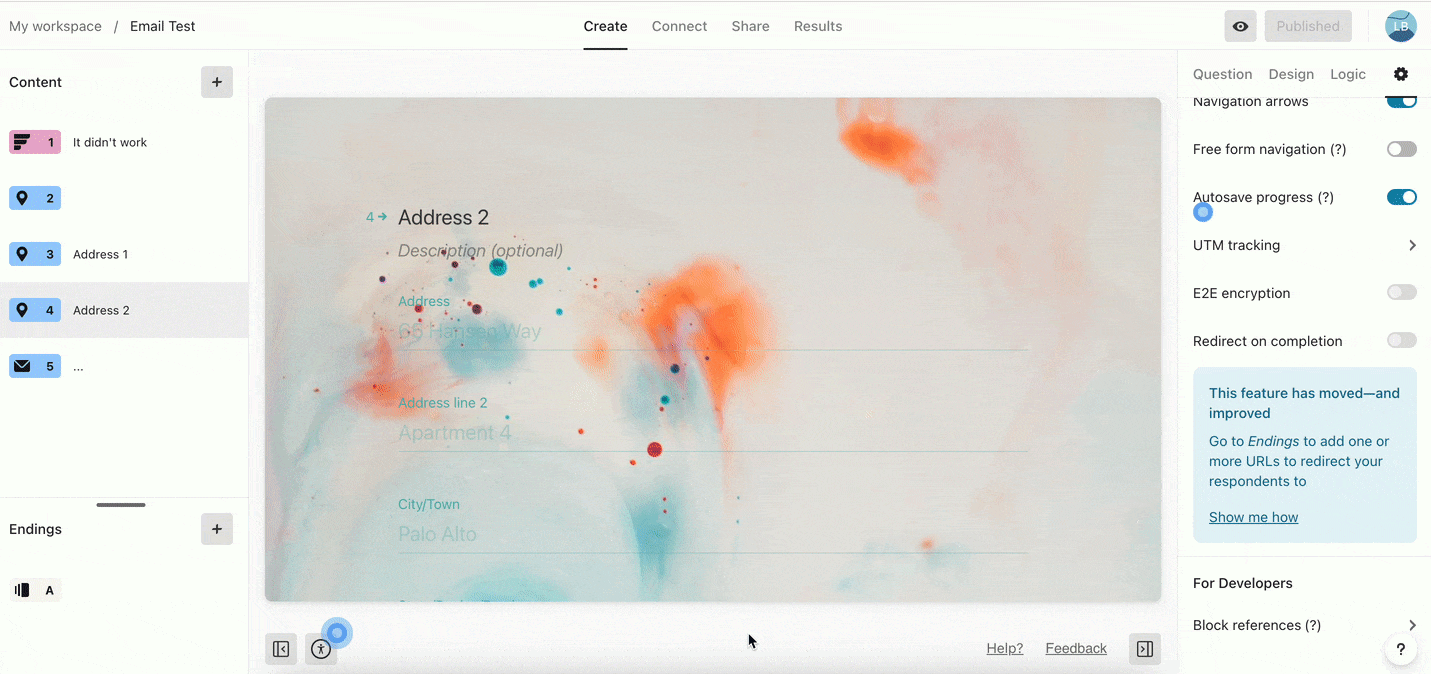New year, new Typeform features! That’s the saying….right?
Our product team hit the ground running at the start of January with a lot of improvements to existing integrations and features. If you’re just returning to working on your typeforms, many of these features will come in handy for you! And if you’ve worked through the holidays and new year like me, hopefully you’ve already had some time to give each of these a test run in your existing forms.
Now, onto the new features!
Address Block
Our newest block, the Address Block, allows you to ask all the essential information needed to obtain information about your respondent’s mailing location within the same question.
Read more about the address block here or check out the video below for a brief walkthrough.
Accessibility Checker
Creating accessible forms is just as important as having an accessible website, so we’ve made it easier for you to ensure your forms can be completed by all. You’ll find the new accessibility checker in the bottom corner of the form builder. It can help you navigate any changes that need to be made in order for your forms to be accessible.
Read more about the accessibility here or see a preview of it in the video.
New Share Page
Your embedding dreams have come true! Our Product team has updated the Share page to make it easier to navigate and added in a plethora of new features for each embed option.
Read about all the new features here or take a tour in the video.
Mailchimp V2
Our Mailchimp integration got a nice new year look with four major updates to the integration, including the ability to edit the integration and tag responses (yay!). The integration is more powerful than ever, helping you send better emails to your respondents.
Read more about it here or preview the changes in the video below.
And that’s all, folks! January has somehow already come to a close, and we hope these new features have kicked your year off to a great start.
As always, let us know if you have any feedback or questions in the comments below.