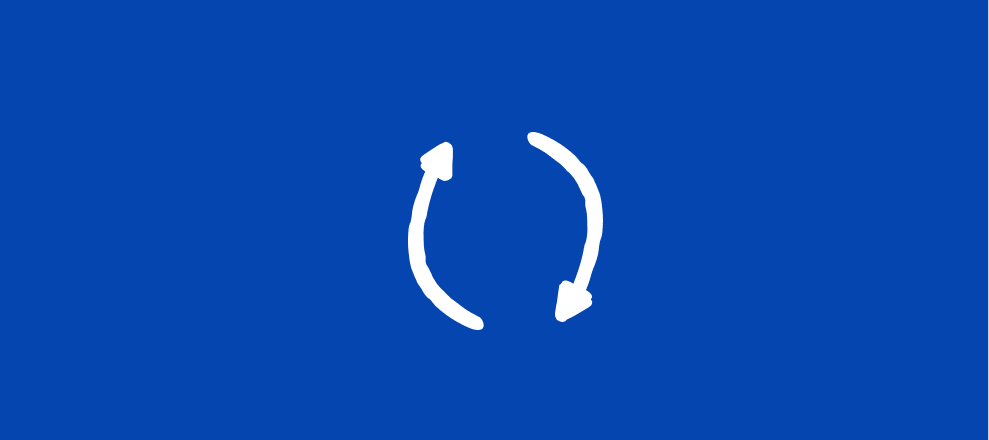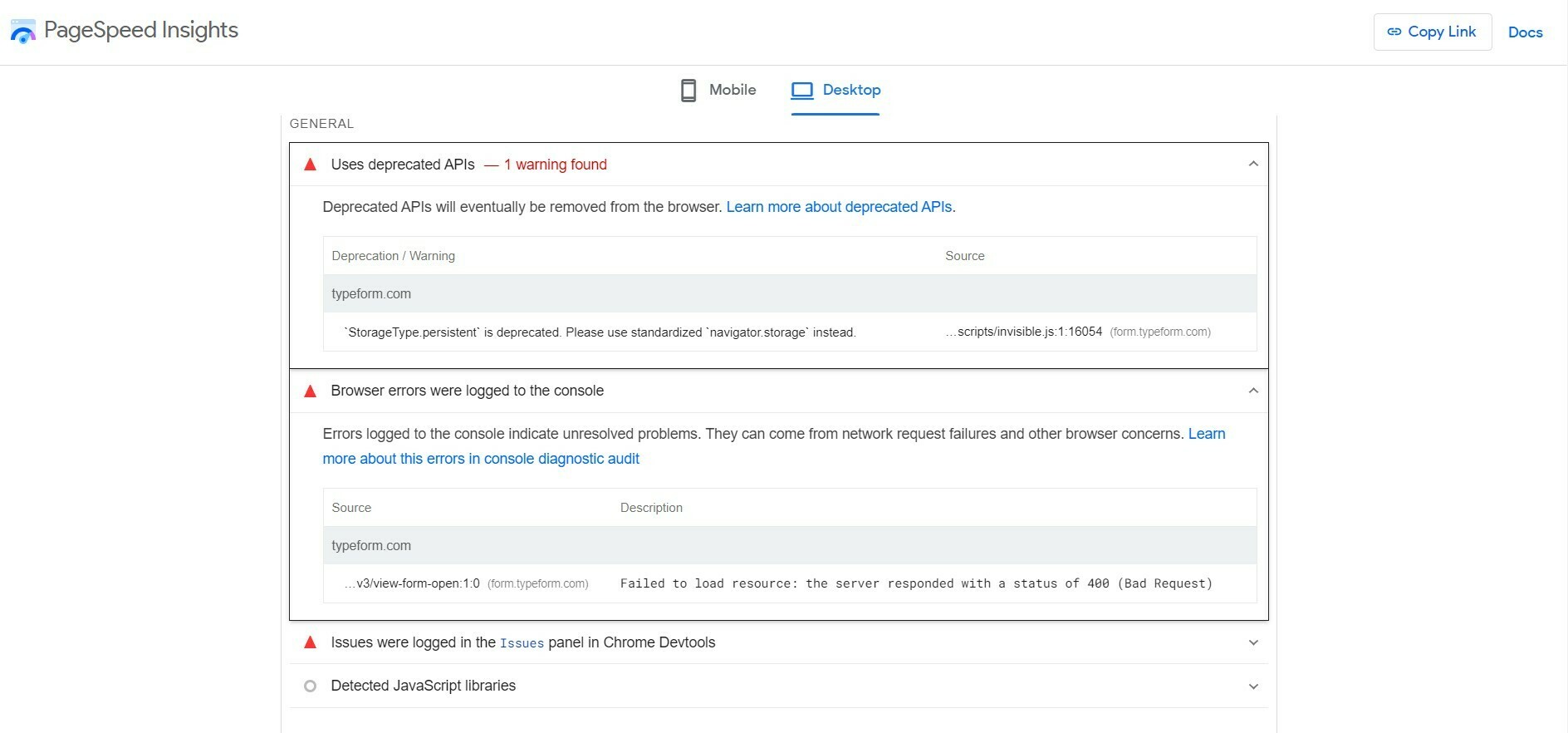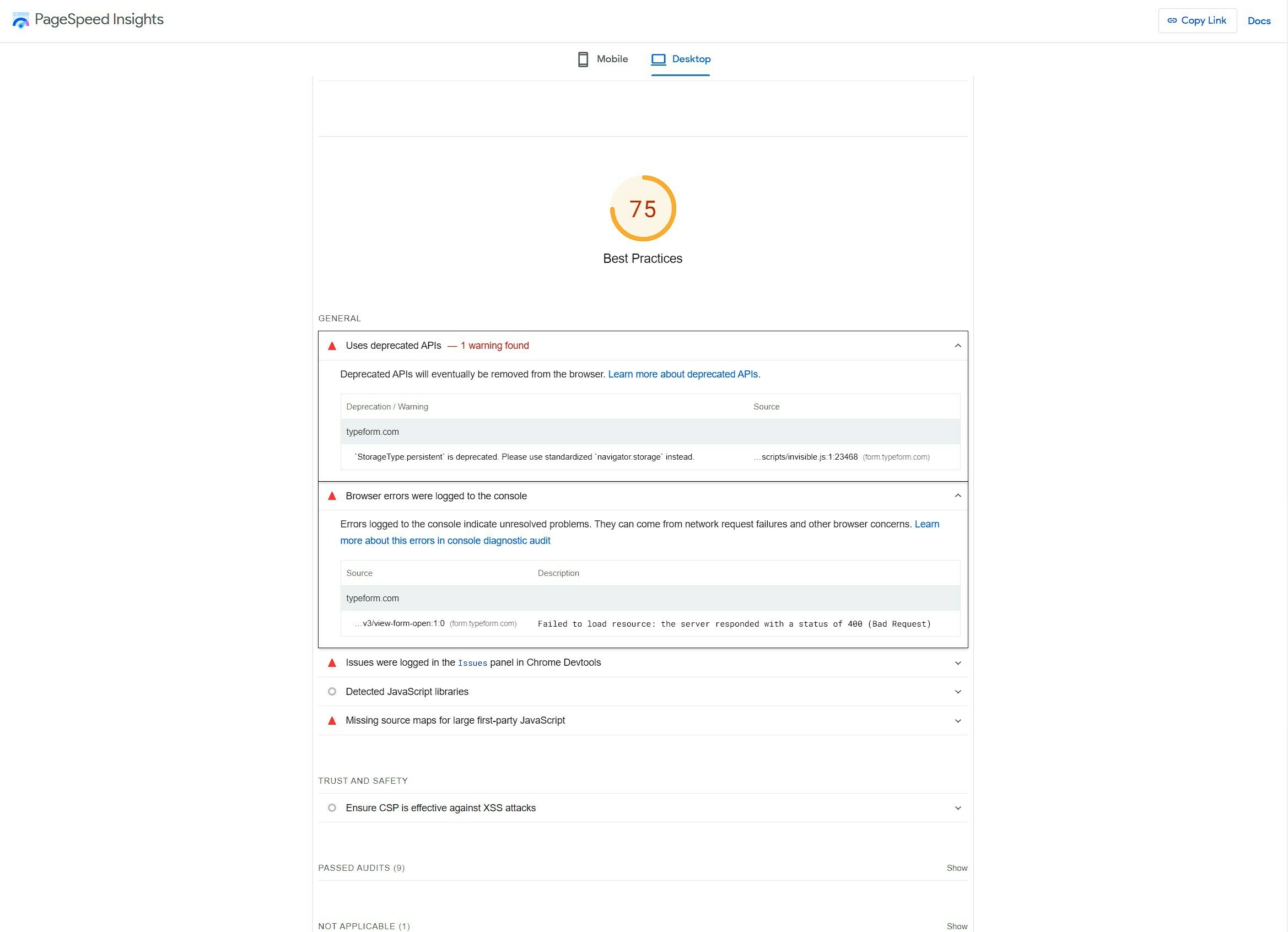If you’re embedding your form in an email or on a website, you may have had a tricky time figuring out how to actually do that.
Thankfully, Typeform is giving you a helping hand by providing instructions based on the type of embed and where you’re embedding the form, organized by platform.
All of this is available now right in the Share panel so it’s easy for you to find. Take a peek at the video below to learn where to find these steps:
As always, drop any feedback or comments in the thread below!