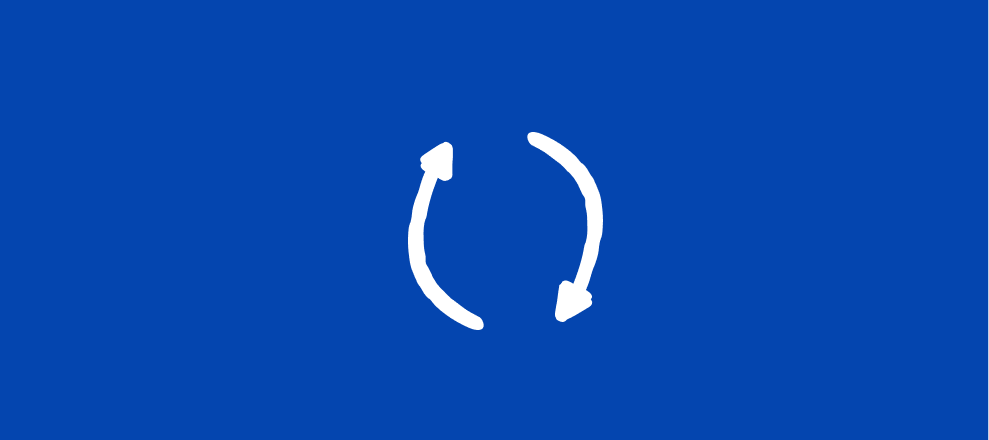Hola hola, Typeformers! Our product team is back with a handy new feature some of you have been requesting - the ability to see when your team members last logged into their account.
If you’re on our Plus plan or higher, you automatically have access to this feature now in your account.
To find when a user last logged in,
First, go to your account settings
Then, click on Organization Settings → Members
Finally, you’ll be able to see the last login date of each organization member.
Easy as summer pie! As always, let us know how you’ve been using the feature and drop any comments/questions/feedback in the thread below.