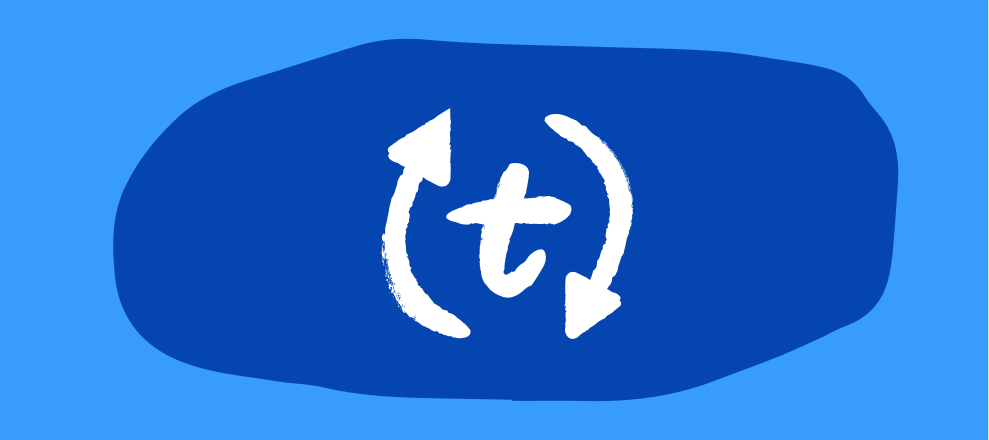Hey community, I'm Jo-Shan, CS Product Coordinator at Typeform ![]()
Every month I'll give you a heads-up on some of Typeform's hottest new features. Check out the gifts we've come bearing this December...
📨 Embed your typeform in an email
Did you know you can embed typeforms into emails? It's great for reducing friction and increasing completion rates because respondents can start filling in the typeform from within the email.
This makes it perfect for emails where you're sending things like RSVPs, NPS, or even order forms!
Before, email embedding only supported Opinion scale questions, but we've just added a bunch more question types. You can now launch typeforms within an email starting with any of the following as the first question:
-
Opinion scale
-
Multiple-choice
-
Picture choice
-
Yes/No
-
Support for layouts too!
Check it out. It's available for all Typeform accounts now. Find out more in this article.
 Share typeforms as QR codes
Share typeforms as QR codes
QR codes used to be dismissed as a bit of a nerdy gimmick. But the tech has gone mainstream thanks to the pandemic (first time I've thanked coronavirus for anything). Restaurants, events, and stores now use QR codes to allow people to quickly access/submit info on their phones.
Now you can easily share your typeforms in a QR code, thanks to a new option in the Share panel. It even supports UTM tracking so you can track the responses you get from this QR code.
It's great for taking orders, collecting leads at events, capturing in-person feedback and more!
QR code sharing is a free feature and you'll find more info in our Share your typeform Help Center article.
⏱️ Estimated completion time
Research shows that people are more likely to respond to a survey if you tell them how long it's going to take them to fill out.
With this in mind to help you boost completion rates, Typeform now automatically calculates form completion time and displays this on the Welcome screen. It's great for the respondent experience too, and kinda helps to boost trust levels with your audience since you're being up front with them.
If you don't want to display the completion time, don't panic - you can switch it off using the toggle in the Welcome screen options.
Discover more in our Help Center article.
The awesome thing is – all of these new feature are free for all Typeform users. You must've been good boys and girls this year 
Have you tried any of these new features? How useful do you find them? I'd love to get your thoughts!