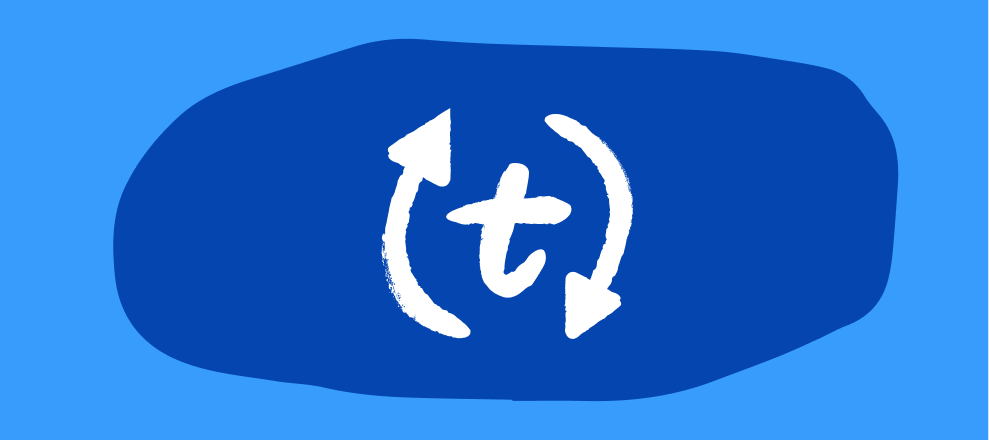Hey community, I'm Lena, Product Manager of the Builder team here at Typeform. I come bearing some updates...
Remember a couple of months ago when we launched our redesigned Typeform builder? Well guess what...we've just redesigned it again 😬
If you want to know why, check out the post I've written here, where I explain a bit about the feedback we got on the previous redesign from you, the community, and how it forced us into a bit of a rethink
But here in this post I'll cut to the chase and show you what's changed in this latest update to the builder, which will be available to all of you from this week:
New sidebar
The main difference in the "re-redesigned" Typeform builder is the introduction of a new sidebar on the right side of the interface.
Now, instead of being behind hidden buttons, question options are displayed in this separate sidebar, and they change contextually depending on which question type you are currently editing.
This gives you instant access to settings such as making a question required, multiple answer selection, plus all of the Layout options. Design and Logic options now also live within this new sidebar.
I'll talk you through the new sidebar, here:
Question type icons
We've added question type icons to the question thumbnails in the left sidebar to help you more easily navigate your typeforms as you build them.
Here's how it works:
ℹ️ For more information about how to use the new builder check out how Help Center article: Get started with the new Typeform
We hope these changes make your typeform creation experience even more enjoyable than ever. We'll be building on these improvements to bring you some exciting new functionality so watch this space!
If you haven't tried this new version of the builder yet, give it spin. I'd love to know what you think, so please let us know your thoughts in this typeform.