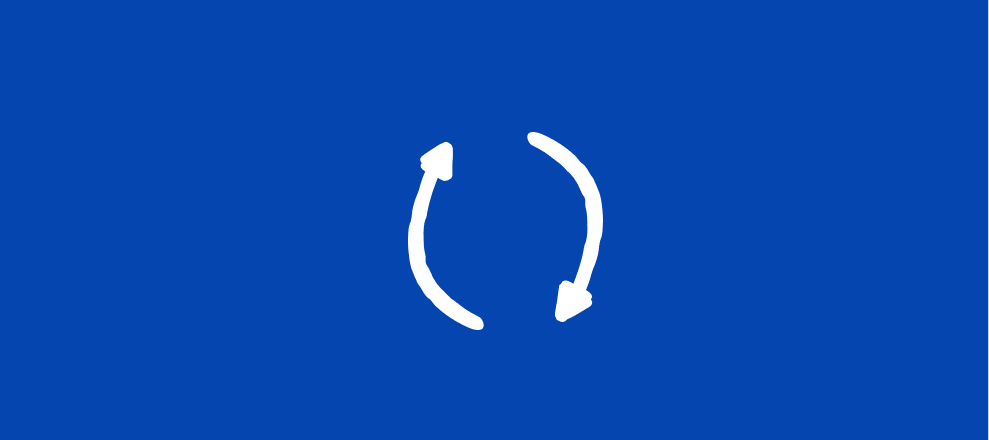We are officially done with the first quarter of the year and into the next! It’s been a busy quarter here at Typeform, so I’m sure it’s been busy for all of you Typeformers out there, too. We had plenty of new feature releases the last few months. To give you a central spot to check out all the new features, we’re starting a new Quarterly Typeform Roundup!
Check out the video below to see a brief demo of each of them (and hear about some upcoming webinars and features!) or glance through the list of new features below.
New Question Fields
Ask for the essentials all at once, pick which fields to require, and hide the fields you don’t need in the Results panel.
New Form Settings
Creating accessible forms is just as important as having an accessible website, so we’ve made it easier for you to ensure your forms can be completed by all.
You can now stop pending responses from popping up the next time someone opens your typeform.
Get a cleaner look on Multiple Choice, Picture Choice, and Yes/No question types.
Choose from a few different rounding options for a new look to the buttons on your forms.
Allow your respondents to skip past required questions and return to them when they’re ready before submitting the form.
Integrations
Our Mailchimp integration got a whole new look and lots of power ups, giving you the ability to edit the integration, tag responses, and send even better emails to your audience.
Integrate your form with the new Google Analytics 4 property.
Share
We’ve given the Share Page a new look and extra features to make sharing your Typeform even easier.
Receive extra guidance when embedding your forms with instructions for adding the code to various platforms, all within the Share Page.
And that’s the quarterly roundup! Have you been using these features already? Let us know in the comments below what’s been working for you and how you’ve been using them! As always, you can drop any feedback or suggestions in the comments, too.