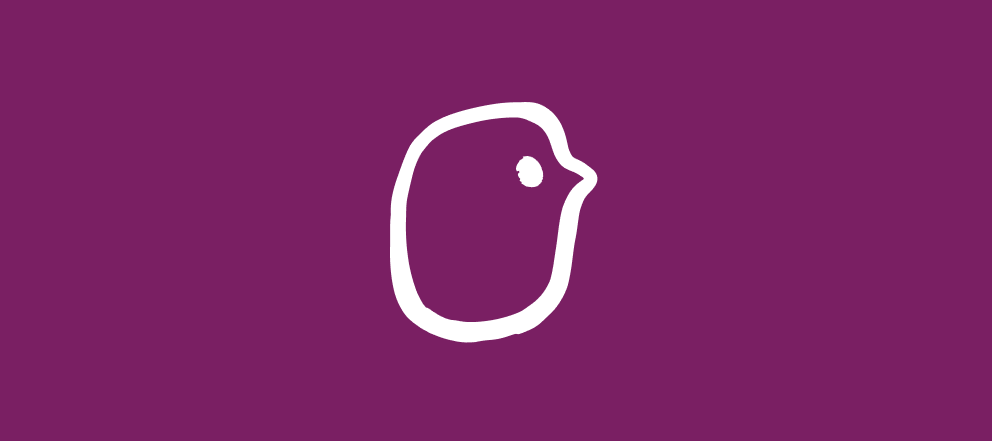Hey, VideoAsk Community! Grace from the VideoAsk support team here 👋
Recently, we were contacted by someone who was looking for a unique and fun alternative to the traditional wedding guest book. They wanted to know whether this is something that VideoAsk can cater to. And luckily for them we said “yes” 😉
A video-based wedding guest book is super easy to set up with VideoAsk. Whether you’re a bride or groom currently planning your nuptials, or a friend/relative looking for a way to surprise the newlyweds, we wanted to share this FAQ to help you figure out how to incorporate VideoAsk into the big day 💖
Here’s an example of a simple wedding guest book videoask you could create in a matter of minutes:
(Go ahead and try it out! Don’t worry, this videoask is set to preview mode so your responses won’t be submitted 🤓)
📽 We’ve used a marriage-themed stock video from our Pexels library in this example, but for a more personal touch you could record a video of the happy couple asking their friends and family to record a message and upload that instead.
💛 You can also edit any of the text prompts and tweak the colors and font of your videoask to keep it in line with your wedding theme. We’ve kept it simple with a one step videoask, but you could add additional steps if you’d like to ask more questions (e.g. “What’s your favorite memory of the day”).
👀 You can watch our video walkthrough here on how to create this videoask, or skip on to the FAQs below to learn more about using VideoAsk for a virtual wedding guest book!
FAQ
How do we share the videoask with our guests?
Once you’ve created a videoask, we provide you with a unique link you can use to share it, as well as other sharing options. We love the idea of creating a QR code link. You could then print the QR code and display it at your event (perhaps as part of the table decorations or wherever you’re having your reception). Guests can then easily scan the code on their mobile devices and go straight to your videoask where they can record their message! If you’ve created a wedding website or landing page, you could even embed the videoask and allow your guests to respond directly via your website. 🎉
How would guests respond? Would they need to download VideoAsk?
We make this as easy as possible for your guests. They wouldn’t need to download VideoAsk or create an account in order to respond. Once you share the videoask with them, all they need is their phone and an internet connection. They’ll be able to open the videoask on their phone, select the option to record a message and at that point they can upload a video or record one via VideoAsk. For more details on this, check out our respondent guide.
If I create the videoask now but upgrade my plan closer to the wedding date, will the videoask URL stay the same?
If you’d like to create the videoask before you upgrade to a paid plan, that isn’t a problem! When you upgrade, the URL to share your videoask will remain the same, meaning you can prepare the QR code or your preferred method of sharing the videoask ahead of time without worry. The URL would only change if you decided to use a completely different videoask.
Is there a limit on how many videos I can receive?
We don’t set a limit for the number of videos you can receive. Instead, our pricing structure is primarily based on how many minutes of video or audio processing is used when you or your guests record a new video or audio message. For example, if you had 100 guests each record a 1-minute video message on your wedding day, that would use up 100 minutes of video/audio processing. We explain this in lots more detail here. Video or audio playback doesn’t count towards your usage, meaning you can watch the videos back and relive the day as much as you like. 🥰
Can I limit the length of the messages our guests can send?
We set a default time limit of 2 minutes for each video or audio message. If you’re on a paid plan, you can change this to make it shorter if you prefer, or increase to a maximum of 5 minutes.
I’ll only need VideoAsk for one day/month. What plan would I need?
We offer a monthly option for our paid plans, so you could pay for a month and then cancel your subscription when you no longer need it. Take a look at our pricing page to review the plans we offer. If you exceed your processing minutes limit on the day, don’t worry! We’ll continue to collect the responses from your guests, you’d just need to upgrade your plan or wait until your minutes are refreshed at your renewal the following month before you can access them.
If I cancel my subscription, will I lose access to the responses?
When you cancel your subscription, your account is automatically downgraded to our free plan. You'll still have access to the videoask and all the responses you've collected. You’ll only lose access to the responses if you manually delete the individual responses, the videoask or your VideoAsk account. As these will be sentimental and treasured messages, we recommend that you back up the responses by downloading them as soon as possible, just to be safe.
How can I see the videos afterwards?
As soon as you start receiving messages from your guests, their responses will be available to view in your VideoAsk account. The responses will appear in a list and you can click through to view each one. You’ll be notified by email each time someone responds to your videoask, but you can disable these notifications if you prefer to. If you’d like to share the responses with someone who doesn’t have access to your VideoAsk account, you can also share your inbox.
Can the responses be merged into one video?
We don’t currently offer an option to merge all of the video responses into one video. However, you could download the responses from your videoask account or automatically send the responses to Google Drive/Dropbox, then use some other video editing software to stitch the videos together and edit as you wish! 🎥
We plan to have a fixed station where attendees can record a message from a single device. Is there a way to have the videoask automatically loop back to the start after someone submits a message?
Yes, this is possible! Most of the steps in the main tutorial video would still apply, but you wouldn’t need to follow the section between 2:48 - 3:18 mins which talks about customizing the end screen, as that won’t be used in this revised flow. Here is a short video to show how you can adjust the flow (we recommend using the option to watch in full screen mode).
You might like to use VideoAsk in this way for other special occasions, such as birthdays, anniversaries, leaving parties or baby showers! 🎉
Let us know if you have any questions in the comments, and don’t forget to tell us if you try using VideoAsk as a wedding guest book! 💍