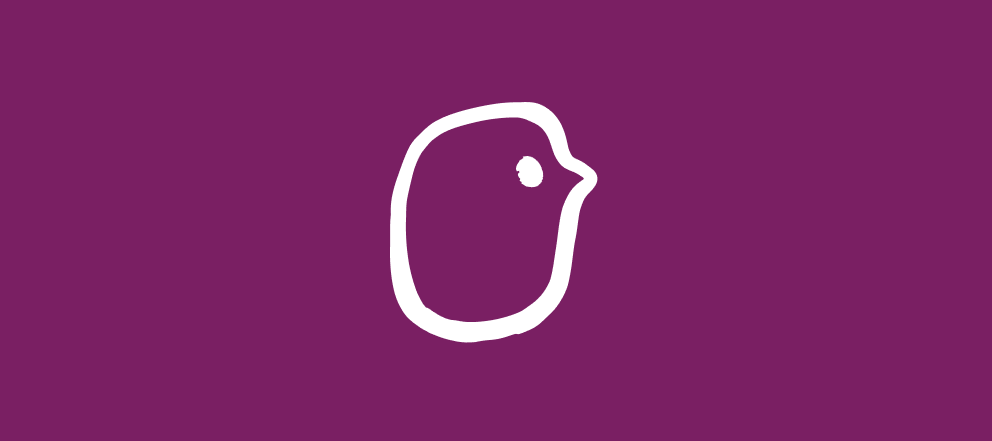Hi Community 😁
Here’s one for the dual product users out there ✌ You can take personalization to the next level by embedding a videoask in a typeform 😍
Let’s take a look at how it’s done
You’ll find step by step instructions on how to set this up over on the VideoAsk Help Center here.
We also talked about adding a videoask to your typeform ending. The videoask url is compatible with the video option in the Typeform media gallery, so as well as including videos from YouTube and Vimeo, you can now include a videoask to jazz up your ending.
And if you’re interested in using hidden parameters with your videoask, check out our guide here.
Example use cases
Here at Typeform we’re using this method in a couple of different ways:
- The People Team use VideoAsk to collect intro messages from new starters, these responses then get embedded into a typeform which is emailed out to the rest of the team so we can get to know new typeformers remotely 🎉
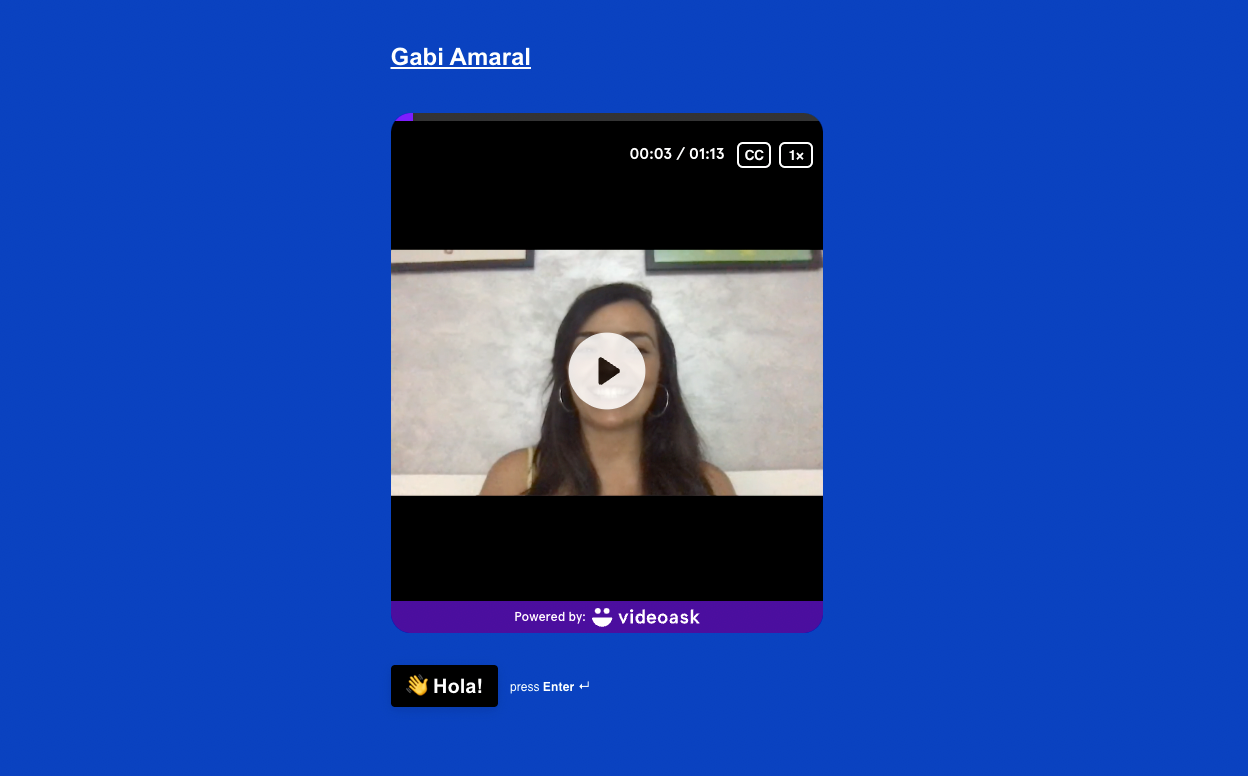
- The Content Team have a Case Study Questionnaire which features an embedded videoask to allow customers to tell their stories via audio or video as well as answering some questions through the typeform. You can learn more about this workflow here.
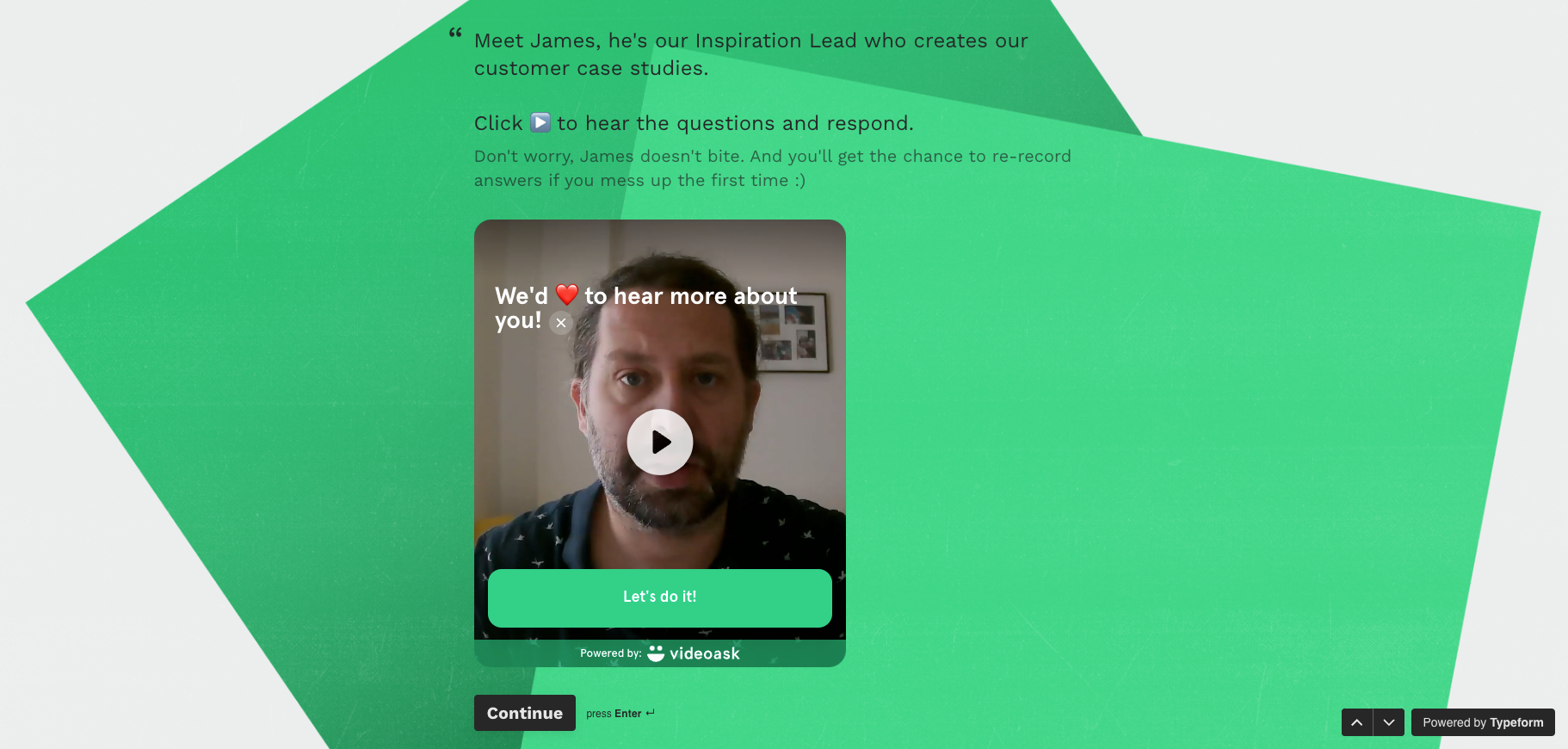
Things to keep in mind
👀 We’re working on making Typeform and VideoAsk more compatible, but in the meantime here are a few things to watch out for when you’re using the two together:
- Responses will be collected in separate accounts - responses to your typeform land in your Typeform inbox and responses to your videoask will land in your VideoAsk inbox. (If you want to cross reference your responses you could connect your typeform and your videoask to the same Google Sheet for reference)
- Data collection works differently in each product - Typeform collects responses at the end once submitted, VideoAsk collects responses after each step is completed.
- Contact details can’t be passed through an embedded videoask yet. (If you’d like to pass contact information, try redirecting from a typeform to a videoask instead)
- Once a respondent finishes viewing an embedded videoask they’ll need to click submit to move on to the next step in the typeform - we’d recommend adding in a reminder somewhere to prompt them to do this.
🤠 Let us know if you’ve got any questions about embedding a videoask in a typeform, or if you’ve got another question about VideoAsk feel free to hit the new post button and get chatting!