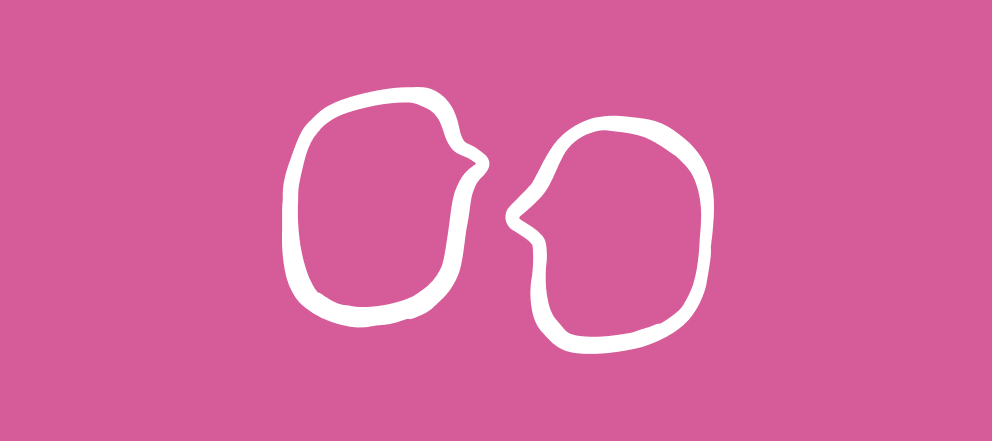🍹 Hello all and welcome to June’s addition of videoask of the month!
We recently had a message from Felippe at Inside the Show to tell us about an awesome videoask that one of his clients had made. Ace is a professional performer from California and runs a unique and immersive virtual show where he plays his Jack Spareribs character while doing magic and mixology for private parties, team buildings and happy hours all over the world.
This is his first time using VideoAsk! Check out what he’s created here:
(Tip: Click the fullscreen button at the top of the videoask to see it in all it’s glory 🤓)
What’s the use case?
You might be dazzled by the set and costume in this videoask (I can’t count how many times I’ve watched it just to pick out all the cool accessories Jack Spareribs has in his tiki bar 😄) but technically the use case is testimonial collection! By offering a little bit of bonus content via this videoask, Ace has created a great way to continue engaging and interacting with his audience. They get to choose to learn another bar trick or how to make another cocktail and in return they’ll hopefully leave some awesome feedback to help Ace continue to grow and improve his shows.
Where can you find it?
The videoask will appear at the end of the show as a QR code for the audience to scan and interact with. By sending this video “gift” after the show, Ace is tapping into a high point in the customer journey. They’ve just watched Jack Spareribs in action and now they’re getting a bonus video, all of which should inspire them to leave some useful feedback!
This videoask has been built using the following features:
- Multiple choice answer type
- Open ended answer type (video only)
- Delay interaction
- Uploaded video
- Overlay text
There’s a couple of useful tips to point out with this videoask, first up Ace is using Delay interaction on the answer types, which means the audience can watch the video in full without being distracted by reply buttons.
You can edit the interaction time in the answer tab of a step:
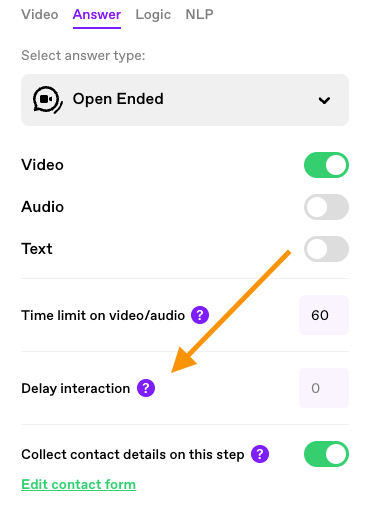
You may also notice the bar trick and cocktail videos are longer than the two minute creator limit VideoAsk has 👀 you can get around this time limit by uploading pre-recorded videos - as long as the file size is no larger than 300mb, any length is possible!
At the end of the videoask Ace leaves a call to action using Overlay text, you can edit the overlay text in the video tab of a step and use the Reveal/Fade slider to decide when it appears:
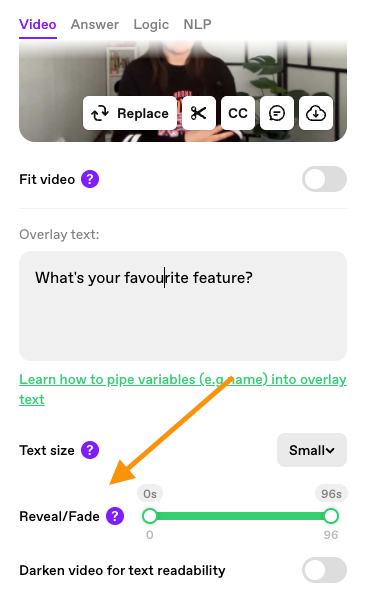
🎉 Congrats to Ace for putting together such an awesome videoask and inspiring other performers to do the same! And thank you to Felippe for getting in touch with us and sharing such a cool concept! 💜
- If you’re interested in what Ace is getting up to, check out the trailer for his show here!
- Plus, Inside The Show have a free event this June to help get people from zero to running a very interactive and immersive virtual experience themselves, for more info check out the website.
As always, if you have any questions about the features used in this videoask, let us know in the comments!
We’re always on the hunt for inspiring videoasks - if you would like to be featured as a videoask of the month both here in the community and in the VideoAsk Product Digest Newsletter, send me a DM or tell us about your use case here 🙏