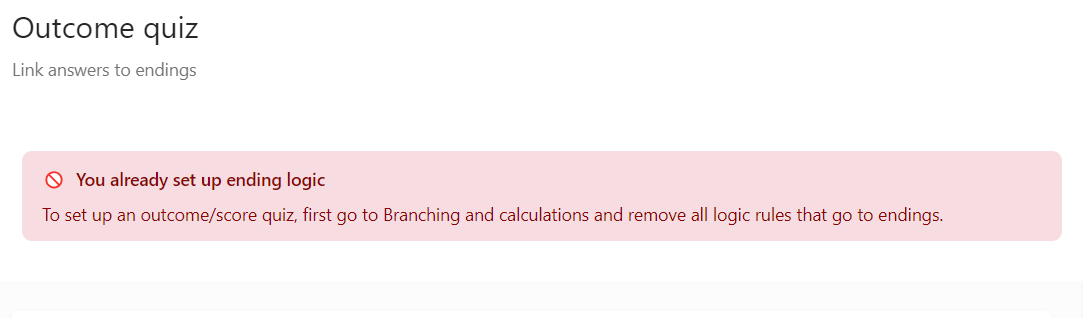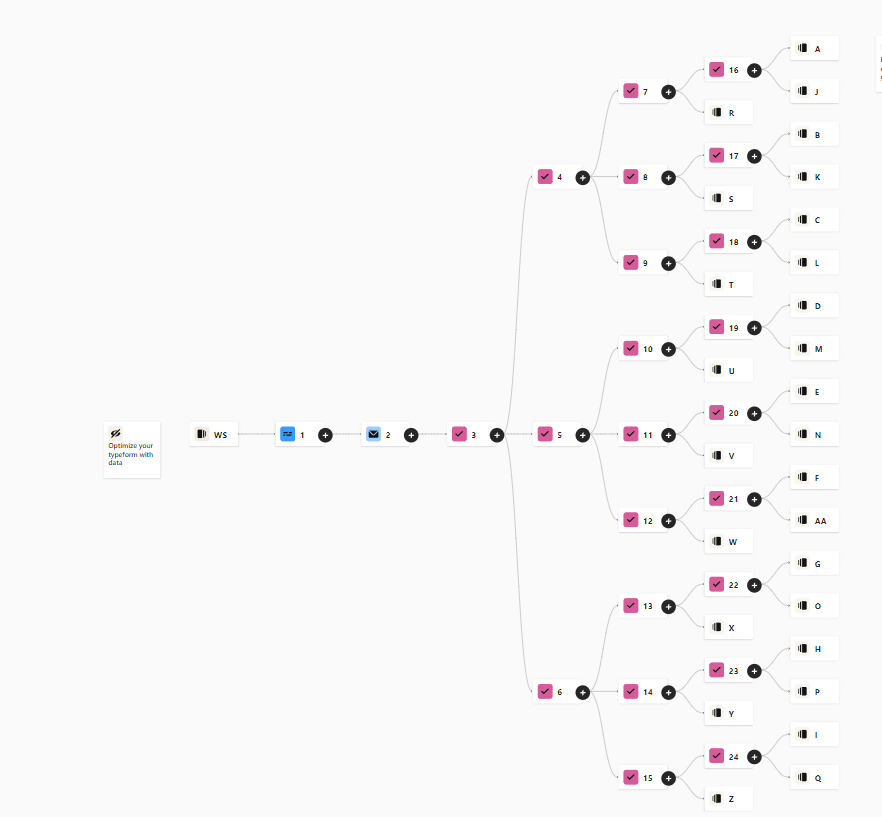Hi, is it possible to also show which end screen the repondent got in the responses tab? We can see all the detailed responses per question, but we’re not getting the end screen in that view. Our personality is quite a complex logic, so haven’t to manually figure out the branching in the responses view is not ideal.
Answered
End screen results in Reponses tab
Best answer by James
Hi
Here’s how that looks in “Table view”:
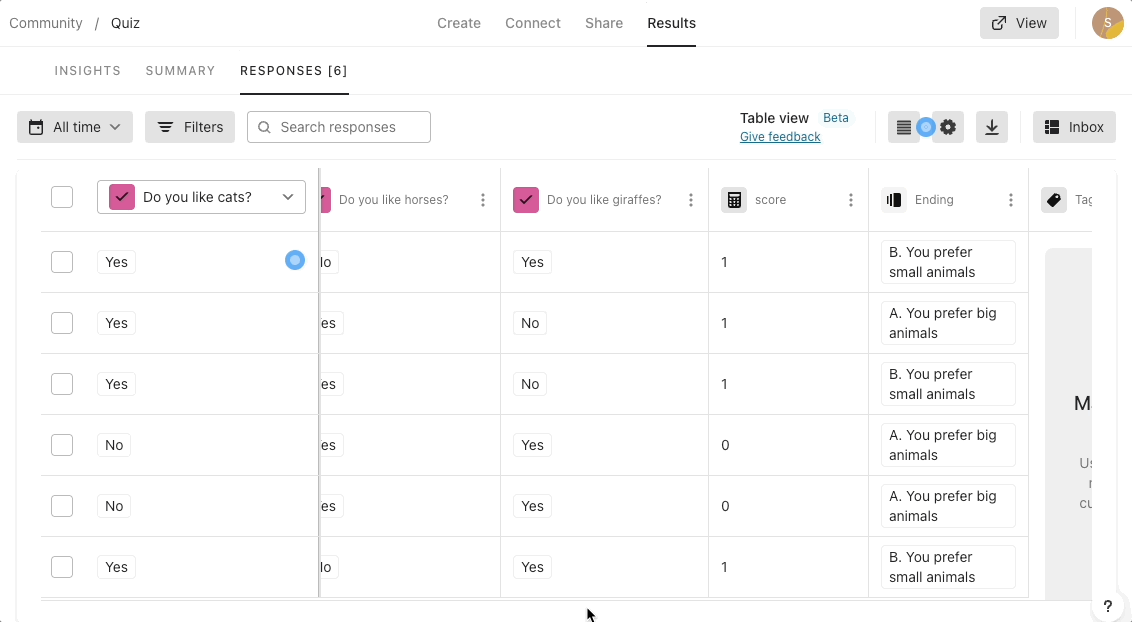
Hope this is helpful!
Reply
Enter your E-mail address. We'll send you an e-mail with instructions to reset your password.