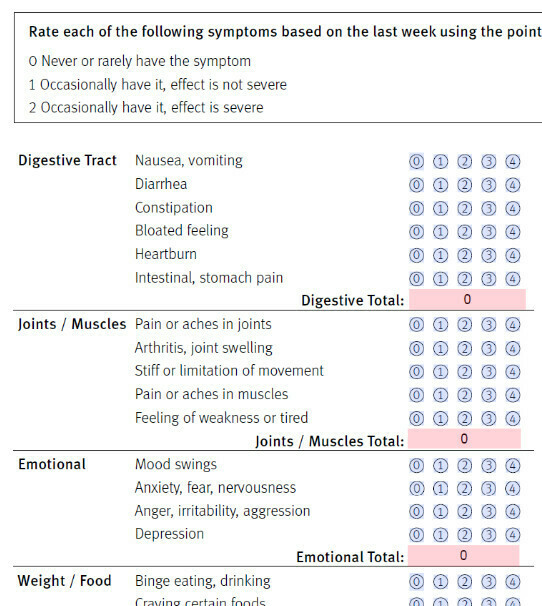I am looking for help with my Typeform survey to be able to score sections of my quiz individually on a section by section basis. For example if my survey has 5 sections, I want each of those sections to have its own score. At the end of the survey the results will show each section’s score.
Sub Section Scoring
Best answer by john.desborough
it is possible to do this both within typeform, showing the results on a statement page for example, and in creating custom reports that are a combination of a data source, merge file and email solution: I use Google Sheets, Docs and Slide, as well as an add-on for Google Sheets called Document Studio to create the reports.
here is one link that will return you a simple report that shows the totals for each subsection (question group) within the assessment
here is another link to a similar topical assessment but delivers a more formatted report in a Google Slides to pdf format. This one is on people, process or technology causes of poor data quality.
hope these demonstrate that you CAN do this in Typeform
des
Enter your E-mail address. We'll send you an e-mail with instructions to reset your password.