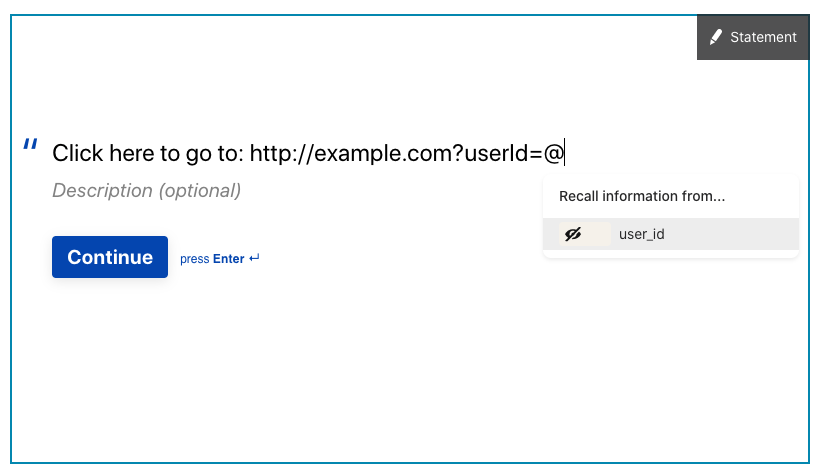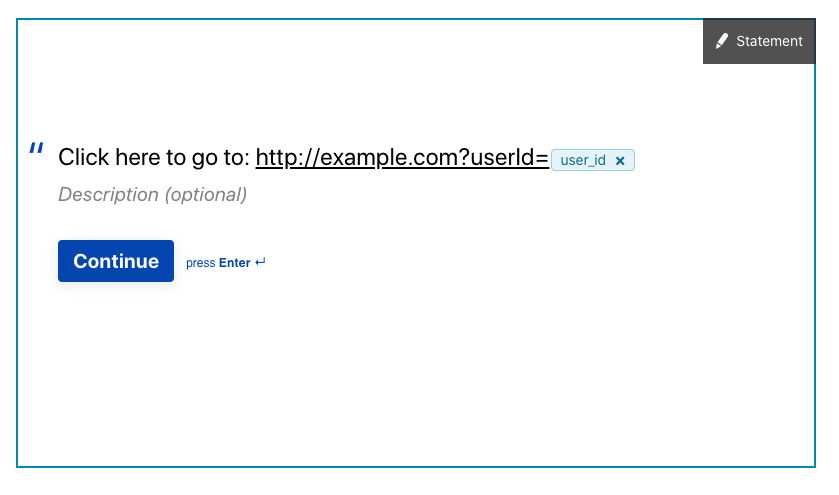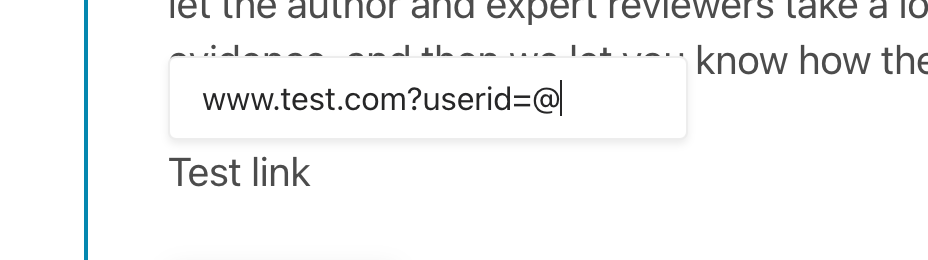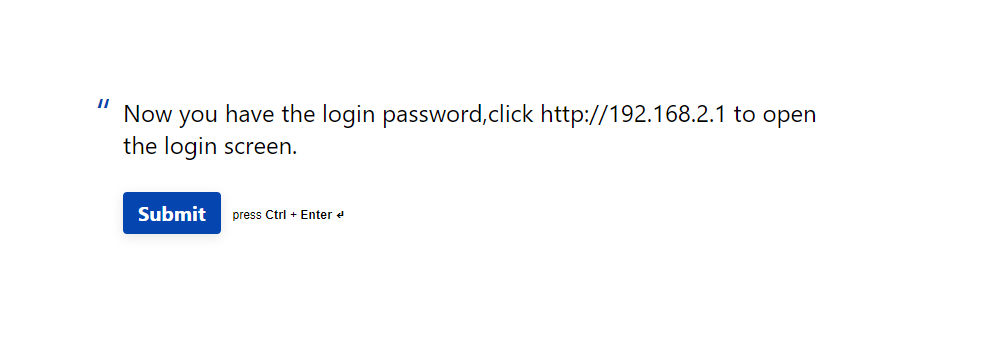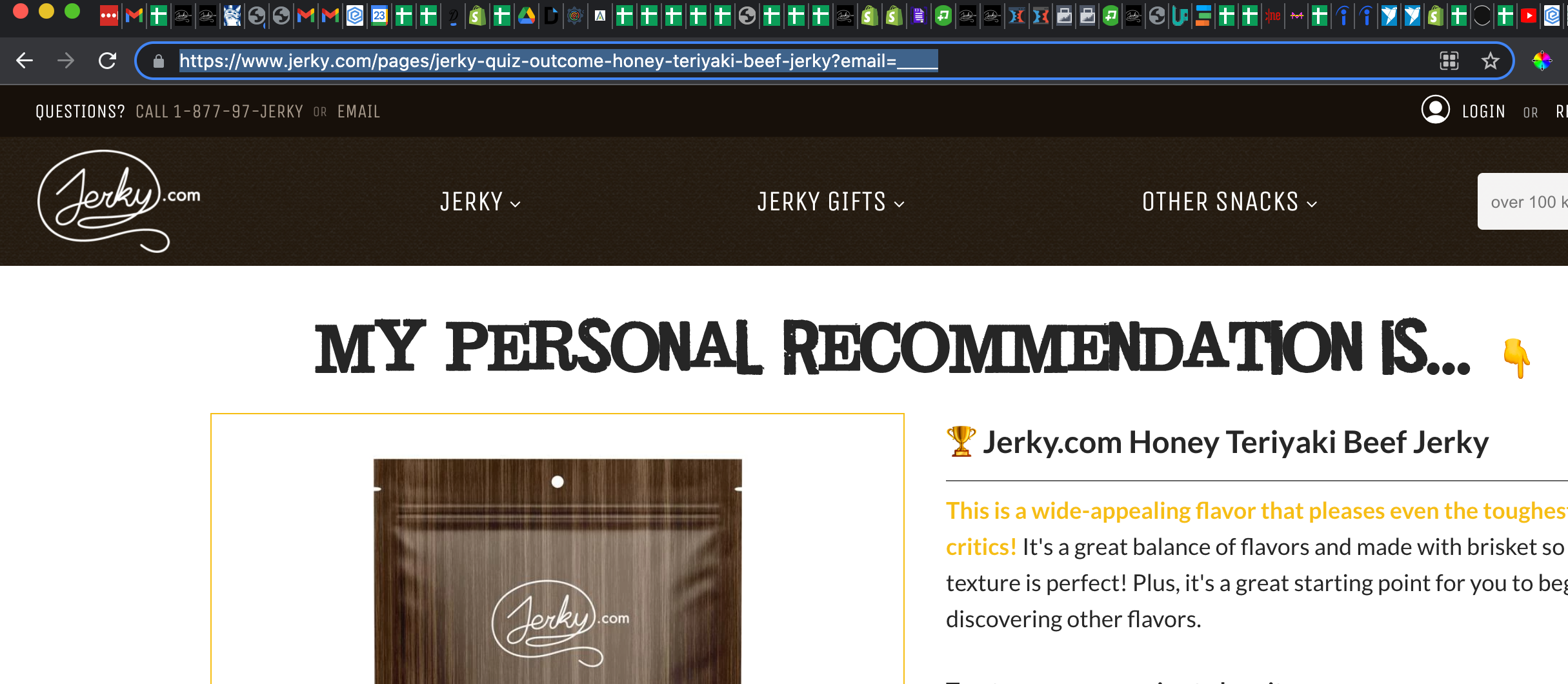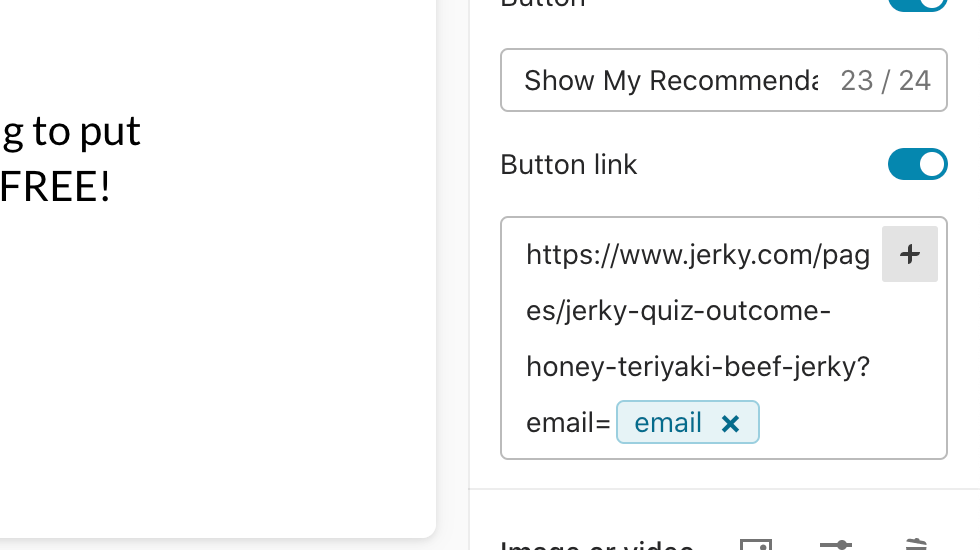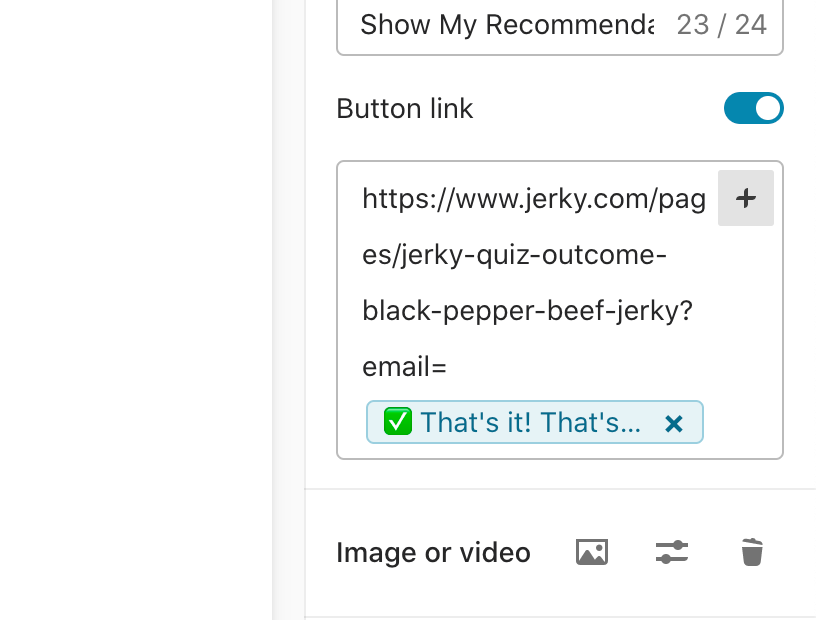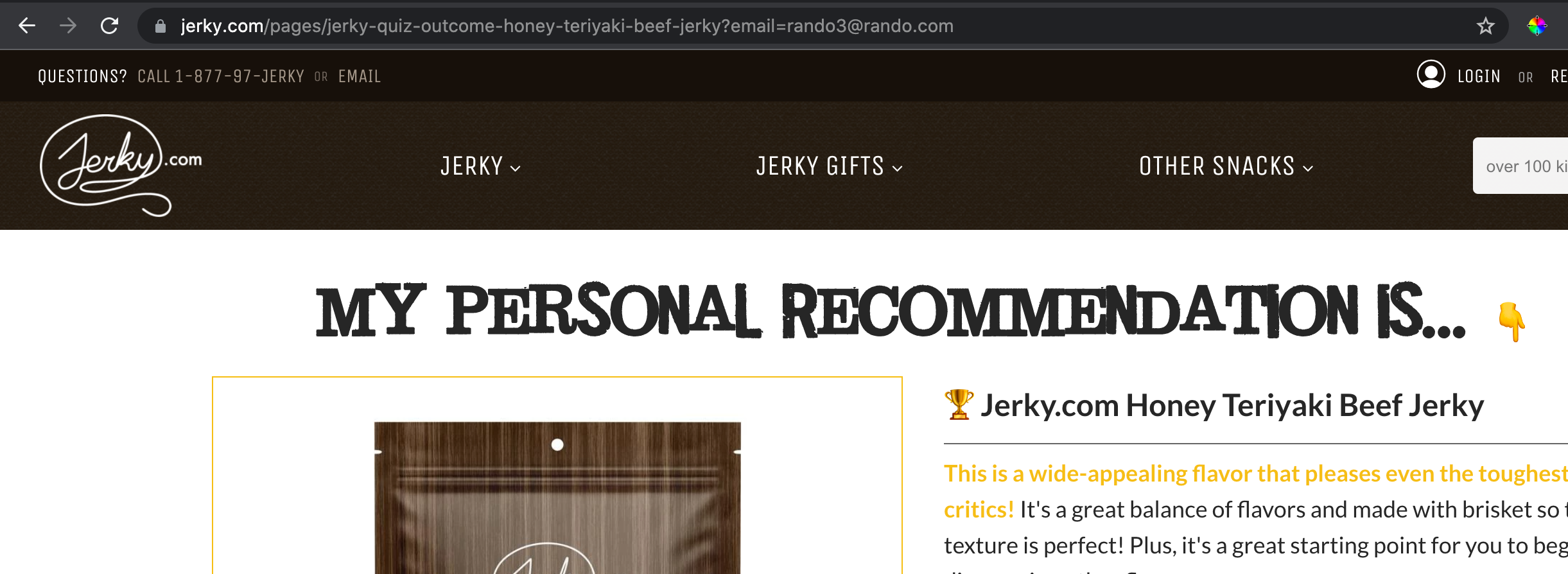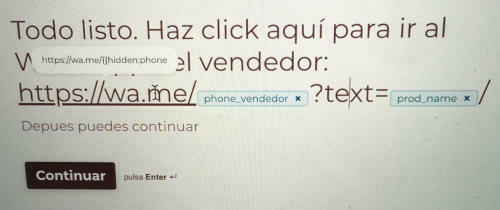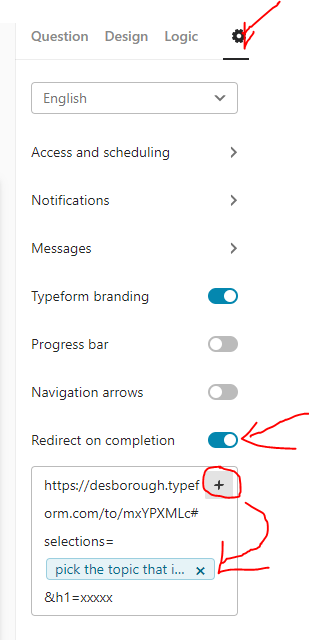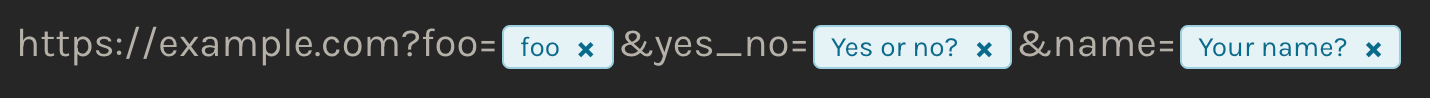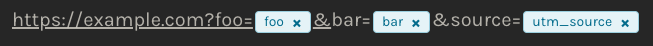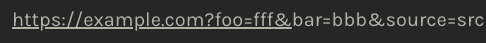Hi Typeform community,
I’m building a survey to test a feature on our website. The user answers a few questions in Typeform, and then a link opens a tab to our external website. After testing the features, they manually close the new tab, and finish the survey on Typeform.
Is there a way to include the hidden field in the link to our external website? For example, how could I pass the hidden field “userId” in a url like this? www.ourwebsite.com?userId=123.
This would let us know which user was testing the feature. I’ve figured out how to add hidden fields in the text of a question and at the end of the survey, but the feature to add a link within a question doesn’t seem to recall the hidden field.
Thanks,
Shouvik