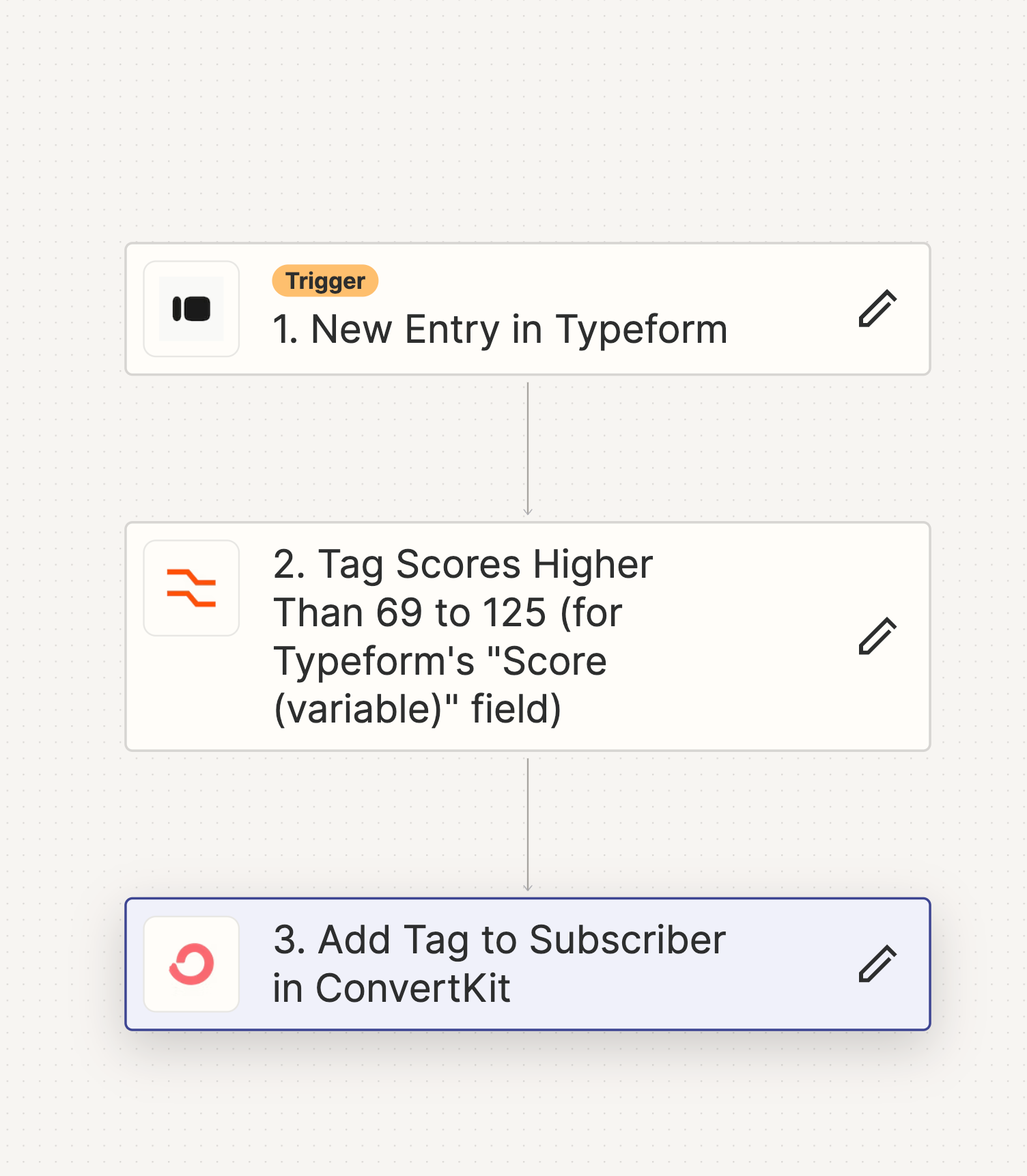Hi all, I created a form with Logic and scoring. Now I’d like to connect my Convertkit using zapier so I can create tags depending on responses. I am not managing. Reached out to support who responded:
In regards to the Zapier integration, firstly you can connect your Zapier account to your Typeform. If you want to update existing contacts, you need to choose "Update existing subscribers" in the Typeform trigger settings. Then, you can setup filters according to what responses you want to tag. Filters require a paid Zapier account.
I have a paid zapier account though and I checked, my typeform is connected under apps. When I run tests it checks out. Yet the only trigger I can get is this one - new entry:
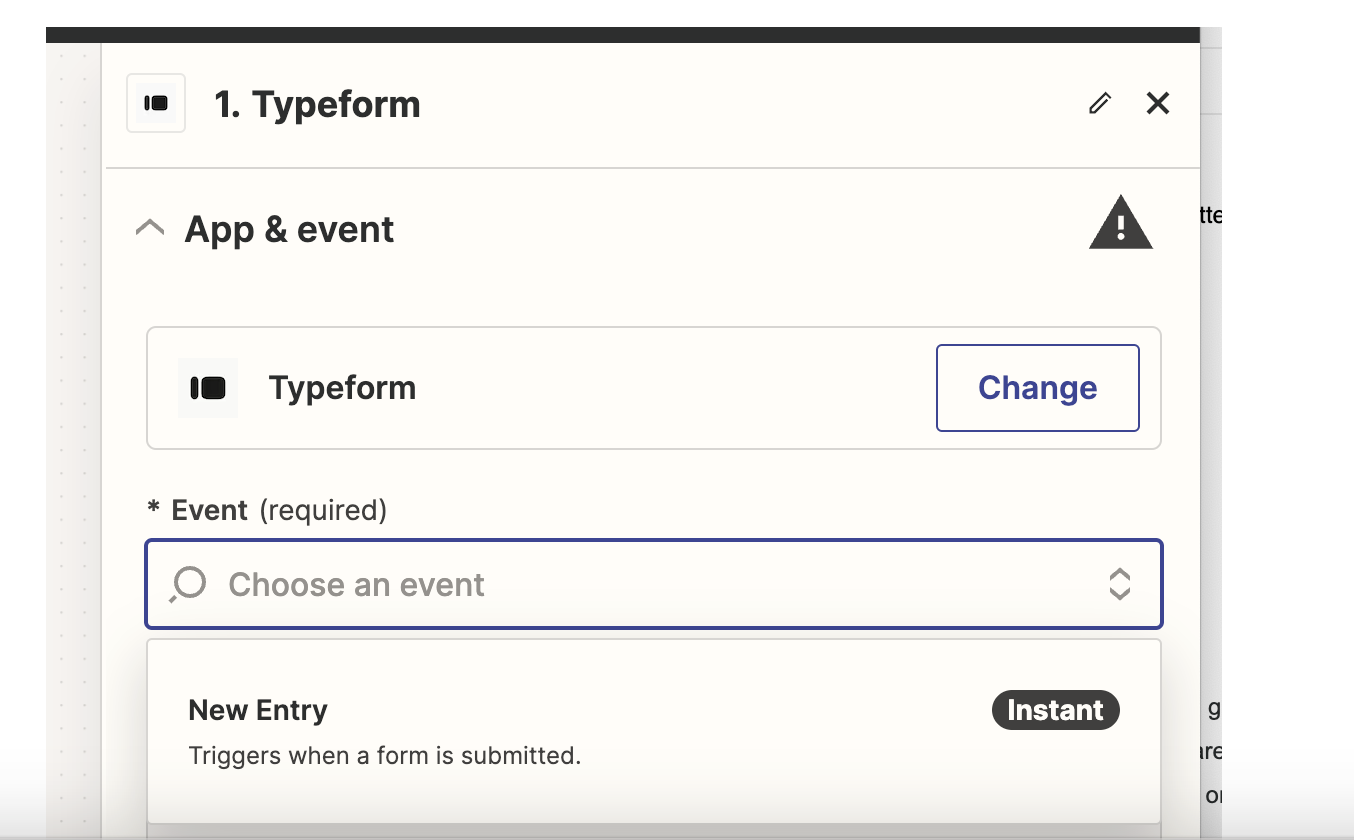
What do they mean by “existing subscribers”? And how do I get there?
Bit stumped here… Help appreciated.
Cheers