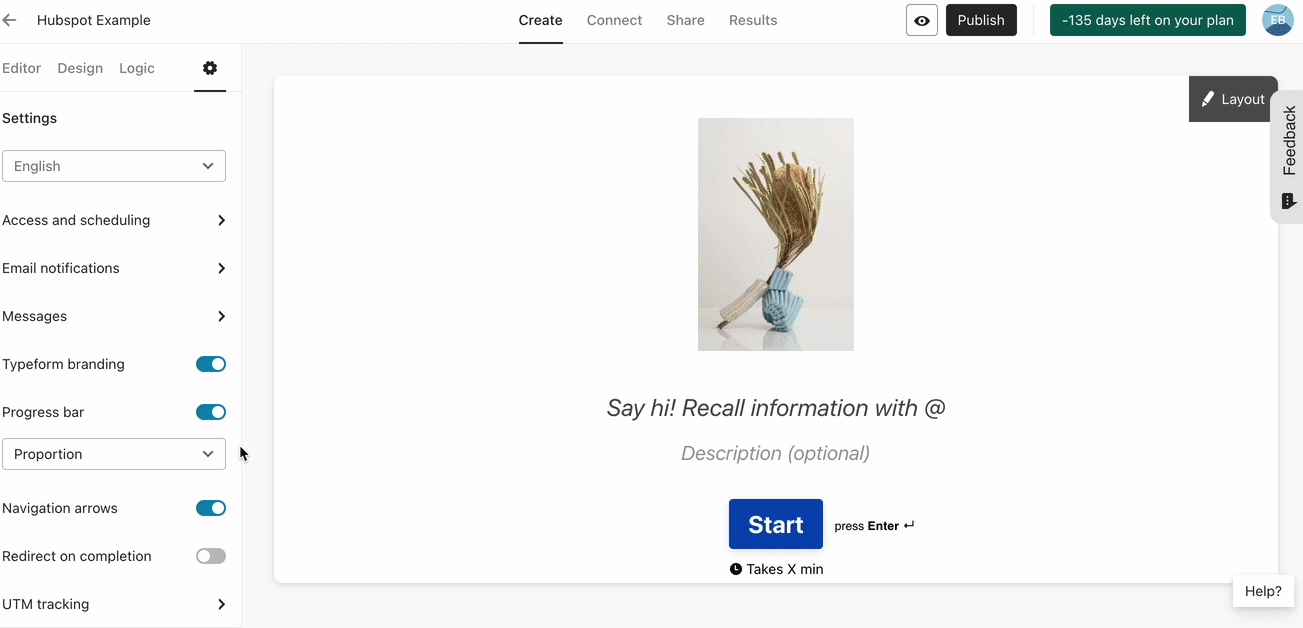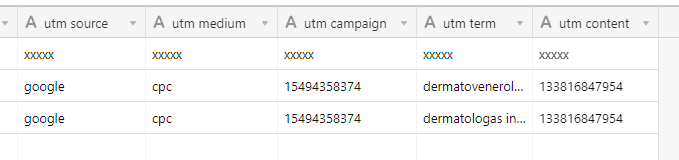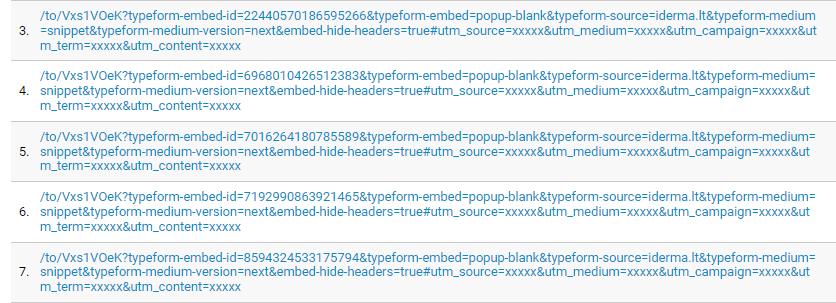I am using a Typeform connected to my Hubspot account.
I want to report of the traffic sources of conversions. In both Hubspot and Google Analytics, the source says ‘Direct’ or Referral. is there a way to overide this/change the settings so I can see the original source of the visitor? Eg. Organic search, paid search, direct, etc.
Many thanks