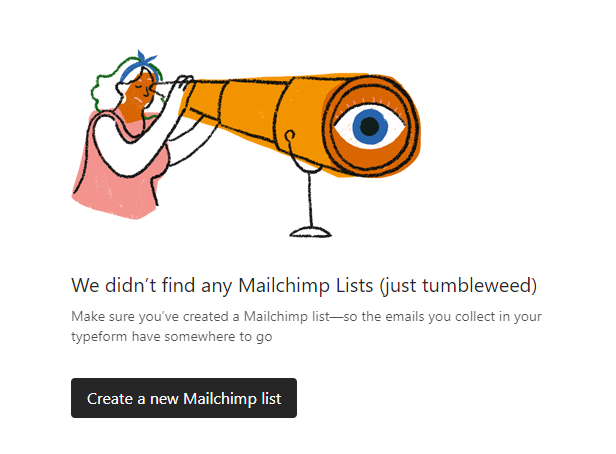Hi there!
I’m trying to connect my Typeform quiz to Mailchimp and always receive an error message on the “Configure” step: ‘We didn’t find any Mailchimp Lists (just tumbleweed) Make sure you’ve created a Mailchimp list—so the emails you collect in your Typeform have somewhere to go’. Screenshot attached.
I have 2 lists in Mailchimp, so no problem with that. Also, I connect to the Mailchimp account owner’s login.
Does anyone has the same issue, has any suggestions, tips on how to solve it?
Thanks!