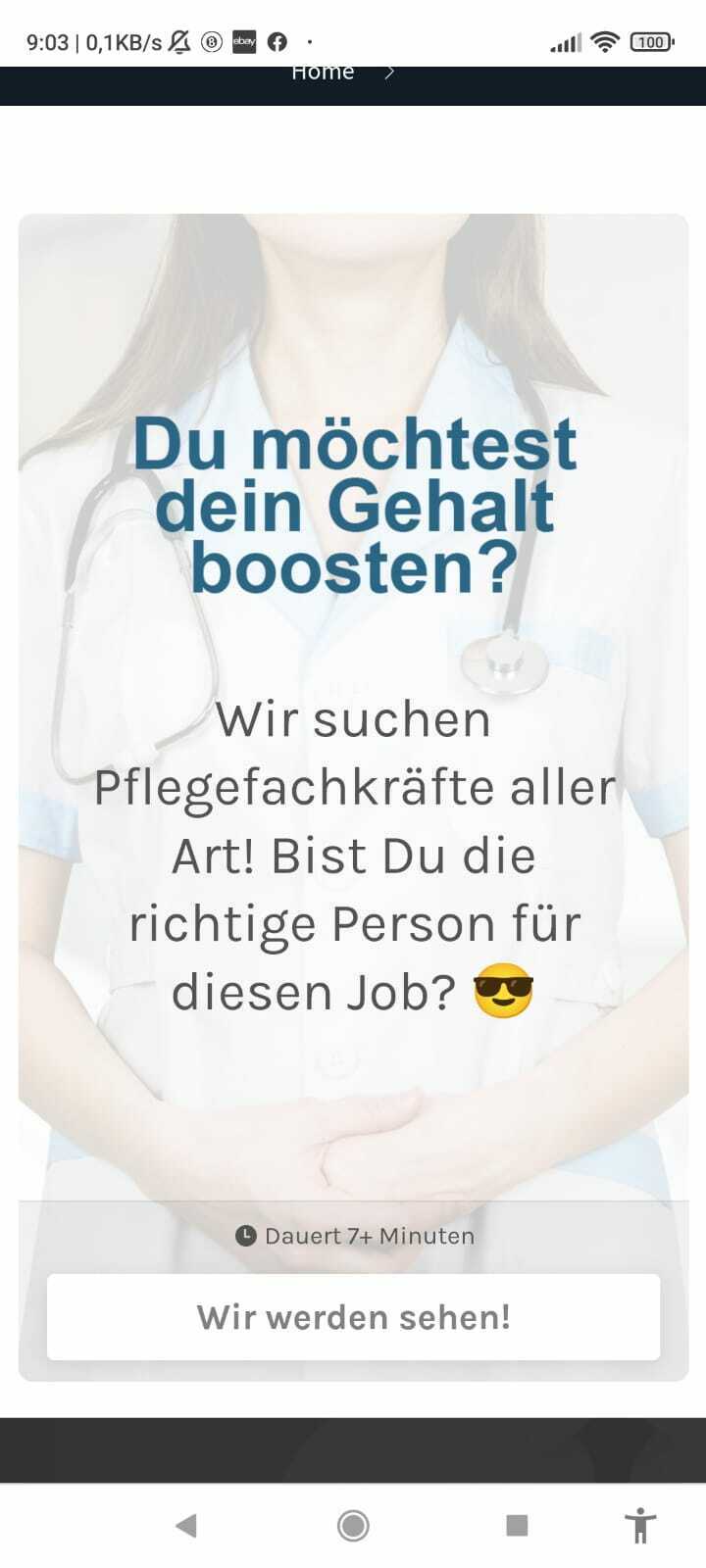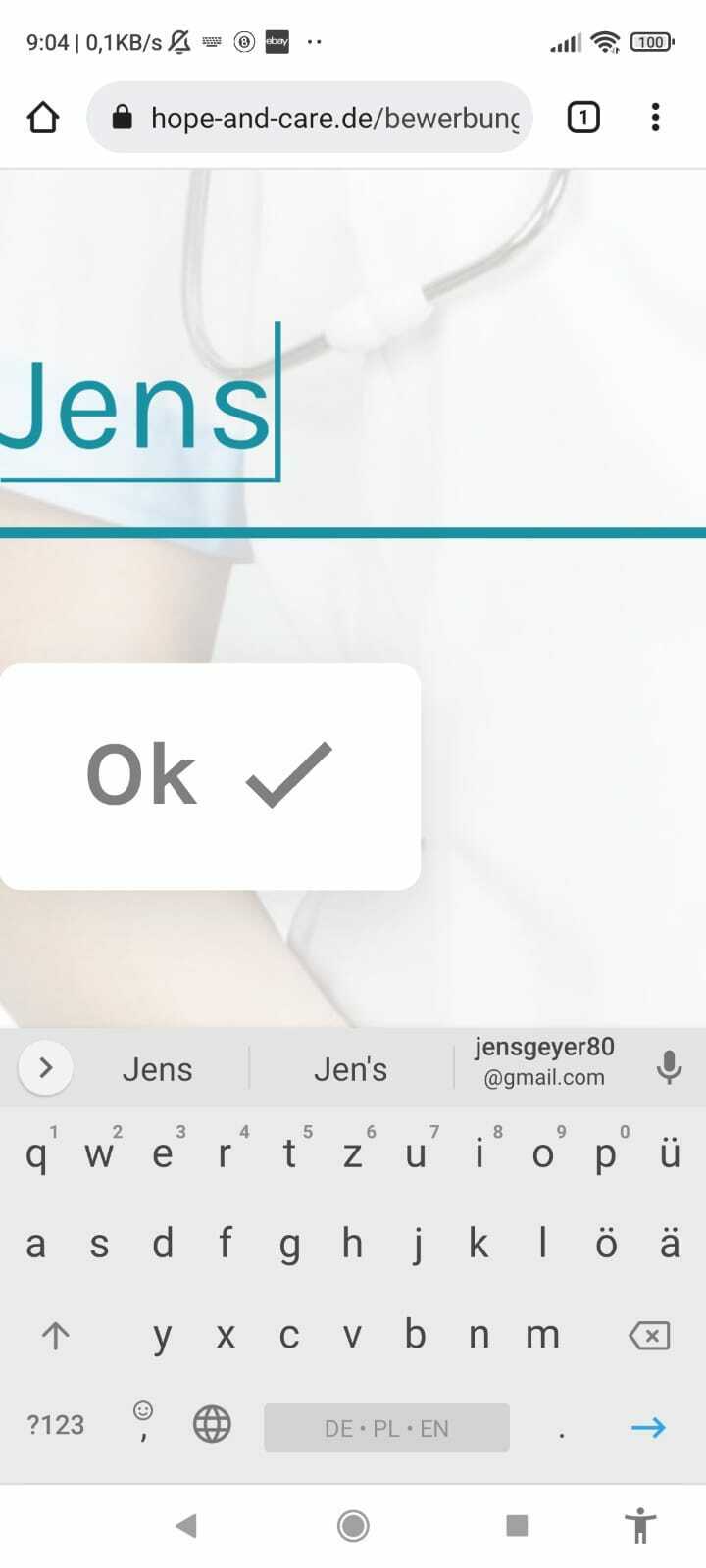I have embed the form to my wordpress site with the “Standard methode” and insert HTML Code. Its in every editor (WP Bakery, Elementor, Gutenberg etc. the same.
Start page is ok, when i klick on “Wir werden sehen” to type in the name, the page zooms extreme. (Look pictures) I think something is wrong with the script. Its only on mobile devices. How can i fix this problem?
WP is updated and all pugins too.
https://hope-and-care.de/bewerbung2