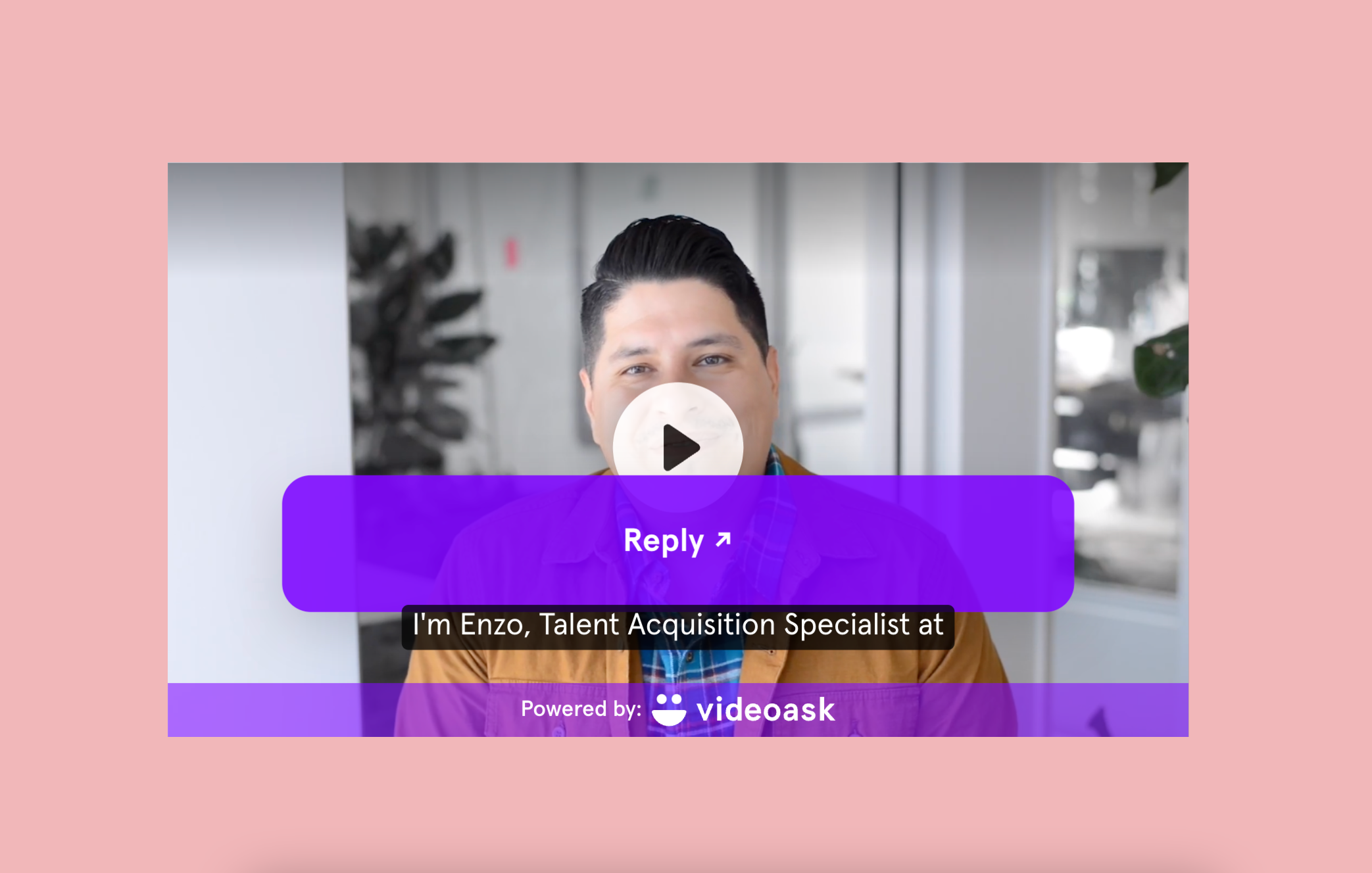Hello everyone,
I've been working with VideoAsk for a while now, and I'm using it to allow me to redirect a target of young people to our association website.
Currently, 90% of our users are on mobile, so I would like to be able to share these videos and integrate them only in mobile version on my tools and presentations.
Is there a solution that would guarantee me to share it only in this format, even when the video is played on a computer ?