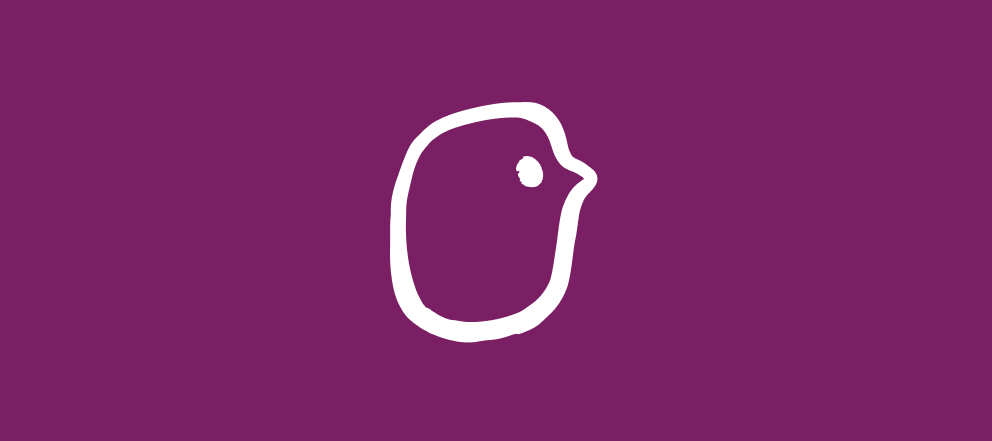Hello one and all! 😺 I’m back again with another little suggestion for vamping up your videoasks...
Calendar Integrations!
VideoAsk integrates with 4 scheduling platforms so you can easily add a booking system into your videoask flow.
Simply select the Calendar Answer Type from the dropdown list in the Step:
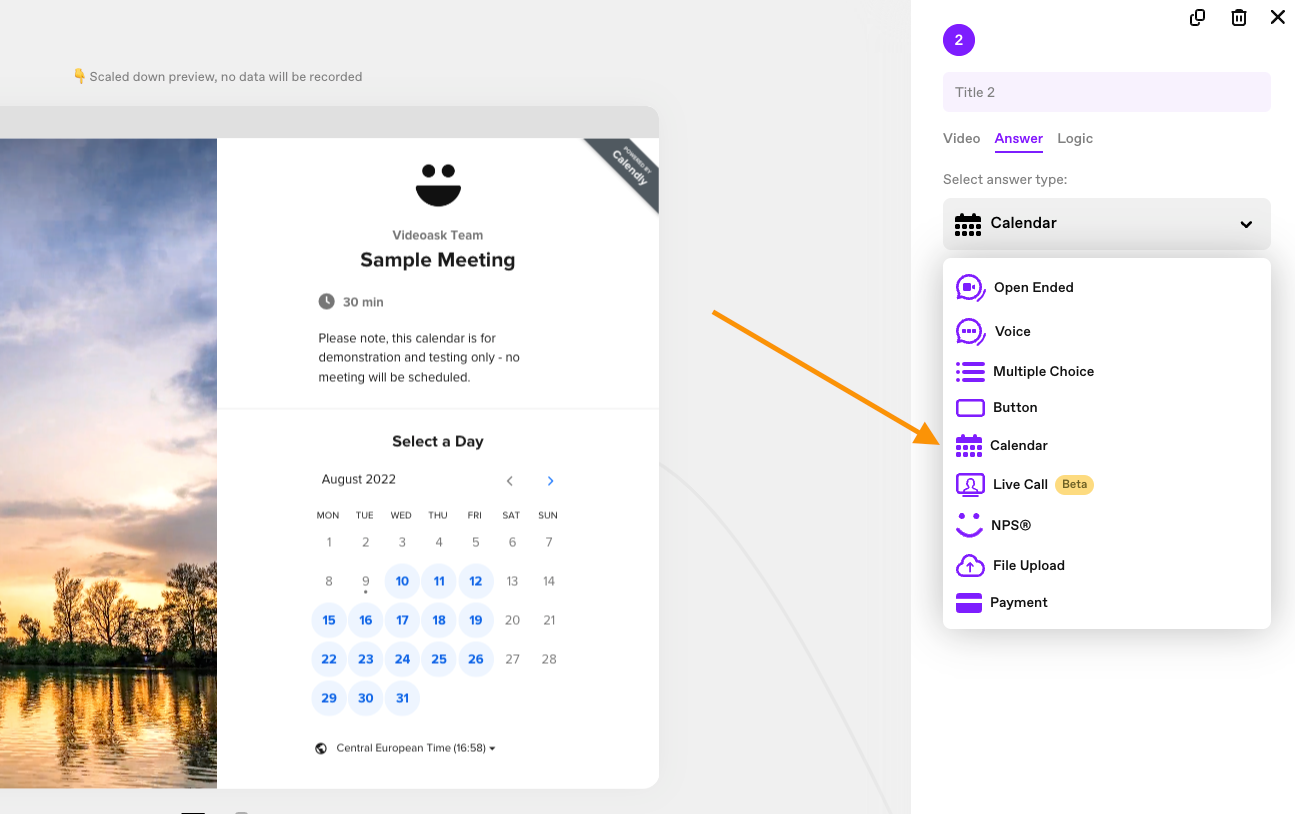
Or drag and drop from the new control panel, and add in the link to your calendar 🚀
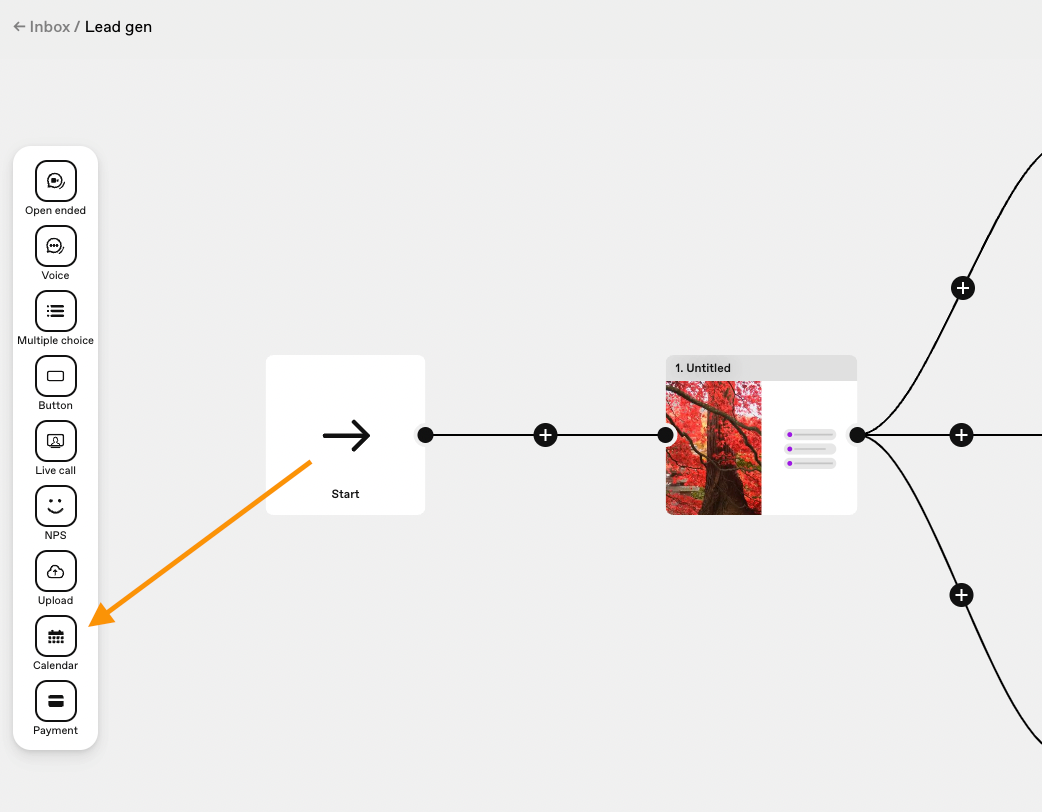
Here’s one I made earlier
In this example I’m a personal trainer offering a free trial session for my new fitness program. I could embed the videoask on a landing page or on my website, or email it out to my mailing list to try and entice clients to sign up to my new program.
I’ve used Calendly for this example, but all of the integrations follow a similar format. As soon as someone books in an appointment on the calendar you will receive a notification via email, plus you will see the responses to your videoask in the inbox.
You can also use VideoAsk to gather additional information that could be handy to have before the appointment, so feel free to add on as many steps as you need, depending on your use case.
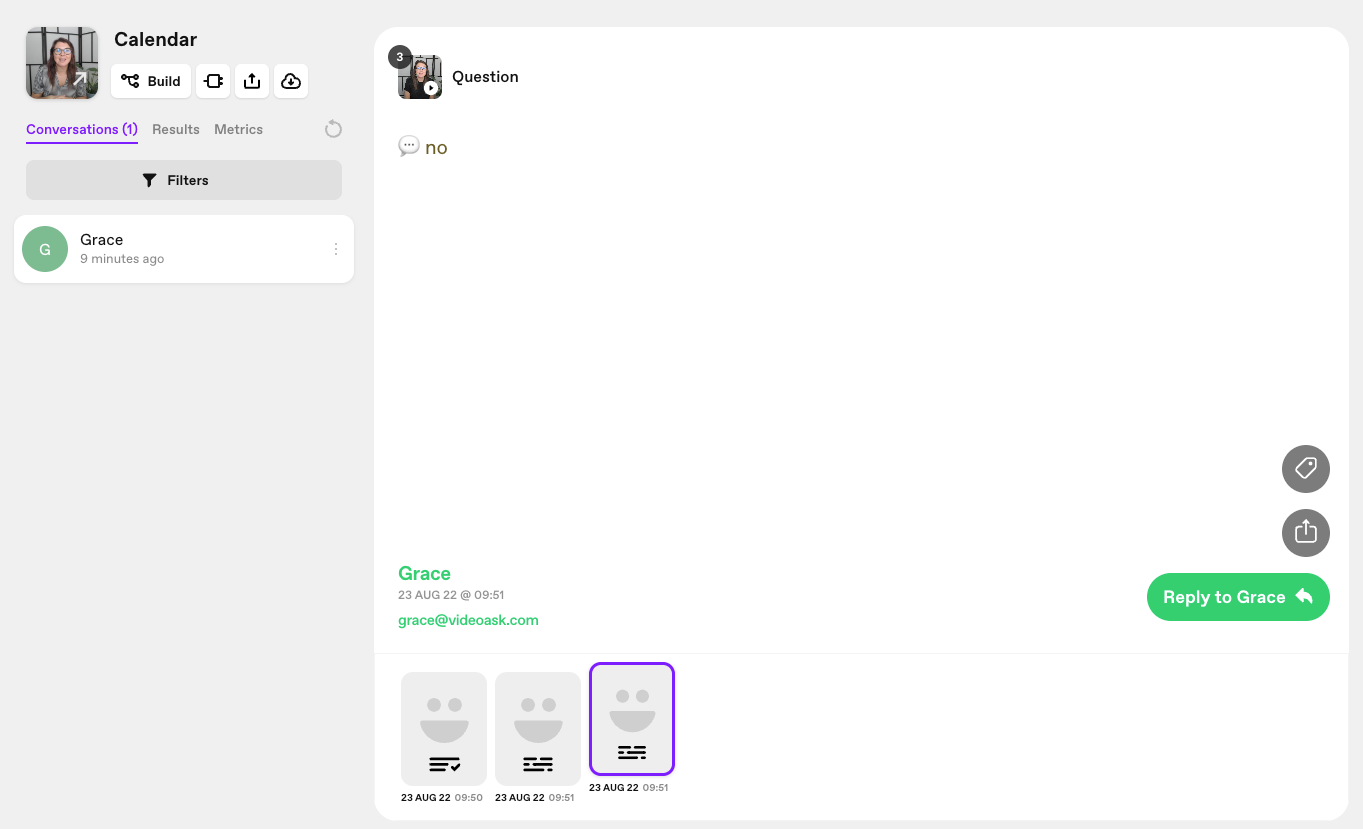
Calendar booking videoasks can be used in a variety of ways and can be especially useful for lead generation and solopreneurs that need help automating work flows.
💡 Let us know in the comments what you think! ⬇
If you’re looking for more inspiration, check out some of the other guides we have in the Community: