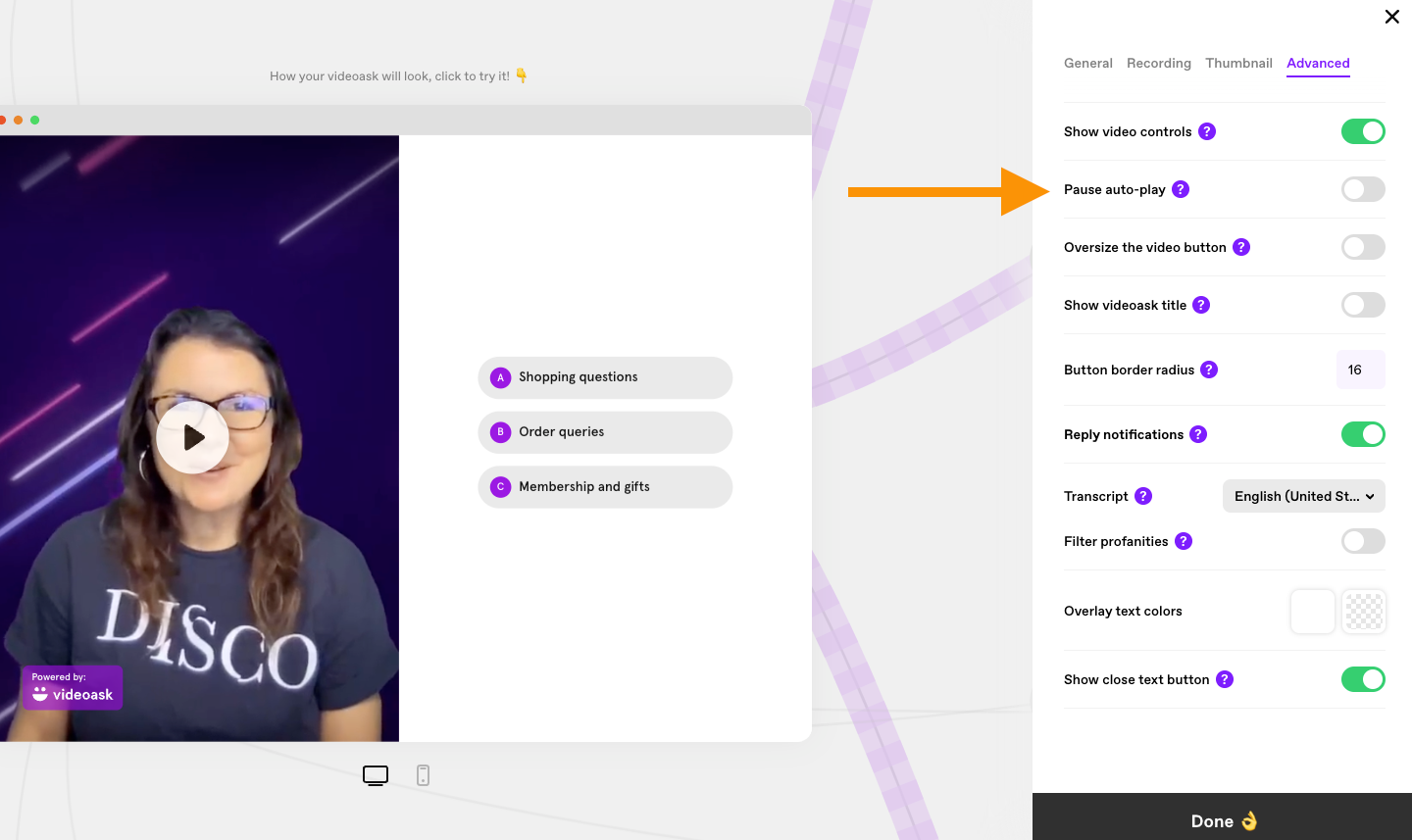We’re embedding response videos into our app and our users have shared that the autoplay functionality is distracting. To be clear, the audio is not playing, but the video plays without sounds as soon as you load the page. We tried removing the autoplay attribute from the iframe code, and when we did that we occasionally see an issue with the play button not appearing at all, so I’m wondering if there’s a better way to display the video thumbnail instead of the video itself until the user clicks on the video.
Example embed:
<iframe
title="Shared video"
src={url}
allow="encrypted-media *; fullscreen *;"
className="w-full rounded-md aspect-video"
/>Example page: https://app.dev.learnexusdev.com/talent-profile/5146
Loom demonstrating the missing play button: