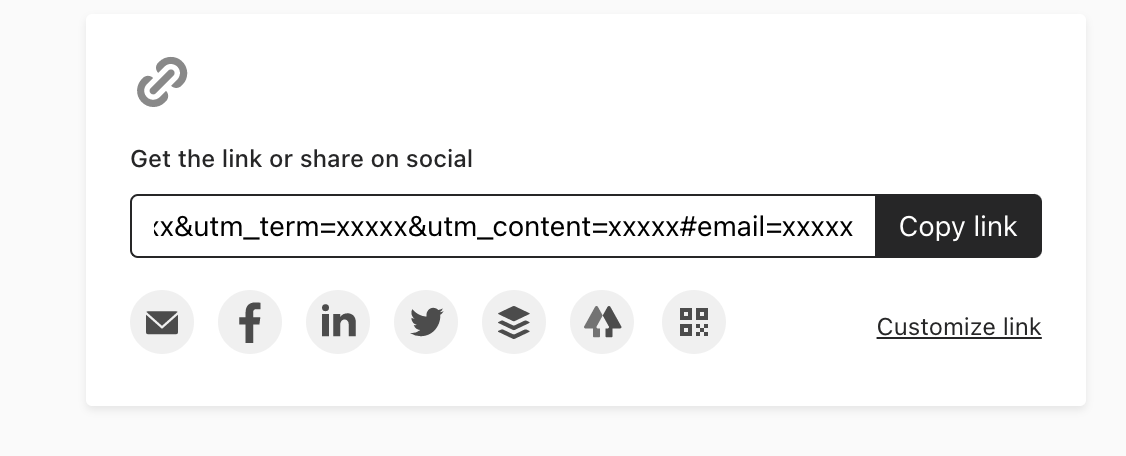I noticed on mobile there is a “start” button with the title of the form. How do we set our forms to simply load like on desktop?
Answered
Start Button on Mobile
Best answer by Liz
Hi
To skip the Start button on embedded forms when viewing on mobile, add ?typeform-welcome=0 after the URL in the embed code. Your typeform must have a Welcome Screen for this to work.
I hope this helps! ![]()
Enter your E-mail address. We'll send you an e-mail with instructions to reset your password.