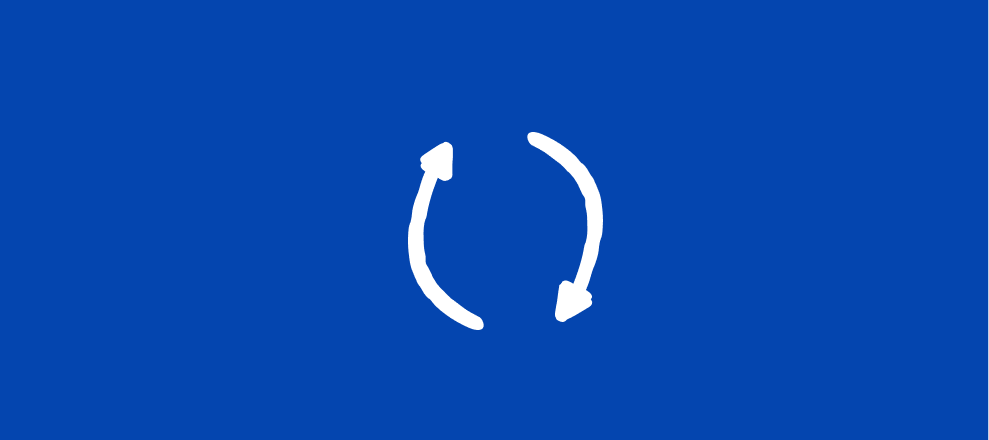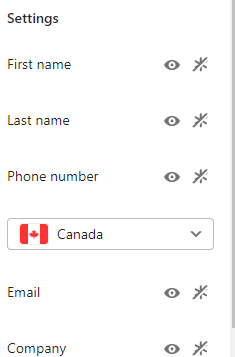Before I begin to tell you about this new feature, I think this one deserves a drum roll. Without further ado….
Our contact info question is now available!
Many (many!) of you have been waiting for this feature, and you can all sleep well at night knowing that it’s possible to ask for contact information in the same question.
This feature doesn’t need much explaining, so I’ll dive right into explaining how to add this block to your form in the video below:
To use this question:
-
Search or select the question by clicking the + button on the upper left corner of the builder.
-
Next, choose which questions you would like to appear and which you’d like to be marked required.
-
Finally, be sure to publish your typeform so the changes are live!
Learn more about this block and the other question types available in our Help Center article here.
As always, let us know how you use this field on your forms and if you have any feedback.