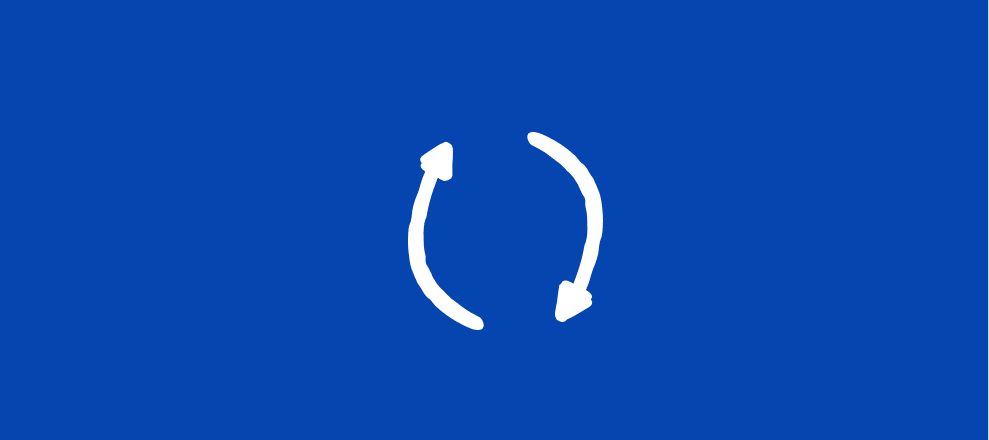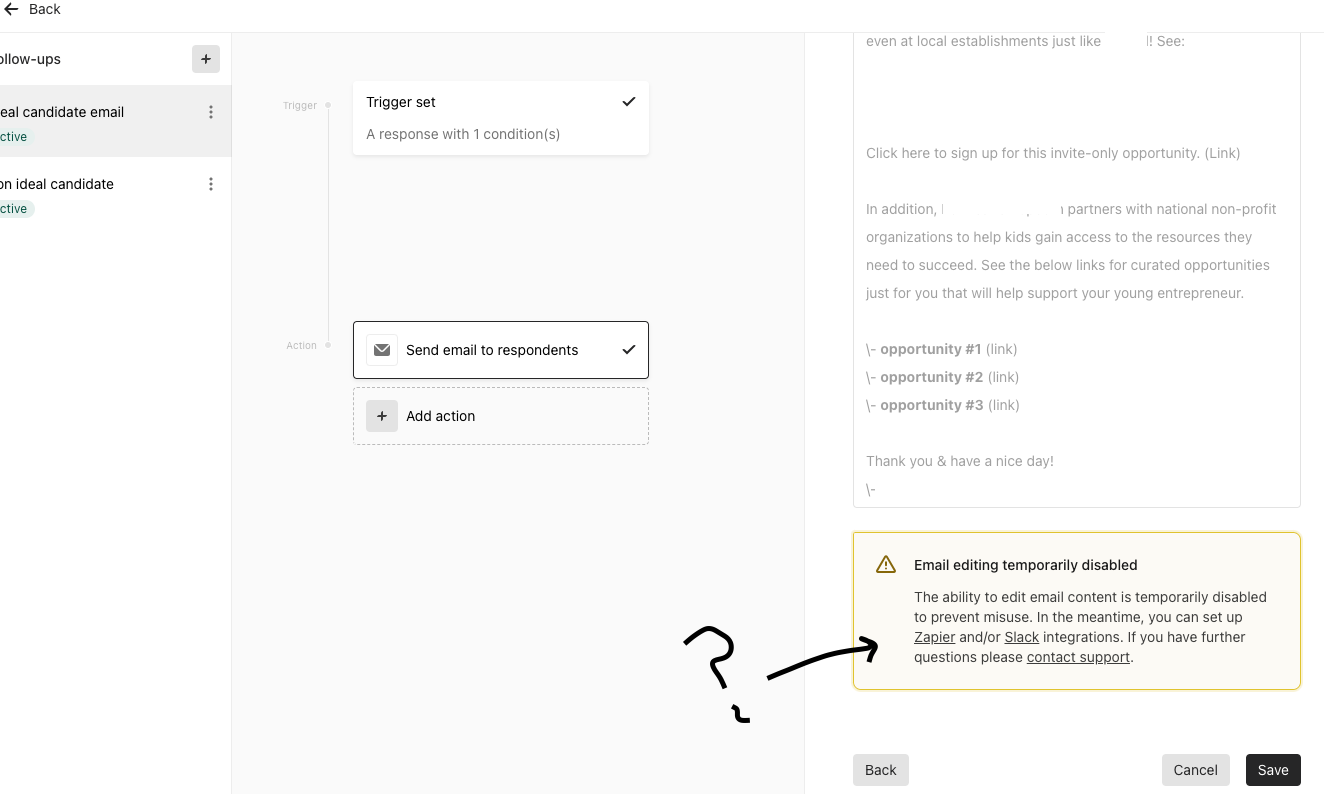Happy Spring, Typeform community! The Research & Development team is coming in bloom this season with a new feature that many of you are going to love - conditional follow ups!
If you’ve used our notifications feature before, you might be familiar with sending emails after a respondent submits the form. With our new follow-ups feature, you can send different emails based on answers, both on the respondent side and the creator side.
Watch the video below for more information on what this looks like.
To start using this feature,
-
Click on the gear settings in the form builder. Then, click on “Follow ups”
-
Next, click on the + button to begin creating your follow-up sequence.
-
Choose the condition you’d like the email to send under and create-away! Our building will allow you to edit the email plain text, but you can add your own HTML or CSS to enhance the design.
-
You can rename your follow-ups by clicking on the three dots like this:
Interesting use cases
There are plenty of great use cases for this new feature, but here are some of my favorites:
-
Send a self-notification to different sales managers in your company based on the responses to a specific question or multiple questions.
-
Send an email to your respondent based on their answers. If you’ve got a lead form, you could send an email with more information about a particular service, information about your company, or different calendars to schedule meetings accordingly.
-
Send a notification to a contractor on your team based on answers - a great option if you’ve outsourced some of your work!
-
Send a notification to your email account and create a workflow accordingly using integrations such as Mailchimp, Zapier, or Hubspot.
We hope you love this feature! For those of you already using it, let us know what you’re using it for, and as always, drop any feedback in the comments.
UPDATE JUNE 2025!
Hey folks, we’ve gone one step further with email follow-ups, and you can now brand and customize them! 🎉
Check out this post for more information: