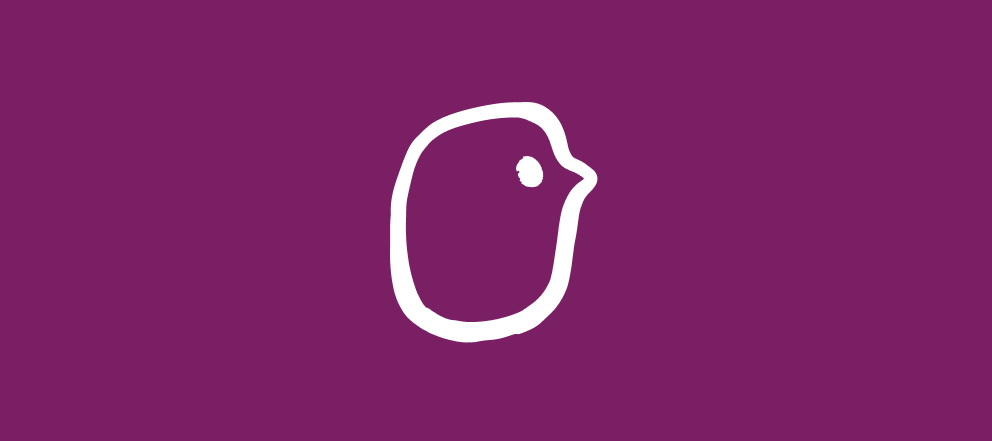Hello Community!
We wanted to pop by to talk about using VideoAsk as a customer support solution - like we do every day in our own support! The use of asynchronous video brings a unique, flexible and human touch to customer support interactions so we wanted to share some of our top tips and tricks on how you can use VideoAsk for your own customer support.
Creating a videoask for customer support
First up, here’s an example videoask created by Anael to demonstrate how this could look and feel from a customer’s perspective. The scenario here is a fictional SaaS company called ‘Vinyly’ - a music streaming and curation platform. They are a small start-up and pride themselves on their authenticity and friendly service. They work with a loose script in their videoask for an informal feel.
📹 The videoask allows customers to report issues, get help with their billing, connect with the sales team and much more.
(Feel free to interact with this as much as you like. It’s in preview mode, so your responses won’t be submitted! 🤓)
👀 Here are some of the key features we use in this example:
-
Multiple choice answer type - to present predefined options to our customers.
-
Conditional logic - to route customers to the best next step depending on their answers. Also used to auto-tag responses.
-
Open-ended answer type - to gather more detailed, contextual information. Customers can leave feedback or ask any questions they would like by responding with a video, audio or text message. This gives them the freedom to explain in their words what they are looking for.
-
Voice answer type - to serve as a human chatbot. (Try submitting a billing inquiry in the above videoask to see how this works!)
-
Redirect to URL - to direct our customer to relevant external resources (e.g. help center articles/our website).
-
Contact form - to ensure we collect contact details from our customer so we can identify who each support request is from and reply directly via videoask!
We've tried to show off various features that would work well for this use case, but you could build out a simpler version with fewer steps to start off with! If you haven’t created a videoask before, check out this article which will help to get you started.
Integrating with other tools and processes
Once you’ve created your videoask and embedded it into your website, help center or app, customer responses will start rolling in. So, what next? There are two main options here: you can handle everything directly within VideoAsk, or you can integrate with other tools. We have native integrations with Zendesk and Intercom, but you can use Zapier, Make or connect to our API to build connections to other apps!
Unsure about which option might be best for you? Here, on the VideoAsk support team, we advocate the use of video and opt to send asynchronous video replies to our customers rather than using email, live chat or other traditional channels. We’ve integrated our account with a helpdesk tool so that we can continue to reply by video whilst benefiting from the additional automations, time-tracking and metrics available with a helpdesk tool.
We recommend integrating with your helpdesk tool of choice if you have high ticket volumes or want some of this additional functionality. For smaller teams with lower ticket volumes, you could start off using VideoAsk alone and then choose to integrate with other tools as your needs change and you scale your team.
Managing responses
📹 Now, let’s take a look at what managing responses using VideoAsk might look like from an agent’s perspective.
(Tip: Watch the screen shares in ‘Full Screen’ mode by clicking on the icon in the top right corner of the video 🤓)
Need more inspiration?
Below, the VideoAsk team share some of their top tips for providing support via VideoAsk and explain why you should consider adding asynchronous video to your support channels!
❓ We’d love to hear your thoughts on using VideoAsk for customer support. Let us know if you have any questions in the comments below! ⬇
👀 Why not check out some of our other use case guides here in the Community: