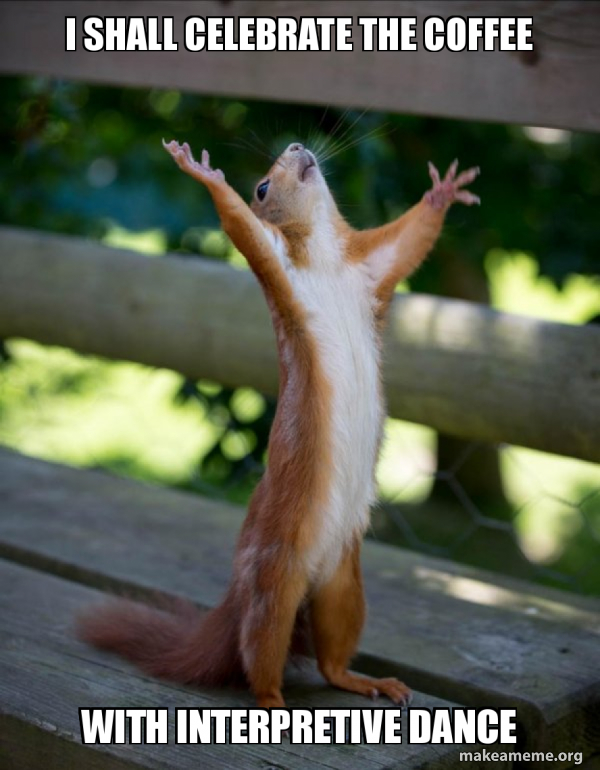Hey folks,
Yesterday I ran a live workshop showing how to auto-generate and send PDF reports from typeform responses. We looked at how to use Typeform, Google Sheets/Docs/Slides, and Document Studio to automate PDF report creation and email distribution – without coding!
Thanks to everyone who turned up on the day and joined in, it was good fun! I'm posting the recording of the workshop here so you can rewatch it (or watch for the first time if you didn't make it live!)
Here's a breakdown of what you'll find in the session:
[00:01] Intro and welcome from Liz
[01:44] A bit about me
[03:29] What we'll cover – scope of the workshop
[06:58] Examples of PDF reports you can create
[09:06] Intro to the tools you'll need
[10:02] Overview of the process
[10:52] Certificate example walkthrough (simple complexity)
[26:05] Data quality assessment example walkthrough (medium complexity)
[40:04] Wrapping up
[41:01] Q&A
[50:40] Next steps
Related resources:
Document Studio for Google Sheets
My example Data Quality Assessment typeform
Community post: Scoring multiple sections and sending results to assessment taker
Help Center article: How to create event badges by merging typeform answers in a PDF
Community guide: How to create semi-automated reports with Typeform and Google Data Studio
Community post: Results in PDF - How to create a chart in Google slide from Google spreadsheets
Workspace Invaders: How I built my coffee-tee shirt business with Typeform
Feedback survey: Tell us what you thought!
Thanks again, and hopefully see you again soon for more Typeform enlightenment!
des