I like the tracked login idea
- Community
- Community chat
- Suggestions & feedback
- What features would you like Typeform to have in the future?
What features would you like Typeform to have in the future?
- February 24, 2021
- 234 replies
- 5230 views
234 replies
- Explorer
- August 19, 2021
A quota function for specific answer options...
So for example it’s like “which colour do you prefer?” then I need 50% people to pick ‘A. red’ and 50% people to pick ‘B. green’. Once we have 50% people answered ‘A. red’ the quota is fulfilled and any more people answering this would go to a ending page instead of going through into the next question. Same for ‘B. green’, once I have 50% people, I don’t need more green-prefer people to continue to the next question.
- Navigating the Land
- August 19, 2021
The ability to have more than one question on a page, primarily for collecting user details, eg name, email, telephone.
Survey burnout is HUGE when you have obvious clusters missing. NAME (first/last) and ADDRESS (street, city, state/province, country, zip) should absolutely be clustered on same page!! This is #1 hesitancy and objection from my clients who don’t like Typeform.
Agreed. Like a Group, but Group displayed on the screen at the same time.
OR just have a clear address field! We use this ALL THE TIME and we were reviewing this product for larger rollout. I honestly can’t recommend it without basic categories like this.
- Explorer
- August 25, 2021
It would be great if there was a way for a question input to be a currency. It could have a currency symbol, as well as automatically add commas every three digits. Same thing for displayinga calculated variable.
- Navigating the Land
- August 26, 2021
Please add multi file upload functionality. Thank you in anticipation
- Navigating the Land
- August 26, 2021
I’d like to be able to use [Today’s Date] as a variable and then subsequently be able to calculate things in the past and present such as: “How old is the user?” or “How many days away is the user’s appointment?”
- August 27, 2021
The Portuguese default messages for buttons, hints and shortcuts are in Portugal Portuguese, therefore I need to customize it to Brazilian Portuguese every time a create a new form for brazilian users.
Currently, when I duplicate a form, all messages are reset to default. I would love to duplicate a form and have the customized messages for buttons, hints and shortcuts duplicated as well in the new form.![]()
- Navigating the Land
- September 16, 2021
I am sure this is posted here already, but it would be nice to have an address field. Ideally it would autocomplete and pipe the zip city, state, stree to different cells/variables.
- Explorer
- September 24, 2021
+1 to multiple questions or fields on a ‘page.’ My sentiment about this issue is… sometimes it’s ridiculous and potentially harmful to engagement/completion, to always be limited to only have one response per page with no exceptions.
First and last name fields are a perfect example. Two fields, here, is elegant (did typeform maybe even used to offer a ‘first + last name’ block?); 2 pages to just enter one’s full name is debatably going to attribute to more attrition.
Maybe not on more attrition on average over all kinds of users (not sure how typeform researched this, exactly), but perhaps with the demographic we’re trying to appeal to (e.g. affluent, busy people who don’t want to waste too much time?)--might give our ideal clients a ‘this is going to be like molasses’ feeling.
Conversely, I generally love the ‘one question per page’ design and the flexibility of the app, in general, but… I serious question that ‘one field only’ is best for UX / completion, etc. 100% of the time, soo… please add at least some limited flexibility, here?
- Sharing wisdom
- October 10, 2021
Features I’d like:
1. Progress bar you can actually see clearly, or better still a percentage with a circle around it at the bottom of the screen on the right hand side.
2. Scores being passed onto external CRMs - I have had to purchase ScoreApp in order to have a quiz that presented the scores beautifully and in categories plus sent them a customised report. I tried using Google Sheets, Zapier and Active Campaign and it's still a hit and miss process, very clunky and more costly than using ScoreApp.
3. Fields for name, address, phone and email on the one page not one question per page, that’s just slow and cumbersome for the respondant.
4. A proper ending to the quiz. Once the quiz is completed there is no ‘click here to close’, it just sits there. I know there’s a link you can add to direct the respondent to a different webpage but if I just want the quiz to end, there’s no solution for that.
5. Desktop ad Mobile friendly backgrounds - at the moment it’s a one size fits all solution where your background with works for mobile or desktop. The best solution I’ve created is to have a coloured background with my company logo on the bottom right hand side which looks good on a desktop but it’s missing on a mobile. There should be a chose to add in a background for each option.
6. Protection against accidental deletion of a quiz with a lock and trash can - It’s way too easy to delete a quiz and then all your hard work is gone for ever! There should be two features added, firstly you should be able to lock your quiz , if you want to, with your account password. So if you want to delete it you need to unlock it first then delete it an doc course be asked ‘are you sure’ before the deletion occurs. Secondly, all quizzes deleted should be placed in a trash can so that if you ever want to go back to anything you created in the past you easily can. You should be able to go into the trash can and undelete a quiz which is placed in an undeleted folder so you can access it.
7. View of questions in logic mode should wrap around the screen - At the moment the questions are displayed in a sequential manner on the screen and the only way to view more of the quiz is to minimise the view and keep moving it across to see the next parts of the quiz. In this current form soo much of the screen is wasted with a white black area. You should be able to wrap the quiz around the screen so we can see so much more of the quiz in one go without minimising the view and scrolling from left to right.
Hope this helps. Not sure if any of these awesome suggestions will be implemented to make Typeform even more amazing that it is.
Happy to work with the developers in exploring these options if they require.
Thank you for allowing me to share my feedback.
Kosta.
- Certified Partner & Champion
- October 10, 2021
I will point out that relative to #4 - the ending: in Business plan there is an option to “close on complete” for Embed in Web Page options - this link covers that. I agree it would be nice on all plans ..
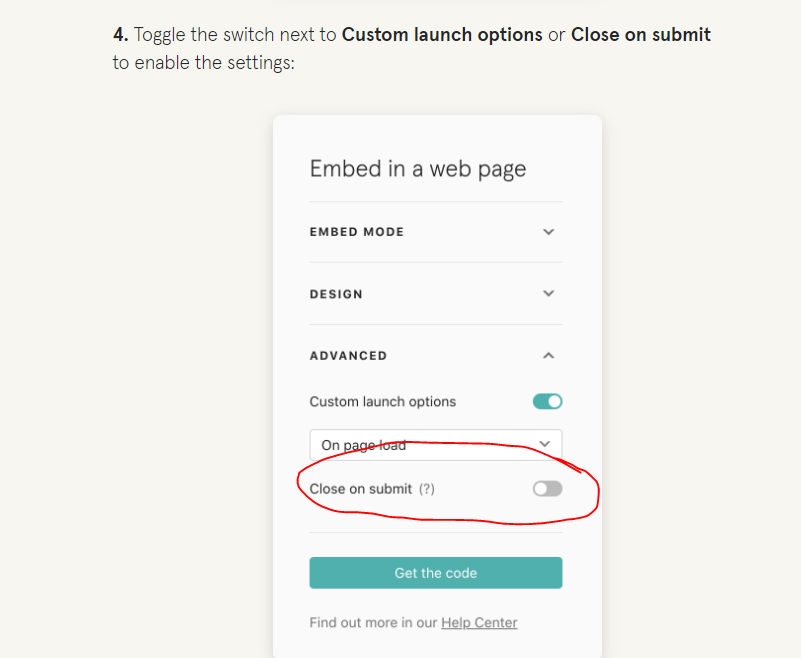
re #7 - i actually love the extended canvas horizontally - it is easy to follow the logic flow and look for any loop backs or ‘bad routings; visually in the left to right flow. I have used products that wrap and it is sometimes very hard to figure out where errors occur - from a visual perspective.
#6 for me is going back to instill some ‘old school’ habits in people: make backup copies of your forms when you put them into production (or at any time) in a separate workspace so that you always have the original. AND use good old fashioned manual version control when making changes to a form: make a copy in the current workspace and make changes on the new version so that you test them out before you put it into production. (yes i have cloud backups AND 3 tiers of external drives that back up my computers cuz i just don’t trust the newfangled cloud stuff yet lol.. i am an old curmudgeon over 60)
i have my own laundry list of things that would be great additions, including but not limited to:
- being able to copy a question/question group from one form into another
- being able to copy logic rules from one form to another
- debug mode to walk through testing a typeform and its logic - instead of having to insert statement pages with @recalls all the way through …
- etc.
But thank you for putting forward your list and being another vibrant member of the community
des
- Sharing wisdom
- October 11, 2021
Hi
Thanks for you feedback and suggestions, much appreciated :)
I like you list and would add one more - when testing the quiz I’d love to start at a specific question not right from the start in preview mode. When I just want to see how a specific question looks like in real life going back to the start is not effective.
Can I please clarify, in #4, the option is only if you embed the quiz in a website? What about if I simply send the link to clients, is there an option for that scenario?
For #7, I get what you’re saying and so there should be the option for both views. I really don’t like seeing 30 questions as if I’m viewing it from a microscope and only seeing a few questions at a time. If a preference thing :)
Great suggestions for #6, and I defiantly make back ups and have draft and published folders but it would still be great if there were fail-safe in place like the lock and the trash can so nothing gets deleted straight away.
All great ideas that I hope the developers take note of and we see them in the near future, fingers crossed :)
Cheers :)
- Navigating the Land
- October 13, 2021
Hello, it would be very Helpfull to sort the Workspaces. Manually or alphabetically. Thanks :)
- Navigating the Land
- November 10, 2021
Default date option… come on guys… this is a simple one. Please add this!!
- Navigating the Land
- November 11, 2021
Google Sheets or Excel importer!
Would be so so useful for importing large forms quickly and not having to manually edit things like required, select multiple, other, description, question group etc. Template could include headers like: Question, Description, Question type, Answer 1 - X, Select multiple (Y/N), Other (Y/N), Required (Y/N), Question group.
- Explorer
- November 11, 2021
I find it very useful that the mail that can be sent to each user after completing a typeform allows the inclusion of html. This would significantly enrich the relationship with the user. Thanks
- Navigating the Land
- November 20, 2021
Just made my first typeform today. Love the product. Really, really need Google Autocomplete Address for our business.
- Explorer
- November 23, 2021
I would like to see these features, already requested by mail, but I’d like to share them here
- Skip button, for all the non mandatory questions. It could be an option with a switch for enabling this button or not. As we don’t want to show the arrows, having a Skip button could improve the user experience
- Being able to automatically skip the first description for a Question Group (I don’t want to read anything, I want to go right to the first question
- When a Rating or a text field is the last item of a Question Group and it’s not mandatory, I’d like to see the Continue button (actually I’m trying to mitigate this adding a statement, but with a lot of question groups, it becomes redundant
- Having a check on the age of my user. When I ask the date of birth, I’d like to have a chance to check if the user is 18+ or 21+, as for some surveys (and for the GDPR) on some sites, only adults can send the survey
- On multiple choice, it would be nice being able to create a round trip, so I could select an answer, go to the relative question via logic jump, then going back to to multiple choice, select another answer, fill the questions, going back, and so on, until I choose an asnwer like “I did everything, go on”. This without losing my answers during the logic jump
- Being able to localize strings and choose the language with a dropdown on the typeform. This would allows me to have answers for the questions in a language-independent way (I don’t have to create different typeforms for every language, and I could have a single answer/field in my reports, as there would be not multiple fields, for every language, with the same answer to the same question
- Being able to redirect the user on a different URL using logic jumps or variables, when it completes the survey (for example, if the user rates 8 stars a question, i would be redirect him to tripadvisor, and for a rating under 7, I would redirect him on another site)
Some of the competitors of Typeform do some of these features, but no one implemented all of them. But I think they’re common points that everyone could use…
I hope to see some of my points implemented.
- Navigating the Land
- November 26, 2021
I’m sure others have requested it, but my need is multiple file upload.
- Navigating the Land
- November 30, 2021
- Fields for name, address, phone and email on the one page not one question per page, that’s just slow and cumbersome for the respondant.
- Capture incomplete forms data
- Native Paypal Integration. Right now there is only Stripe
- Option to have additional button on last page for redirecting users to different destinations
- Address look up/Auto complete address eg in UK its very very common for address forms to just ask for the post code and then the addresses get served for user to pick from a list
- Navigating the Land
- December 5, 2021
I would love to be able to add and subtract with Dates in the logic section, with an @today constant available for input.
This would allow me to continue the form at a different question based on if the date is in the future or in the past, and how far it is in the future/past.
@inputDate - @today = @numberOfDays
- Navigating the Land
- December 5, 2021
- Save incomplete entries
- Multiple question in one page - needed for address
- Address look up integration for countries like UK, US using post /zip code
- Navigating the Land
- December 6, 2021
Stripe subscription integration so that subscriptions can be created with the price calculator result, and a fixed number of payment cycles set
- Sharing wisdom
- December 27, 2021
I would love to see the addition of a dropdown question selector in the “Branching and Calculations” pane, so you can easily jump to the right question to change its logic.
This would be extremely useful to avoid having to scroll endlessly to find the right question in complex forms.
Here’s where it could go:
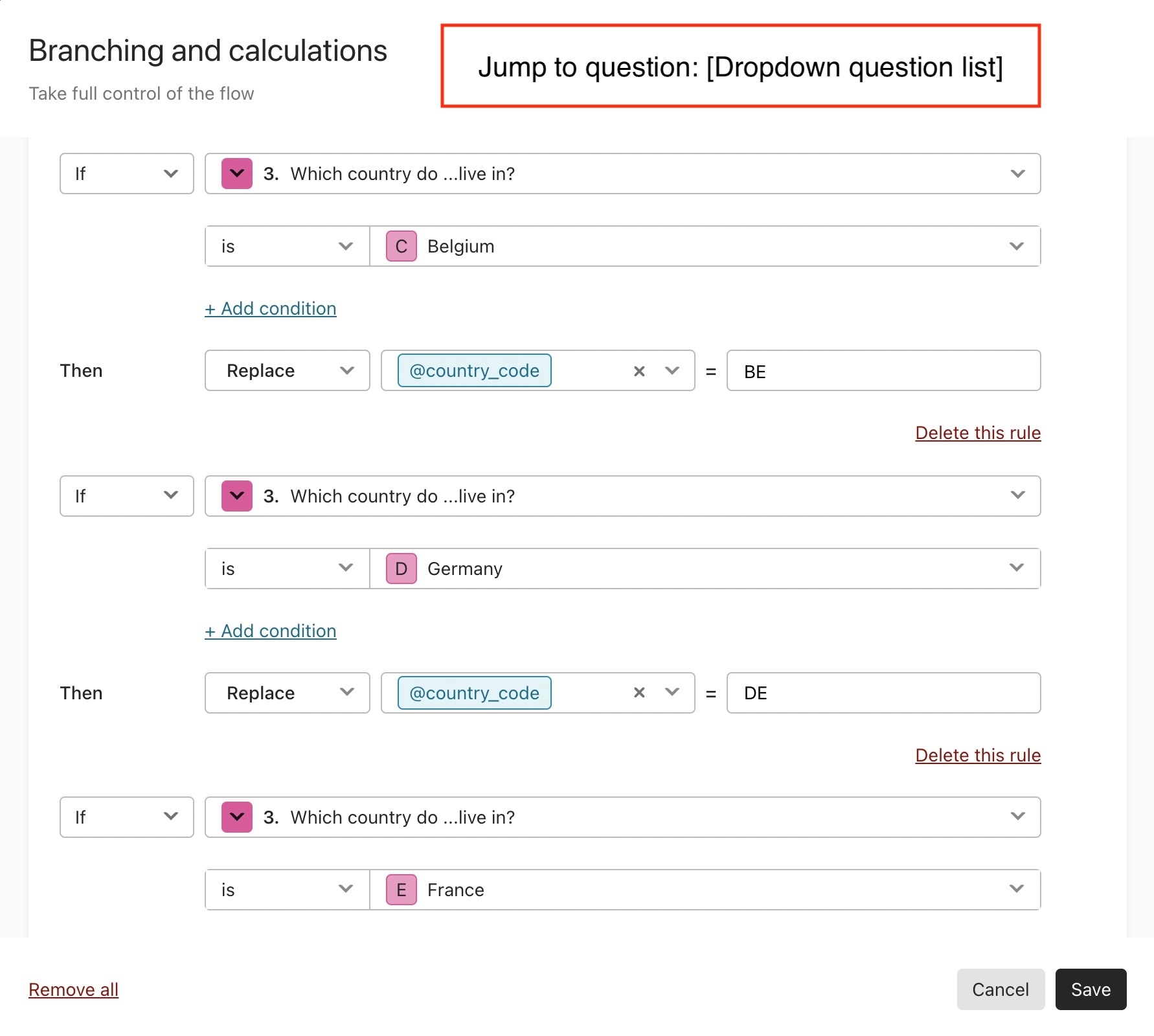
Enter your E-mail address. We'll send you an e-mail with instructions to reset your password.
Scanning file for viruses.
Sorry, we're still checking this file's contents to make sure it's safe to download. Please try again in a few minutes.
OKThis file cannot be downloaded
Sorry, our virus scanner detected that this file isn't safe to download.
OK


