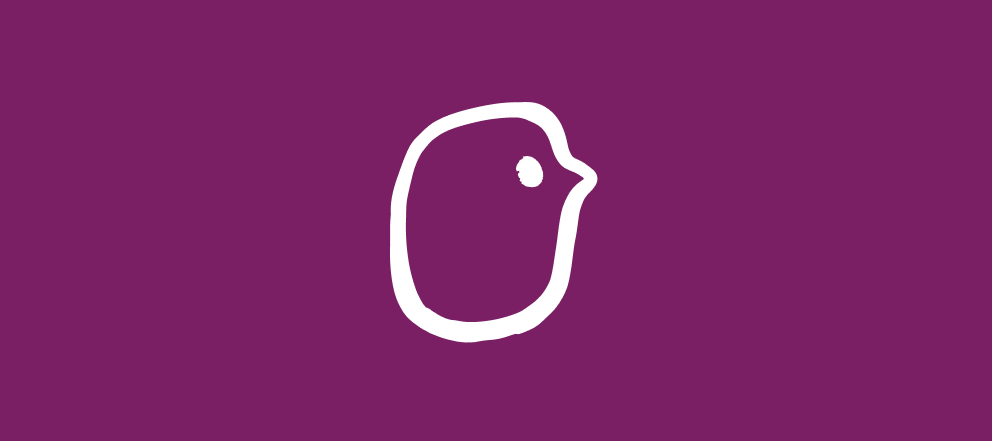Hey Community 🌻
If you’re looking for ways to make the FAQ section of your website more fun and interactive, you could try including a videoask! It’s a great way to personalize your product and adds an interactive self-serve element to your website. This can help you limit the number of times customers need to contact you for support 📞
Getting started
Before you start building an FAQ videoask, what are the most frequently asked questions from your customers? We recommend making a list and depending on how many questions you have, grouping them into categories to make it easy for customers to find what they’re looking for.
Then, you can create a videoask where customers can click on the relevant question and either jump to a video with the answer, or be redirected to one of your help pages for more information. You can set this up using the multiple choice answer type and conditional logic
You can even link out to your support flow if the customer can’t find the answer they're looking for 💡
Check out our example videoask ⬇
We’ve created an FAQ for (fictional) online book store, All Booked Up.
(This videoask is set to preview mode, so answers won’t be submitted 🤓)
We’ve used some videos from the Pexels library, but you can personalize your videoask by including your team, shop or office space in the videos.
Take your FAQ to the next level
Create a Human Chatbot
You might have noticed on the VideoAsk Help Center we have a widget embedded with a human chatbot:
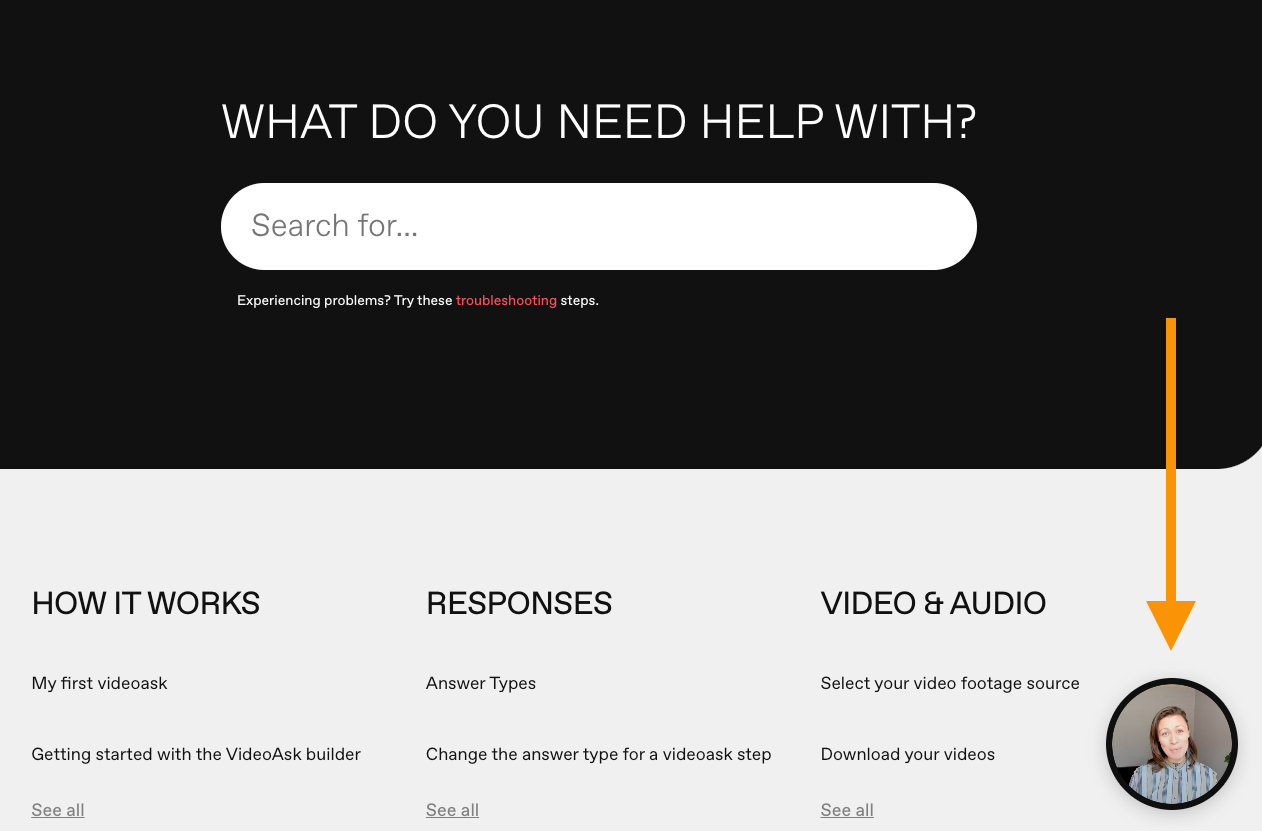
Using the voice answer type you can ask questions by speaking to the chat bot and get directed to the most relevant information in our Help Center. If you can’t find what you’re looking for, you’ll be redirected to a Help videoask to leave a message for a member of the support team.
❗ The voice answer type is currently only able to support English so it might not work for everyone, take a look at our Help Center guide for more information on how to set this up.
Customize and brand your videoask
You can edit the interface text of your videoask and change the colors and font to match your brand.
If you’re on the Brand plan, you can add your own logo to the videoask and create a custom domain for sharing. Learn more about that in our custom domain guide here.
Embed your videoask
You can embed your FAQ videoask into your website using the iframe or widget code from your VideoAsk inbox:
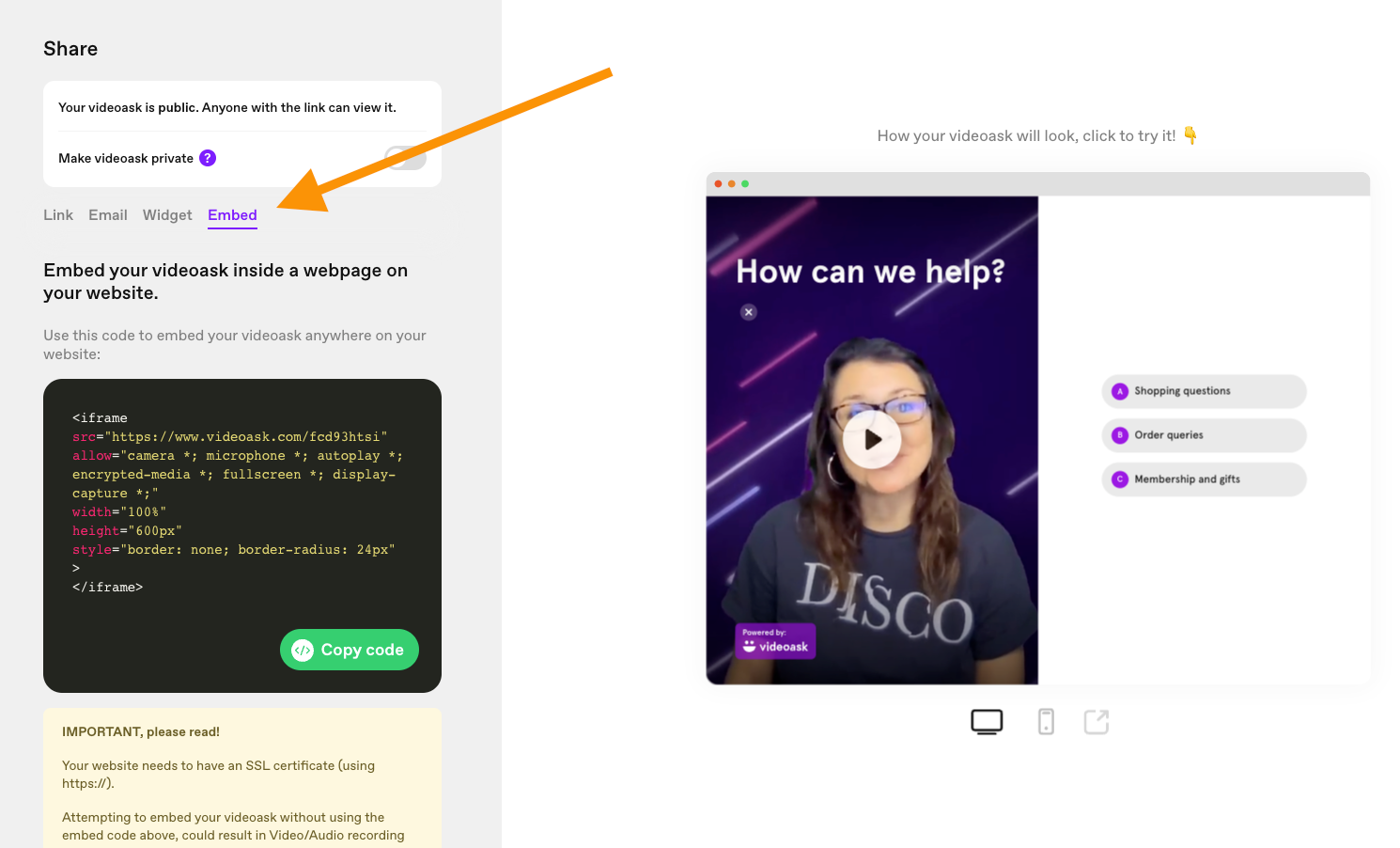
If you want to get a little more creative with how you’re embedding your videoask, take a look at the advanced embed options on the Help Center where we have a code snippet library full of fun ways to embed a videoask.
👀 For more tips on how to create a videoask FAQ check out our Help Center guide here!
🔎 If you’re looking for more VideoAsk inspiration, take a look at some of our other guides in the Community:
How to create a lead capture quiz
How to use VideoAsk for customer support